Date of publication:
18 Apr. 25Features of Communication Between the Client and Developer: What to Consider
Let’s be honest: nobody dreams of a site that needs to be redone three times. But there are plenty of such stories. One of my clients — the owner of a small online store — approached us after spending the budget on a ‘simple landing page’. The problem? Ordered from an acquaintance, ‘because he studied IT’, nothing was documented, agreements were made ‘verbally’. The result — the site looked beautiful but didn’t open on mobile. And SEO? What SEO, if even the headings weren’t specified.
This is not an isolated incident — it’s a systemic mistake. According to PMI research, 55% of digital projects exceed budget or delay precisely due to poor communication. And it’s not about someone not knowing how to use Telegram, but about each party imagining the ‘ideal result’ differently. One sees the site as ‘reserved yet stylish’, another — as ‘rich, with animations, like on Apple.com’. And it would be fine if they talked about it right away, clearly, and preferably — in writing.
So the first thing to understand: your site doesn’t start with design — but with dialogue. If you speak different languages, instead of a site you get a headache.
5 Stages of Effective Interaction Between Client and Web Developer
Organizing cooperation with a developer is not a lottery. It’s a system. And if followed, the likelihood of conflicts and disappointments is significantly reduced. At 6Weeks, we have been honing this system for years to make clients comfortable — whether they are ordering a template site or a custom one on React.
Creating a website is not a magic button that produces a finished result. It’s a process that requires teamwork, involvement from both sides, and a clear model of interaction. Below is a step-by-step system that helps avoid chaos, misunderstandings, and unnecessary revisions. This is how we work—and this is how our clients receive results that meet their expectations.
Each stage is a crucial point of communication, where it’s important not just to “reply” but to be engaged in the process. Because when the client is silent, we don’t know if everything is satisfactory. And when the team is silent, the client doesn’t understand what’s happening. The simple rule is: silence is not golden when it comes to website development. Here is how a working communication model looks, which really works:

Briefing: the first encounter that sets the direction
Everything starts with a conversation. You tell us what you do, what kind of website you need: will it be a landing page for launching a new product, a business card for expert positioning, or a full-fledged online store? We listen carefully, note the details, and — most importantly — ask “uncomfortable” questions. For example: “Who will update the content?”, “What do you consider a successful launch?”, “What are the KPIs for this site in 3 months?”
This is not for formality, but to understand the essence of the business and not create an empty shell. Briefing is the moment when trust is formed. You feel that we are interested in not just the technical part, but the real result. And we immediately understand which approaches and tools will work in your specific situation.
Technical Specification: The Foundation Without Which Nothing Can Be Built
A Technical Specification (TS) is not “just a document.” It is a contract between logic, emotions, and business goals. Everything is fixed here: site structure, list of pages, necessary functionality, integrations, content management system, deadlines, colors, adaptability, and typical user scenarios. Yes, even the shade of the “Buy” button is important. Because it is the one that needs to convince the client to click at the right moment.
A good specification saves weeks, if not months. It allows everyone to be on the same page: the team works confidently, the client doesn’t have to guess what will turn out. It’s like a map for a traveler: without it, it’s easy to get lost, even if everything around looks familiar.
Prototyping: logic without embellishments
Before creating a beautiful design, we create a prototype — a “black-and-white” site scheme showing the logic of element placement. There are no images, animations, or colors — just blocks, buttons, menus, forms. This is the stage when the client first sees how everything will actually work, not just in imagination.
A prototype is the best prevention for the phrase “I thought it would look different.” It’s easiest to make changes here because nothing has been “coded” or drawn yet. Thus, it’s better to discuss the navigation logic, page structure, or user scenario right now than to redo a finalized site at the end.

Design and development: when the mockup comes to life
After the prototype is agreed upon, we proceed to design: creating the visual style, selecting colors, fonts, and illustrations. The layout is approved, and then coding begins. We don’t work ‘behind closed doors’. You see the development stages: from a demo version of the first page to the integration of forms and CMS connection.
This is a transparent process where you continually see the results, not waiting a month to get something ‘blindly’. Development takes place in stages — with interim reports, short comments, and quick adjustments. This way, we maintain momentum, control, and confidence for both parties.
Testing and launch: control before hitting ‘start’
When everything is technically ready, we don’t just hit the ‘publish’ button. First — we test. On different devices, in different browsers, in mobile view. We check if buttons work, if nothing is ‘off’, and if the forms behave logically. We integrate Google Analytics, Pixel, or any other analytics that will help track efficiency.
We also prepare instructions for you: how to edit pages, change photos, add posts. Only after this — the release. And even better — a soft launch with a limited audience to gather initial feedback and ensure everything works as intended. Because release is not the finish line but the start. And the start must be confident.
What is the conclusion
This approach is not about “development as in textbooks,” but about live, logical, transparent communication. If both parties are engaged, the project moves quickly, without pain or unpleasant surprises. And most importantly, each stage leaves not questions but an understanding: “We are on the right track.”
Each stage is a point of communication. And it is crucial not just to “respond in the chat,” but to truly be engaged. Because if you are silent, we do not know if everything suits you. And when the team is silent, you do not understand at what stage the work is. A simple truth: silence is not golden when it comes to website development.

Who is ‘from the client’? A communication role everyone forgets
If from the developer’s side there is a team — designer, layout designer, project manager — then who is on your side? One of the most underestimated mistakes is a client without a clear role of ‘contact person.’ Several participants enter the project at once — co-founder, marketer, SMM specialist, sometimes even a lawyer or accountant ‘to look at the contract.’ As a result, chaos begins instead of dialogue.
We’ve seen this many times. For example, one of our clients sent revisions via Telegram, meanwhile the marketer sent a different version via email, and the owner shared another ‘for inspiration’ option over dinner on Viber. And all this happened within a day. As a result, the team doesn’t know whom to believe and which ‘okay’ was final.
To avoid this carousel, it’s worth appointing one person, who:
- communicates directly with the developers;
- makes decisions or relays them quickly;
- collects and filters feedback from the entire customer team;
- doesn’t disappear ‘for a week’ deep in thought.
This could be the business owner, project manager, or your CMO — the main thing is that he or she is engaged. Because even the coolest team won’t pull the project if the other end of the line is silence or six people pulling in different directions.
Remember: if there is no responsible person, then no one is responsible. And this is a direct path to ‘the site did not meet expectations.’
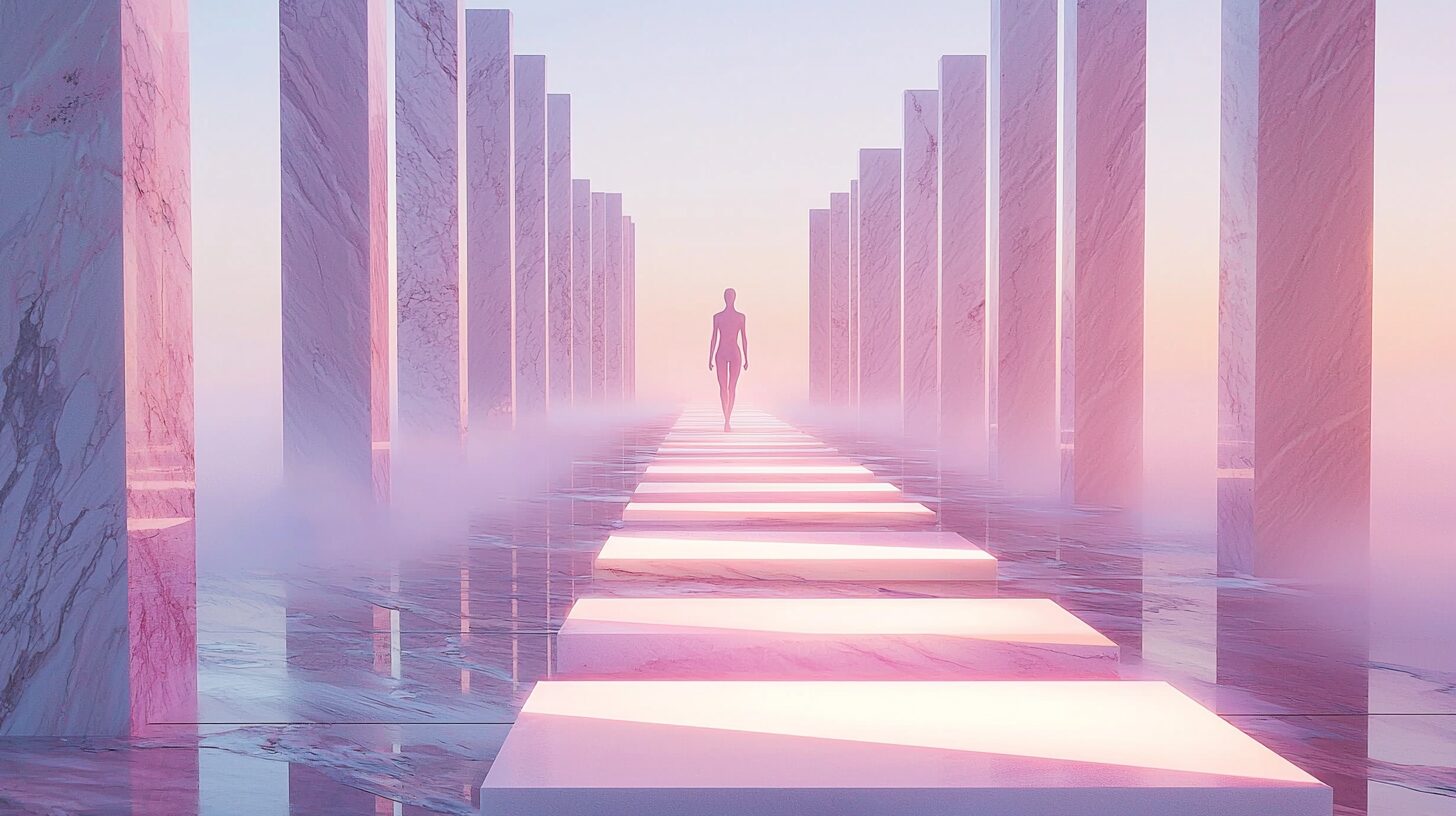
Tools that save the nerves of both parties
A website is not just code but also dozens of discussions, edits, and decisions. So without proper communication tools, it’s like being rudderless at sea. The choice of tools depends on the collaboration style, but the essence is the same: all information must be in one place, clear to both parties.
Here’s a tried and tested list we use at 6Weeks for template and custom projects:
- Trello — task structure and deadlines. Everything is in plain view.
- Slack — a live chat where messages don’t get lost like in messengers.
- Google Docs — for documenting specifications, comments, and content.
- Notion — a versatile tool for documentation and discussions.
- Figma — for design and edits “on the fly”, directly in the layout.
These tools save a ton of time and nerves because:
- no one loses files in Viber;
- all edits can be tracked;
- a new team member is immediately on the same page.
So if you’re still sending designs in Word or “throwing it in an email” — it’s time to move to the next level.
Common toxic communication mistakes: recognize yourself — and don’t repeat them
Most clients have no malicious intent. However, sometimes—often unconsciously—their communication becomes the reason for tension, delays, and team demotivation. And this is not about rudeness or impoliteness. It’s about everyday phrases and actions that might seem harmless but, in practice, make a project toxic.
Experience shows: 80% of problems in development are not technical but communication-related. When there is no clarity, respect for the process, and decisiveness, a promising project turns into chaos. Below are the most typical scenarios that we have heard dozens of times. If you recognize yourself, it’s not a disaster. The main thing is to change the approach in time.
“Make it beautiful” — with no further specifics
This is designers’ favorite phrase — in quotation marks, of course. Because the word “beautiful” is subjective. For some, it means minimalism and pastels; for others, contrast and a lot of details. Without clear instructions, it turns into a game of “guess what I have in mind”.
Without the briefing stage and references, this phrase results in nine design versions, five rounds of revisions, and spoiled communication. Instead, it is much more effective to say: “I want a restrained style, like Apple’s”, or “I like how Bolt did the buttons. Can we do something similar?”. Such specificity is a lifesaver for both parties.
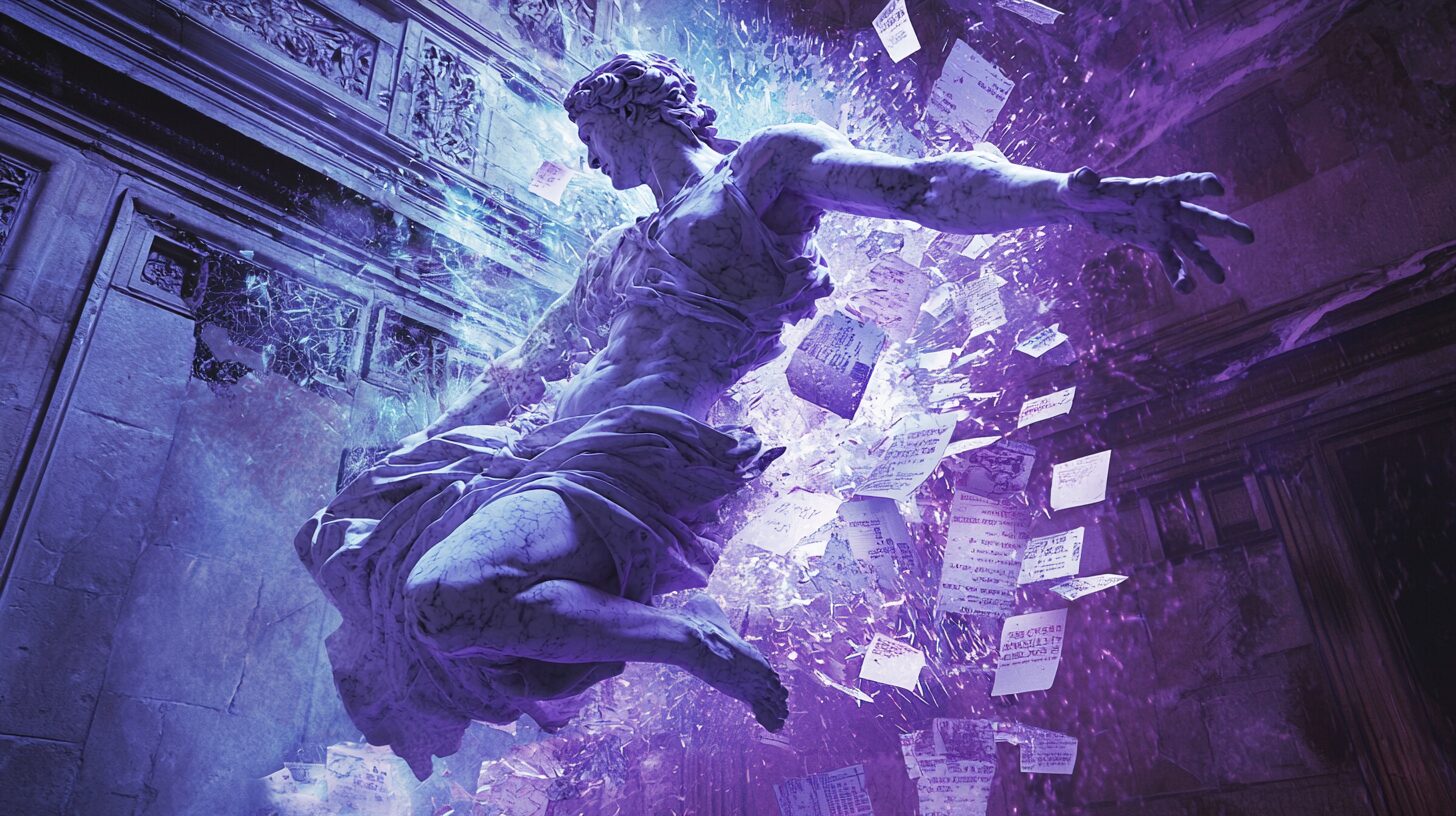
“I’ll think about it…” — and then silence for a week
Projects don’t die instantly. They fade away in silence. You say you’ll “think about it,” but then you don’t respond for 5–7 days. The team waits: will there be feedback, is anything changing? Development halts, deadlines remain uncertain, and team motivation plummets. It’s like waiting at a station for a train that will never arrive.
From the outside, it might seem like “let them wait a little”, but in reality, it’s a signal of uncertainty. Even a brief “need another day” is better than complete silence. Because a project is a dialogue. And when one side goes silent, the other either stops or starts wondering how to proceed. As a result, not only time is lost, but also the rhythm, which is so hard to restore.
“I saw it with competitors — let’s do the same, just better”
It sounds logical — until you look deeper. Competitors have different goals, different business structures, different products. Copying without analysis is not a strategy. It is meaningless imitation. And “better” is a subjective term. Better for what? For SEO, for conversion, for design?
Blindly following others is like building a house according to your neighbor’s plans without knowing how many children you have. Decisions should come from your audience, your budget, your KPIs. Competitors can inspire — but not dictate what you should do.
“We’ll figure it out as we go; the main thing is to start now”
This approach seems flexible, but in practice, it kills logic and budget. Without a clear technical specification, there is no structure, deadlines, or specifics. The team is forced to reorganize every time. You change ideas on the go, forget what you’ve already agreed upon, and eventually get confused with your own expectations.
From the outside, it looks like a ‘quick start,’ but in reality — it’s a start in the dark. The result cannot be of quality if you do not know where you are headed. It is better to spend a day outlining the basics than weeks correcting chaos. Because a clear plan is not bureaucracy, it is your insurance against stoppages, conflicts, and unnecessary expenses.
‘Why is it taking so long/so expensive, it’s just a website’
There are no ‘just websites’. There are websites where nothing works, and websites that bring results. If you think it’s easy—quite possibly, you haven’t faced real development. Design, structure, adaptability, integrations, analytics, content—all these are components. And usually, those that look ‘simple’ were created over months with dozens of iterations.
Advice: try changing the question from ‘why so expensive?’ to ‘what am I getting for this money?’ It creates an entirely different dialogue—about value, not costs. And it allows you to understand: you are buying not a website, but a business tool that works if taken seriously.
What is the conclusion
Do all these phrases sound familiar? That’s normal. Almost every other client uses them. But it’s important to be aware: the way you communicate with the team directly affects the outcome. So next time you start to write “let’s somehow do it,” stop. And think: what exactly do you want to achieve — and how to explain it clearly.
Conclusion: toxic communication is not just about emotions. It’s about ambiguity, unspoken expectations, silence instead of dialogue. A successful project is always a two-way responsibility. And the first step towards quality interaction is to recognize your habits and change those that hinder progress.

What clients need to know about web development, even if they are not IT specialists
Most clients are not required to know the difference between front-end and back-end. But some basic things are worth understanding to avoid playing a game of “broken telephone.” Not because developers are bad, but because it will be much easier for you to protect your interests if you at least roughly understand how this process works.
For example, one client wanted a “responsive website” but asked to “make the mobile version different, with a simplified structure.” For a developer, this sounds like two different projects. For the client, it’s just an idea to “slightly change the appearance.” And this is a typical example of a misunderstanding that eats up time, money, and nerves.
To avoid similar situations, it’s worth reading about these things at least once:
- what a CMS is (and why WordPress is not a life hack for everyone);
- the difference between a template site and custom development;
- why SEO and design aren’t the same thing;
- how responsive design works;
- how a Figma layout differs from a live website;
- why “we’ll add a few more blocks” is often a separate task, not just an “addition.”
Imagine ordering a car. You’re not going to delve deeply into the technical specifications of the engine, but you definitely understand the difference between a crossover and a convertible. The same story applies to websites: you need to know what you’re ordering and why.
How to Understand Technical Matters if You Are a Humanities Person
Nobody expects a client to know how the backend works or what a REST API is. But there are things that can help you speak with developers not in terms of “well, make it pretty and fast,” but specifically. And not fall into the trap of “I’m not technical — I don’t understand anything.”
To feel confident in conversations with IT specialists, it’s enough to understand basic concepts. Here’s a short glossary that explains the complex in layman’s terms:
- Hosting — this is the server where your website is physically stored. Basically, it’s a rented apartment for the website.
- Domain — the address users enter into the browser (for example, myshop.com). Without an address, no one will visit.
- CMS (Content Management System) — the “admin panel” where you edit texts, images, and pages. WordPress is one of the most well-known.
- SSL Certificate — the same “lock” next to the website’s address. It protects user data. Without it, Google lowers the site’s search ranking.
- Backup — a copy of the website in case of disaster. Website down? Restore it from the backup. Not having it is like a business without insurance.
- UI/UX — the website’s appearance and user-friendliness. If buttons are hard to find or text clumps together, the problem lies in UI/UX.
Important: don’t be afraid to ask questions. If something is unclear, ask. A team that respects its clients will always explain. Because you have the right to understand what you’re paying for.

How to know you’re working with a good team
Website development is like renovating an apartment. You can do it “on a whim,” or with a plan, an architect, and quality control. Choosing the right team is half the success. But how do you know if you’re dealing with professionals or just a “freelancer from a Facebook group”?
Here are real signs that you’re working with a good team — not from stories on LinkedIn, but from projects completed on time, without “crises,” and with results that work.
The team isn’t afraid to ask “uncomfortable” questions
True professionals don’t just nod in response to “I want it like Apple.” They inquire about the context: what the website’s goal is, who the target audience is, what problem it should solve, and what the user journey will be. Sometimes these questions might push you out of your comfort zone, but they are what save the project from uncertainty.
Because a website isn’t just a cover, it’s a tool. To create an effective tool, the team needs to think like analysts, not just “doers.” If they engage in dialogue rather than just taking “orders,” that’s already a sign of their level.
The team documents everything
A professional team doesn’t work “verbally” and doesn’t limit itself to messages in Telegram. All key agreements are recorded: in Google Docs, CRM, Trello, Notion, or another environment where there’s transparent access and a history of changes. Because memory is subjective, but a document is objective.
This isn’t bureaucracy, it’s your guarantee. If the team manages the project in a structured way, you won’t have to remember, “what did we decide two weeks ago?”. You simply open the document and see — who, when, and what was agreed.
Developers explain in layman’s terms
When instead of saying “we’ll push the left pull from the git repository to staging,” they tell you: “We made a copy of the site on the test version, you can take a look and make adjustments” – it’s a sign that you’re working not just with IT specialists but with communicators. And that’s a rarity worth appreciating.
A good team doesn’t hide behind technical terms. They translate the complex into the understandable so that you can control the process and make decisions not “blindly,” but consciously. Because collaboration is about dialogue, not a technical monologue.

Specialists don’t promise miracles
If you’re promised that the site will be ready “tomorrow,” SEO “the day after tomorrow,” and promotion “will just take off” — it’s worth being wary. A mature team honestly says: “Here are the realistic timelines, here’s what we can achieve, here are the stages that will occur.” Without rose-colored glasses and inflated expectations.
This is honesty that saves you time and nerves. Because “promised in 3 days” is not an argument when nothing is ready after two weeks. Better realistic 10 days than illusory 3 that stretch into eternity.
The Team Is Always in Touch
“Oops, I didn’t have internet for two days” — that’s not an excuse in the 21st century. A good team has a well-established communication system: regular updates, reports, and the ability to connect in a convenient way. Not necessarily 24/7 — but consistently, clearly, and without disappearing acts.
When you can talk to your team, the project moves forward. You’re aware of the progress, can step in on time, suggest changes, or lock in an idea. It’s not about control — it’s about the feeling that you’re part of the process, not just “a client lost in a thread.”
Ready to Say “No”
The best teams aren’t the ones who blindly agree to everything just to please. They’re the ones who can confidently push back: “That contradicts UX logic,” “That will slow down page load speed,” “That might confuse the user.” And they explain — why exactly.
That’s not stubbornness — that’s professionalism. When a team doesn’t just follow orders but takes responsibility for results, you don’t just get a website — you get a product that works for your business. And that’s what really matters.
The Team Is Not a Vendor — It’s a Partner
A good team doesn’t promise “cheap, fast, and great.” Instead, it integrates into your process, dives deep into your business, offers solutions, keeps in touch, and pushes the project forward. It’s not an on-demand service — it’s a true partner that won’t disappear after the launch.
Because a website isn’t a one-time purchase. It’s a growth platform with the potential to bring revenue, clients, and reputation. And only a strong team can turn it into that kind of tool.
Communication After Launch: How Not to “Forget” the Website a Week Later
Many clients love to say: “I just need a website. One that works.” That’s it. But then a month passes, and suddenly the site stops loading because hosting wasn’t renewed, or a WordPress update broke the theme. And that’s when it turns out no one is responsible for support — the client assumed “it runs on its own,” while the developers thought “the job’s done — period.”
The ideal scenario? You agree in advance, at the contract stage, on who handles post-launch support. Is it included in the price? For how long? What does it cover?
Here’s what you should clarify ahead of time:
-
Who updates the CMS and plugins;
-
How quickly technical issues are addressed;
-
Who ensures security (SSL, backups, antivirus);
-
How new content is added;
-
What “technical support” includes and how it’s billed.
And one more thing: communication doesn’t end with the launch if you want your website to bring results. It’s a living thing. It needs to be fed with content, updated, and adapted to new realities. And the team must stay in touch beyond the launch date.
Some 6Weeks clients have been working with us for 2–3 years after the release, because they understand: a website isn’t just a business card — it’s the main communication channel with their audience. And communication is not a one-time event — it’s an ongoing process.
Conclusion: how to build effective communication (and not lose your mind)
Ordering a website is not just a technical process. It’s about trust, mutual respect, and the desire to create something truly valuable for your business. The website itself is just a tool. But how it’s built, how many nerves it will cost you, and whether it will keep working six months later — that depends not on the code, but on how you organize communication with the team.
You can be the perfect client and still “miscommunicate” with developers — and fail the project. Or you can be completely new to digital, but choose the right team — and build a site that really brings in customers.
Key takeaways from this article:
- every website starts with a clear dialogue, not “just draw the header”;
- communication tools are a must, not a “maybe later”;
- a template-based site isn’t bad — it can be your solid first step;
- custom development is about ambition and scale;
- launch isn’t the end — it’s the beginning.
At 6Weeks, we offer the kind of collaboration that works: direct communication with the dev team. You get full transparency, your own client dashboard, and a task tracker. We let you into every process.
Here’s our advice: before you message a developer saying “I need a website,” ask yourself — what exactly do you want to say to the world with it? We’ll help you put the rest into words. Because a website is a mirror of your business. And it should be a mirror you’re proud to look into.



