Date of publication:
12 May. 25What affects the cost of website maintenance
Many businesses sigh with relief after launching a site: they think the main thing is done — now it can be forgotten. But this is where the main mistake begins. A website is not a business card in a drawer, but a living sales tool that quickly loses form without regular maintenance. Content ages, technical glitches multiply, security falters, and SEO plummets.
According to WebFX statistics, companies that regularly update and maintain their site receive 38% more organic traffic and 25% more conversions. It’s not about beauty — it’s about money, which either comes in or goes to the competitors. As shown by the case of the American e-commerce brand Zappos, after optimizing site maintenance, they reduced response time to technical problems by 70% — thereby increasing customer trust.
The question is not whether to maintain the site. The question is how to do it wisely, effectively, and without wasting the budget. And the main thing is to understand what you are really paying for. That’s what we will discuss next.
Why website maintenance is not just an “option”, but a necessity
A website is not a static billboard that you hang up and forget. It’s a daily team player that either drives sales or silently sabotages the process. Without maintenance, even the most stylish site quickly turns into digital antiquity: buttons stop working, the feedback form doesn’t send, content displays awkwardly on smartphones, and on mobile Safari, everything just ‘floats.’
Maintenance is not a luxury, but a preventative measure that saves from expensive ‘repairs’. Just like with a car: if you don’t change the oil on time, you’ll have engine problems. It’s the same here. The sooner a technical or functional error is detected, the less risk there is of losing a user or being penalized by search engines.
When lack of support becomes critical
Classic situations where support shifts from ‘desirable’ to ‘urgent’:
- After a CMS update, the site stopped functioning correctly.
- SEO rankings dropped because the sitemap wasn’t updated for months.
- There were failures in CRM integration — data isn’t reaching the sales department.
- A competitor launched a new website, and yours looks like it’s from 2013.
Even large companies can sometimes ‘forget.’ For example, in 2023, the website of the major logistics company FedEx was criticized for its outdated design and poor mobile adaptation. This caused a wave of negativity on social media and directly impacted the brand’s image, which works with millions of clients.
If you don’t have a person or team keeping a finger on the pulse, the website quickly becomes a ‘weak link’ in the business. That’s why support is not an option but an element of a growth strategy. Next, we’ll discuss what is included in the basic service package and what options are available.

Types of support: what’s included in the ‘basic package’
When an entrepreneur is offered ‘website support,’ it sounds simple. But in practice, this concept stretches from basic monitoring to full-fledged project management. That’s why it’s important to understand: support is not a single service, but a set of specific actions that affect the site’s efficiency and business stability.
The basic package is usually limited to technical trifles — checking page functionality, updating plugins, and making backups. But is this enough? If the site sells, generates inquiries, or works with payment systems — the answer is clear. It needs care, responsiveness to changes, and strategic vision.
Main types of support offered by developers
Depending on the specifics of the site and business needs, support may include:
- Technical maintenance: CMS updates, plugins, virus protection, backups, bug fixes.
- Content support: news updates, product updates, blog management.
- Marketing support: updating SEO data, editing meta tags, UX improvements, analytics checking.
- Development and enhancement: adding new features, forms, integrations, redesigning individual blocks.
- Administrative support: managing user accounts, accesses, domain, and email.
These services can be combined, but it’s important not to overpay for the “unnecessary” and not to skimp on the critical. For example, if the site handles payments, technical support and backups should be daily.
In most cases, the business owner should be the one to initiate support expansion when the site transitions from a “business card” to a full-fledged sales tool. Let’s move on to the most important part — what exactly determines the cost of this support. This will be the next section.
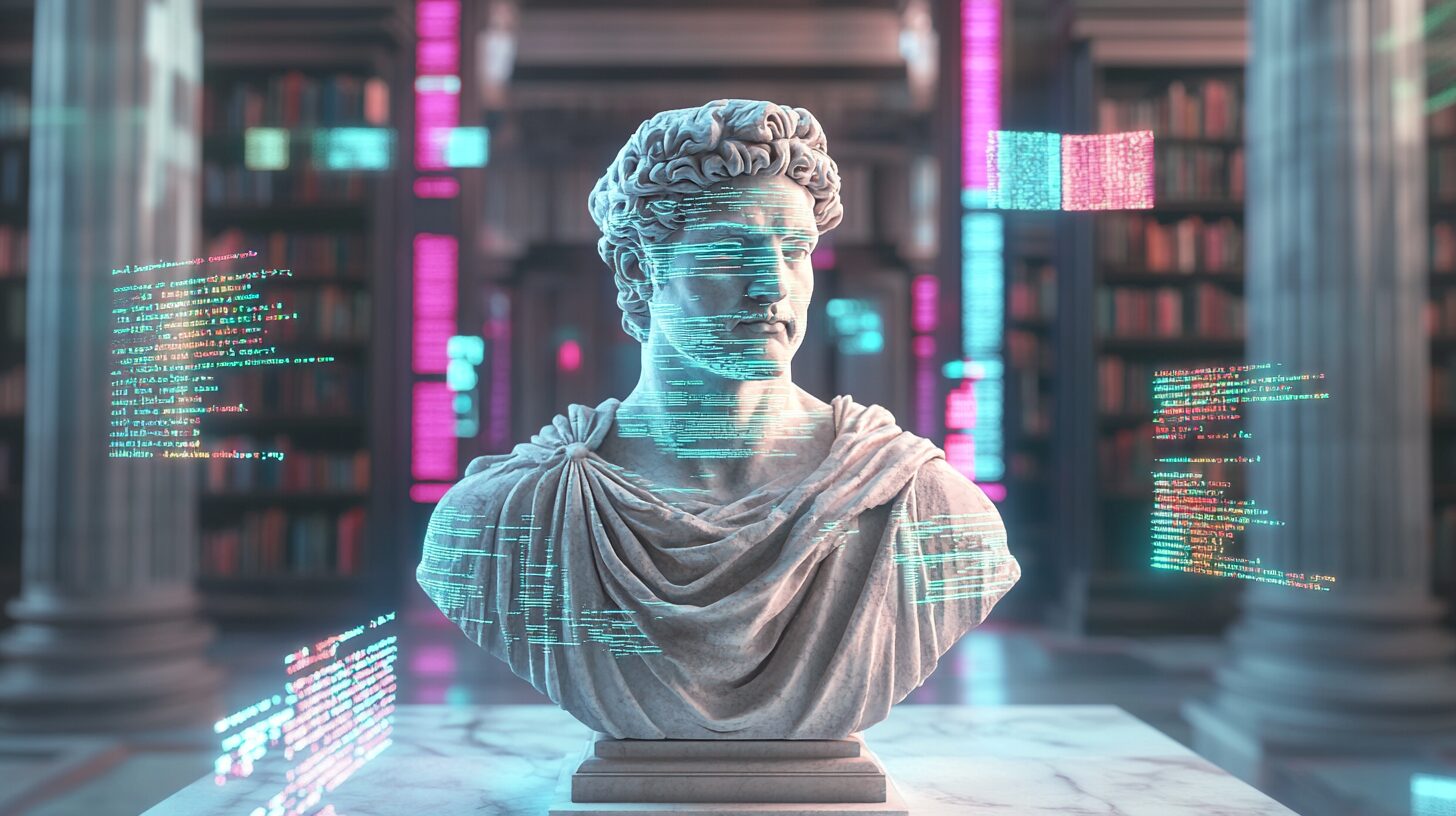
Key factors affecting the cost
There is no universal formula for calculating the cost of website maintenance. It all depends on the details. Similar to a car: servicing a Tesla and an old Renault are worlds apart. Likewise in the web: one website requires minimal care, another needs a whole team of technical wizards.
The price can range from a few thousand hryvnias per month to tens of thousands, and it’s not always about the “audacity of the contractor.” Often the reason is the internal complexity of the project, the intensity of changes, or the specificity of the technologies.
Technical Complexity of the Website
The more complex the website architecture, the more time is needed for support. If the resource operates on a custom framework or has many non-standard solutions, each CMS update can carry the risk of conflicts, and bug fixes require more hours.
Websites with individual functionality, for example, calculators or integrations with third-party service APIs, are more complex to maintain. Companies using such sites often face the need to keep a team on a permanent basis or have a contract with an agency under SLA.
Frequency of Changes and Updates
The more frequently a website is updated — new promotions, banners, categories, articles—the more involvement is required from the technical team. This is especially relevant for online stores that operate on seasonal rules and handle large volumes of data.
One example is Rozetka.ua: according to their representatives, up to 10,000 new product items are uploaded to the site daily. Without automation and coordinated support, such updates are simply impossible.

CMS and Technologies: WordPress, Magento, Laravel
The platform a site is built on greatly affects the cost of maintenance. The cheapest is WordPress: a large number of ready-made solutions, understandable logic, and quick updates. Significantly more expensive are Laravel or Magento, where any intervention requires a highly skilled programmer. Here are the technologies worth paying attention to:
- WordPress — an optimal option for brochure sites and content projects.
- Magento — a solution for high-traffic e-commerce, but maintenance is complex and costly.
- Laravel — often chosen for custom solutions where standard templates simply do not exist.
All platforms have different levels of maintenance complexity, which also influences the cost.
Number of Revisions and Response Speed
Most agencies form their prices based on the number of support hours or SLA — response time guarantees. If a business requires instant reaction (for example, to fix a shopping cart error on Black Friday), you have to pay for priority.
Such rates exist in all major studios. For example, the Ukrainian company Promodo offers an SLA with a response time of up to 30 minutes, but only in premium packages costing from $700/month.

How Much Does Market Support Cost: Figures and Cases
Website maintenance prices are like car repair prices: you can change brake pads in a garage for $30, or you can have a full service at an official service center for $500. Both options have the right to exist; it’s a matter of tasks, risks, and expectations.
In the Ukrainian market, website maintenance costs on average from 5,000 to 20,000 UAH per month. The lowest tier is for simple business card websites on WordPress. If we’re talking about an online store on Magento or a custom platform with APIs, integrations, and CRM, the price can easily multiply several times.
Real Life Examples
The company Stylus.ua reported in 2022 that it spends about $4,000 monthly on technical support and website maintenance, including improvements, speed optimization, and database updates. All this allowed them to reduce the number of technical failures by 37% and cut order processing time by 18%.
Another case is the American brand Glossier, which operates in beauty e-commerce. A support team of five ensures website stability on Shopify Plus, daily content updates, A/B testing, and mobile version support. The cost of such a service is $10,000–12,000/month. These are not exorbitant costs but part of the turnover of a company operating in several countries.
With this data in hand, an entrepreneur can adequately assess how much is ‘normal’ to spend on support and why it costs $100 for some and $3,000 for others. But how not to overpay? More on this — coming up.
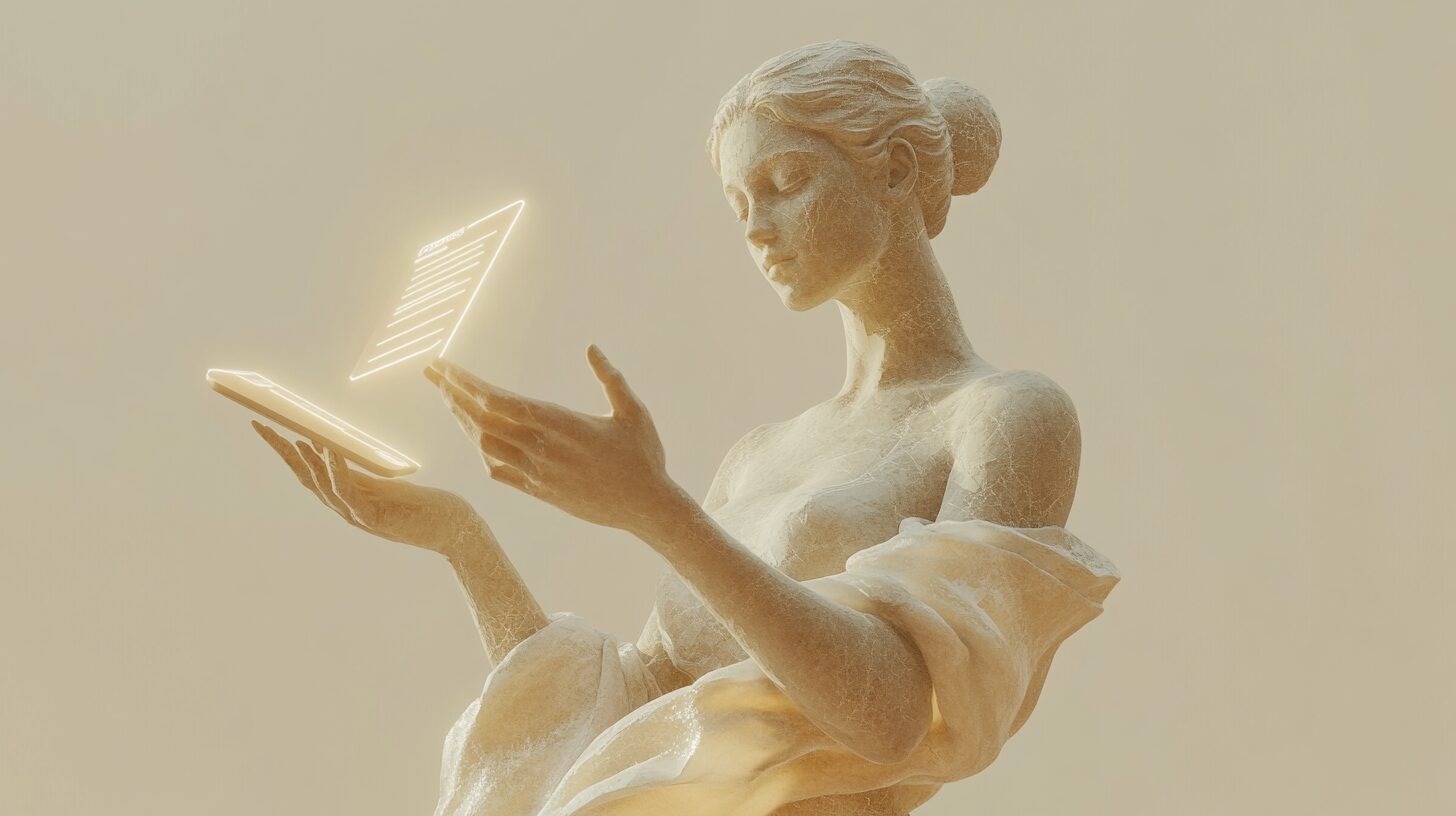
How to Optimize Support Costs
Website support is not an expense where it’s worth mindlessly cutting the budget. But overpaying for an “always ready team” without workload makes no sense either. It’s like in a restaurant: you can have a personal chef or order catering — it’ll be delicious in both cases if you know your needs.
The most effective way is to find a balance between critical tasks that need to be performed regularly and those that can be delegated on an ad-hoc basis or automated.
5 Tips to Avoid Budget Drains
Each tip is a tried-and-true principle practiced by businesses that know how to manage their finances:
- Formulate tasks in advance. Accumulate changes to pass them in a batch, not “one at a time daily”.
- Set SLA only where it’s critical. Immediate response is not needed if the site is not an e-commerce or booking service.
- Separate technical and content support. They can be handled by different specialists at different rates.
- Avoid “all-inclusive” packages without a clear list of services. You need to know what you are paying for.
- Track hours or tasks. Even a basic Google Sheets table allows tracking efficiency.
These approaches allow a business owner not only to save but also to understand which part of the support is genuinely needed and which is just for “show”.

Outsource, Freelance or In-house: What is More Profitable?
This is the eternal question without a single answer. But the logic of the choice can be explained simply:
- In-house — when full-time employment or flexibility is needed. But it involves salary, taxes, sick leave, and finding replacements during vacations.
- Freelance — a cheaper option, but with a high risk of losing control or missing deadlines. It’s like with taxis: cheap until the rain and rush hours start.
- Outsourcing to an agency — the golden middle ground if predictability, planning, and responsibility are needed. Many medium and large e-commerce brands work this way.
In the case of GoodWine, IT support for the site is outsourced to an agency. Thanks to this, the internal team focuses on strategy, while technical tasks are handled by an external partner. The result is stability, reduced workload, and predictable costs.
Common mistakes leading to unnecessary expenses
Many entrepreneurs think that site support is something like an ‘extended warranty card’: pay once, and everything works. But the internet doesn’t stand still. If risks are not anticipated from the start, the site begins to fall apart, and fixing it becomes twice as expensive. The worst is when you become ‘dependent’ on a developer, whom you fear upsetting lest even more breaks. There are several typical mistakes that lead to constant losses and chaos. These should be avoided even before the first payment.
5 common pitfalls in site support
Here are situations that often occur in real projects:
- Engaging random freelancers ‘as the situation arises’, without a system and documentation.
- Ignoring security updates which leads to the site being hacked or starting to “glitch” after a CMS update.
- Lack of backups. One day of error — and the entire site crashes because no one saved a copy.
- Belief that “a site is done once — and that’s it”. Content becomes outdated, Google changes algorithms, competitors move forward.
- Lack of coordination between different contractors: The SEO expert asks for a structure update, the designer is unaware that the technical specialist has already changed it, leading to chaos.
A classic case is the coffee shop chain Urban Coffee, which, after launching a new site, lacked a clear support strategy. Four months later, the booking form on mobile stopped working, costing the business up to 20% of online orders. The problem was discovered only after negative customer reviews.
A website is not a showcase box, but a living organism. Mistakes in maintenance hit hard on not only the budget but also the reputation. The sooner an entrepreneur realizes this, the less they pay “for foolishness”.

Conclusion: What to Focus On
Site maintenance is not an additional service “just in case”, but a part of your business process. If the site is a source of clients, sales, or reputation, neglecting its maintenance is akin to ignoring car service before a trip to the Carpathians. The risk of veering off course increases significantly.
An entrepreneur must clearly understand: support is not an abstract “safety net,” but concrete actions that affect speed, security, visibility in Google, and ultimately, money. That’s why it’s worth stopping the search for “cheaper” and start looking for transparency, experience, and readiness for dialogue.
What you should do now
In brief and to the point:
- Conduct an audit of your site: what’s working, what’s slowing things down, what hasn’t been updated in a long time.
- Check if you have backups and who is making them.
- Ask yourself: “Can I change something on the site today without technical panic?”
- Determine which tasks are needed weekly and which only once a quarter.
- Choose a partner who not only “updates plugins” but understands your goals.
Site support is like a good manager. Invisible but always in touch. And the better it works, the less you think about it.
The company Slack after the redesign release in 2023 stated it invested over $300,000 solely in post-release technical support. This allowed gathering feedback, fixing bugs within 72 hours, and preventing user loss.
A site can be either an asset or an expense item. And it all comes down to support decision-making. If you already have a site — it’s time to take the next step and provide it with real support. If you’re just planning to launch — include support at the start as part of the strategy. Then the site will truly work for you.



