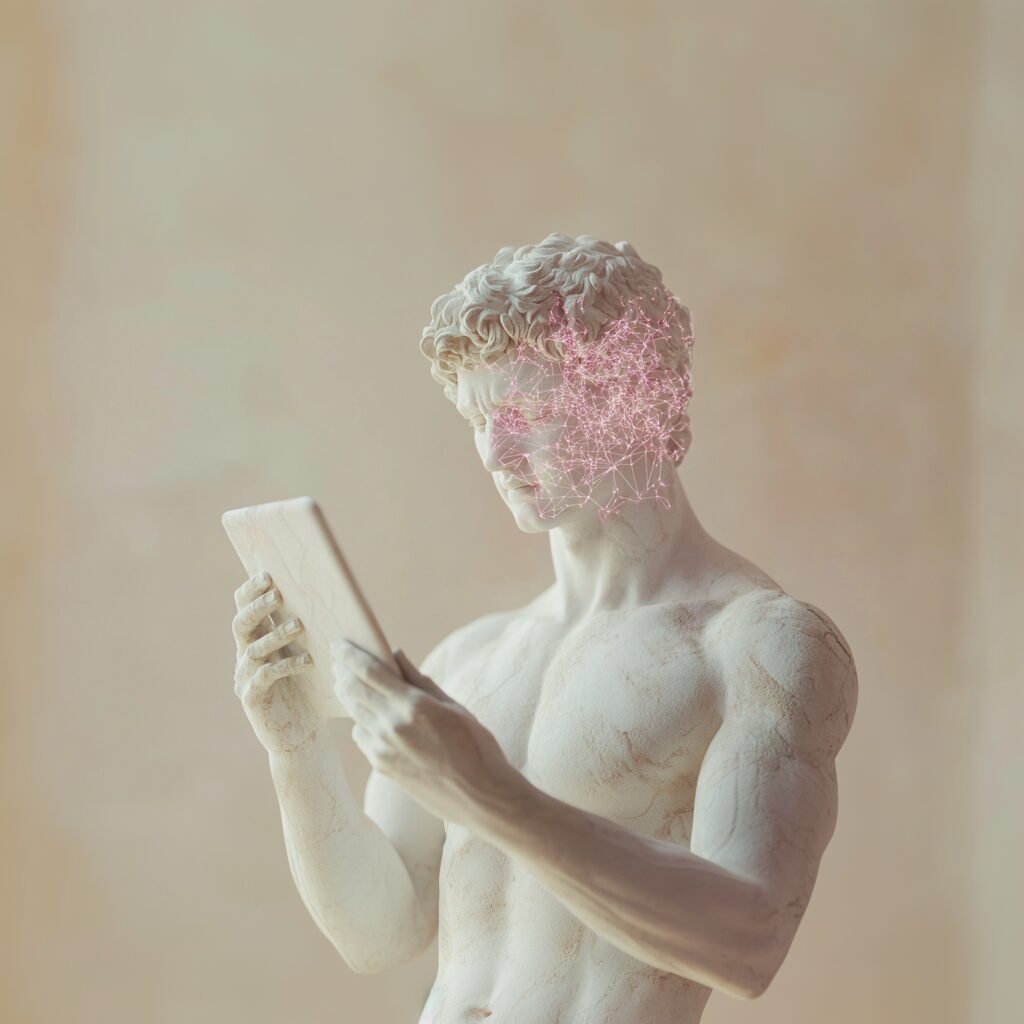Date of publication:
12 May. 25WordPress panel without panic: how to manage an online store without losing your mind
Having your own online store is not just a website with a cart and a ‘Buy’ button. It’s a living organism that needs to be fed with data, serviced with updates, cured from bugs, and occasionally upgraded. And if you’ve chosen to work on WordPress, you’ve made a wise decision. But let’s be honest: many regard the admin panel as something secondary. They think, as long as the store works, it’s fine. Then comes the time when orders get stuck, clients get confused, SEO declines, and hosting sends threatening letters. That’s when the real work begins—administration.
WordPress is not magic. It’s a tool, and you need to work with it with understanding. Its flexibility and open architecture are both an advantage and a trap. If you don’t keep your finger on the pulse, even the best template can turn into clutter with broken links. But if approached correctly, you’ll get a full-fledged, scalable store that sells efficiently without draining your last nerve.
Why WordPress? Because it’s a platform where you can realistically start a business in 2–3 weeks without going into developer debts. You can assemble a store on a template, launch the basic functionality, and gradually expand it to any level—from a craft shop to a complex multi-regional catalog with integrated CRM. That’s why at 6Weeks, we create template stores on WordPress that can be adapted to any niche request. And we also take on more complex tasks in PHP, Vue, Laravel, and React. Because business doesn’t always fit into templates.
This article is not another novice’s manual or a developer’s technical doc. It’s a guide for the business owner. For those who want to understand what’s happening under the hood of their store. We’ll walk through key aspects of administration. No boring terms. With real examples, statistics, and practical tips that will help make your store efficient—and profitable.
Administrative Chaos or a New Superpower
The site is there, sales are happening, but then – silence in your head. It seems simple: click, update, add a product. But the WordPress admin greets you with hundreds of buttons, dozens of tabs, and words not covered in business training sessions. What to do with this? Hire a developer for every ‘this needs changing’? Waste time on 2016 video tutorials with one and a half million views and no sense?
In fact, a business owner doesn’t have to become a ‘WordPress guru’ to effectively manage their online store. It’s enough to have a clear guide and understand what’s within their powers. So without lyrical digressions and technical monologues – a step-by-step guide to taking control of your online store on WordPress.
Owner’s Headache: Why WordPress is Scary and How to Tackle It
When a business owner enters the WordPress admin panel for the first time, they’re not looking for adventure. They’re looking for how to quickly change a price, add a new product, or see who ordered something. But instead of an intuitive interface — a left menu with twenty items, tabs within tabs, buttons that are scary to press. And the constant feeling that you could click ‘the wrong one’ somewhere — and the site will disappear.
Here arises an internal conflict. On one hand, the desire to control one’s business. On the other, the fear of breaking something. Some business owners immediately hand everything over to contractors and are afraid to even open WordPress. Others heroically try on their own, but spend hours searching for how to remove ‘that discount banner that’s no longer relevant.’ It’s not about a lack of skills—it’s about the lack of a convenient roadmap that shows: what is where and why.
To overcome the initial shock, it’s important to break the tasks down. The admin panel is not a monolith. Every business has only a few daily actions that need to be known: adding a product, checking orders, changing text or photos. Everything else is either one-off or not needed at all. So there’s no need to study WordPress like a programming language. It’s enough to learn to manage those processes that affect sales.
What really scares in the WordPress admin panel:
- Unclear terms: ‘plugins’, ‘permalinks’, ‘widgets’—sound like they’re from another planet.
- Excess of features: many possibilities, but not clear which ones are important.
- Fear of breaking the site: especially during updates, pressing ‘delete’, or trying to change the theme.
- Bad experience with freelancers: some owners receive a ‘turnkey’ site, but without any instructions.
- Lack of support: hard to find quality documentation in Ukrainian or an understandable language.
These points are not about technique, but about the feeling of losing control. And that’s why this article is an attempt to return that control to the hands of businesses. Because managing an online store through WordPress is not magic, but a set of specific actions. Without unnecessary hassle, without panic, with clear explanations — as in this guide.
Over 70% of small online store owners don’t make regular updates to their website. As a result, the site loses speed, security, and Google rankings. Other top mistakes include the absence of backups, ignoring SEO structure, using illegal themes and plugins, and using one password for everything.

WordPress for Business: Quick Start Without Programming
The WordPress platform has long ceased to be a tool only for bloggers and techies. Today, it is one of the most popular ways to launch an online store without coding knowledge, IT education, or technical background. Thanks to the WooCommerce plugin, a complete online store can be created in just a few hours: with product cards, a cart, payment, delivery, and even promo codes. And all this with minimal effort and without engaging expensive specialists at the start.
WordPress functions like a ‘builder’: you choose a theme, install the necessary plugins, add content — and the site is ready for sales. And most importantly — you own this resource, you can change, supplement, and customize it for yourself. It’s like renting a not an apartment, but buying one — with the right to renovate and expand. That’s why businesses choose WordPress, as they value independence and flexibility.
Why entrepreneurs choose WordPress + WooCommerce:
This combination serves as a great starting platform for businesses. It doesn’t promise magic buttons, but it provides a strong foundation. And the best part: most of the features that seem complex are actually automated. Just know where to look, and the store starts working for the owner, not the other way around. Here are the reasons why WP becomes the best choice among entrepreneurs:
- Affordability and ease of starting: no need to learn code or be a developer.
- Flexibility: you can change the theme, structure, and functionality without overhauling the whole site.
- Wide selection of plugins: SEO, CRM, analytics, newsletters — all connect with two clicks.
- Community and support: plenty of guides, forums, and developers who have already solved similar issues.
- Scalability potential: easily move from a template-based store to a custom solution without losing data and rankings.
So, if you’re looking for this, you’re on the right path and have made the right decision.

What the owner needs to know: key admin sections to master
Even the most convenient tool becomes a source of stress if you don’t understand where to look for what you need. The WordPress dashboard is no exception. But if you understand its basic structure, it becomes clear: for the daily work of a business, mastering five to seven key functions is enough. You don’t need to delve into theme settings or manually configure plugins — that’s all secondary. The main thing is knowing where and how to change a product, update an order or view statistics.
Panic often starts with chaos in the menu. It’s important to filter out all the unnecessary and focus on the blocks that have a direct impact on business processes. If you work with WordPress methodically — like a familiar work interface, not a ‘dark forest’ — the result will not be long in coming. Sales are under control, information is up-to-date, customers are satisfied — all this is possible without deep technical knowledge. Only a clear logic of action is needed.
Main sections of the dashboard that are worth mastering
The hardest part is starting. But once the owner stops fearing and begins pressing the right buttons, they realize: WordPress is not a scary machine, but a smart tool. And like with any tool, the main thing is to know what it’s for and not to turn it into a myth. Here are the main sections of the dashboard that need to be learned:
- Products: this is where new items are added, descriptions, prices, and photos are edited.
- Orders: allows viewing order history, changing their status, and handling delivery.
- Clients: this section stores information about buyers — contacts, purchase history, profiles.
- Appearance → Menus and Widgets: allows you to update main navigation and blocks in the footer or sidebar.
- Plugins: this is where additional features are installed and updated — SEO, analytics, online payment.
- WooCommerce Settings: basic things — currency, delivery zone, payment gateways.
- Analytics (if activated): reports on orders, average ticket, sales dynamics over a period.
These points are enough to run an online store independently without outside help. And importantly, each section has an intuitive structure, and most changes are confirmed by buttons like “Save” or “Update.” It’s convenient and secure. If something goes wrong, you can always revert to a previous version or contact template support.
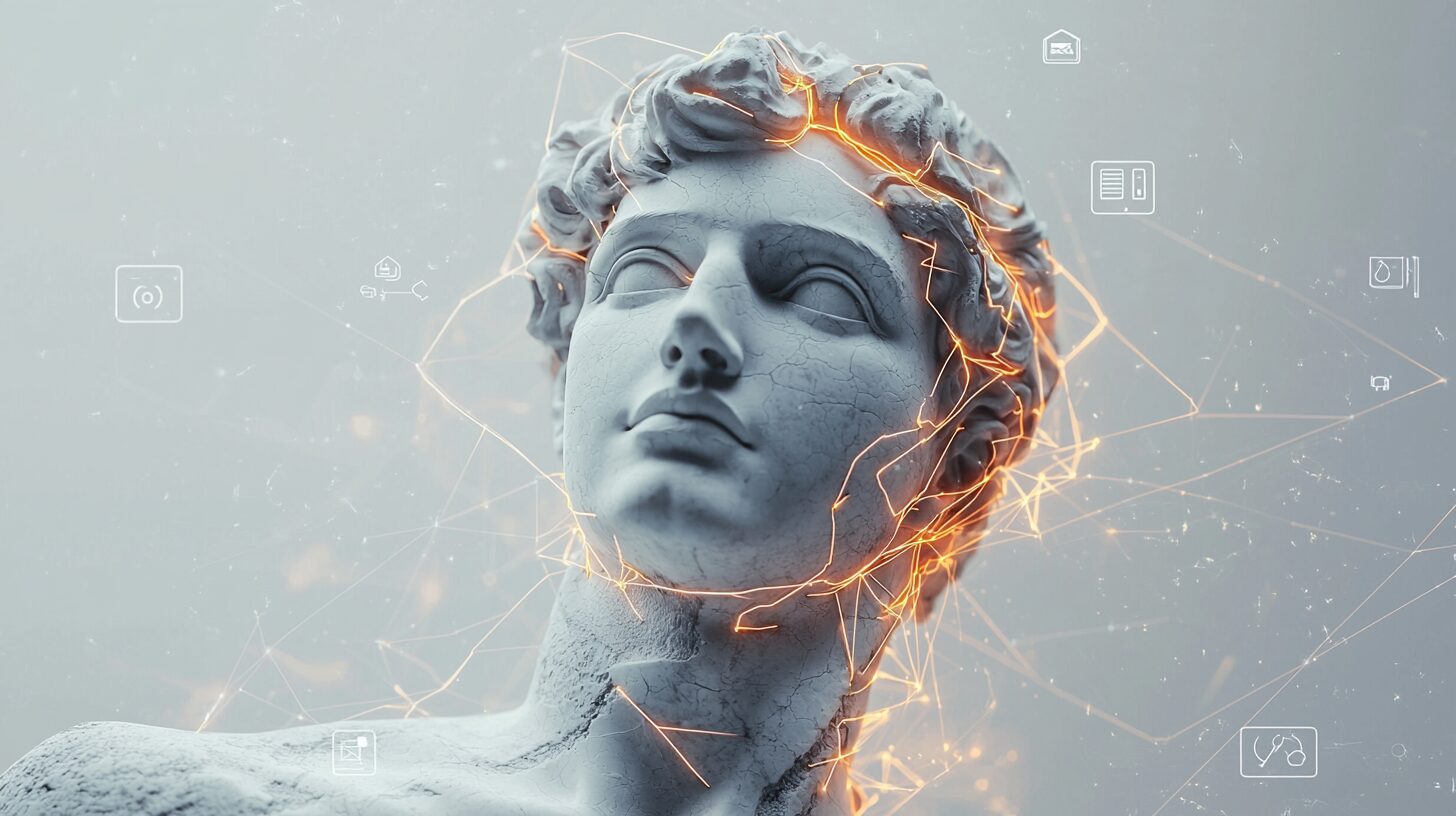
Automating Routine: Working with Products, Orders, Payments, and Delivery
One of the main reasons entrepreneurs burn out is endless operations. Every new product is entered manually, orders get mixed up, and delivery feels like a game of roulette: will it arrive or not. The owner, instead of managing the business, puts out fires every day. But there’s good news: most of these processes in WordPress can be automated. And these are not some fantastic integrations, but regular plugins that are configured once and work without intervention.
The WooCommerce system allows you to clearly establish the logic of the entire order lifecycle. Product appears — customer sees it — places an order — pays — receives. And none of these steps require the owner’s daily involvement. Moreover, properly configured automatic order statuses, confirmation emails, and delivery tracking interfaces not only reduce the load but also increase trust in the store.
What can be automated in a WordPress store
If the owner is just starting out, it’s worth building the business with an eye on scaling. Every automated action is a brick in the foundation of stable growth. Because when a system works instead of a person, that person has time for strategic decisions, product development, and finally, rest. There are several options for what can be automated, namely:
- Product creation and updates — using CSV import, you can add hundreds of items in minutes.
- Order statuses — WooCommerce automatically changes them upon payment, processing, delivery.
- Customer notifications — email alerts about order acceptance, dispatch, status changes.
- Payments — integrations with PayPal, LiqPay, Stripe, and other services allow for automatic money acceptance.
- Logistics — connecting delivery services (Nova Poshta, Justin, Meest) allows for generating TTN and transferring data with one click.
- Analytics — built-in dashboards with revenue, order quantity, average check, and sales dynamics.
These things sound at least convenient, but in practice, they also save time, nerves, and money.

SEO without an agency: how to independently promote your shop on Google
Search optimization is one of those topics everyone has heard of but few truly understand. Most entrepreneurs fear SEO before even trying: they believe nothing will work without an agency. But the truth is, in eCommerce on WordPress, it’s entirely possible to manage on your own. Yes, without a multi-page strategy, a hundred-page audit, and four-figure bills. You just need to know where to start — and act gradually.
In the real world, SEO for a store is not about promoting 100 keywords at once. It’s about proper product names, logical site structure, and technical tidiness. WordPress paired with plugins like Yoast SEO or Rank Math provides the owner with all necessary tools: from meta tag optimization to sitemap generation and microdata setup. Also, these plugins communicate clearly and point out what should be improved to to rise in Google.
Basic SEO Steps for WordPress
SEO is a long-term game, but its rules are simple: clean code, thoughtful structure, and substantial content. And if everything is done correctly from the start, search engines will notice. And that means buyers will as well. Because if a product is on Google but not on the first page, it’s as though it doesn’t exist. Therefore, it’s better to rise on your own than to wait for a competitor to invest in an agency and pass you by. Here are the steps you need to take when optimizing a site:
- Write unique titles and meta descriptions for each page and product.
- Optimize URL addresses: short, readable, and without unnecessary words.
- Add keywords to titles, descriptions, and alt-texts for images.
- Build a logical site structure: categories, subcategories, filters—everything should be intuitively understandable.
- Configure an SEO plugin: choose one and follow its recommendations.
- Submit the site to Google Search Console: it’s free and critically important.
- Regularly update content: Google loves active, lively stores.
This is not abstract advice. For example, the company Rozetka, known to everyone as a marketplace, once actively built its SEO structure around clear categorization and optimization of product cards. Even without large advertising budgets, the site received stable organic traffic due to the correct placement of keywords and clear navigation.
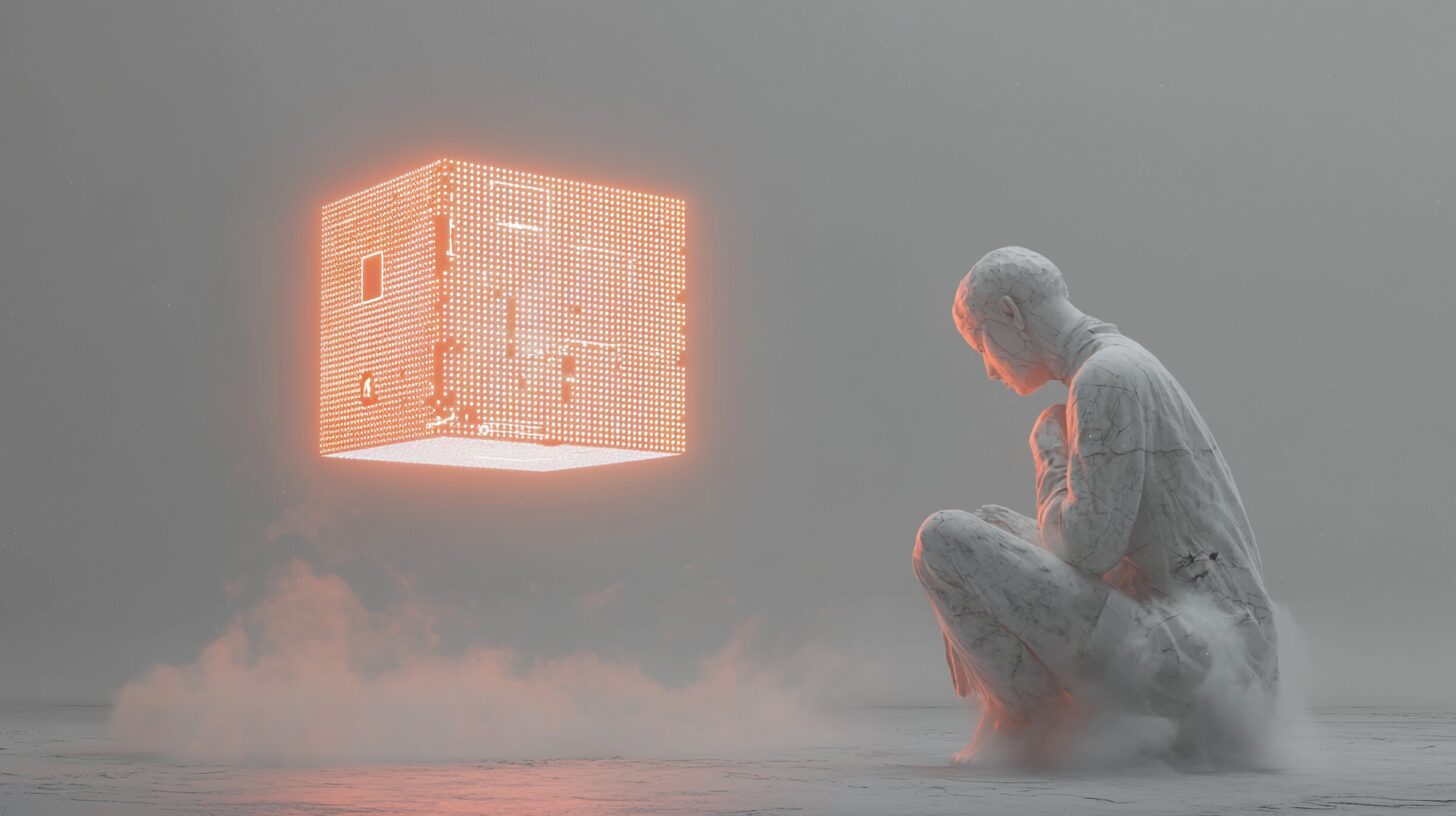
Security and Stability: How Not to Lose a Site After an Update or Hack
An online store is not just a site. It is a living business: with a history of orders, payment information, and customer data. One hack, and at stake is not just a tarnished reputation, but real money, nerves, and lost customers. WordPress, despite its convenience, is no exception. It requires maintenance, regular updates, and certain precautions, just like any other digital tool.
The problem is that most site owners pay no attention to security until something breaks. And when it does break — it’s usually too late. Attacks on WordPress sites happen daily. And the reasons are often trivial: outdated plugins, weak admin passwords, or lack of backups. It’s like leaving the front door open, hoping that a thief just won’t walk by.
What You Need to Do for Basic Protection of a WordPress Store
Backup is like a parachute: better to carry it always, even if you don’t plan on falling. And it really works. When something breaks, you can revert the site to a stable version with one click. So, it’s better to spend 15 minutes setting up security than a week restoring the entire business. Here’s what you definitely need to do:
- Regularly update the WordPress core, plugins, and theme.
- Install an SSL certificate and redirect all traffic to HTTPS.
- Set up two-factor authentication for admin login.
- Perform automatic site backups at least once a day.
- Delete unnecessary plugins and themes that are not in use.
- Limit the number of login attempts to the admin panel to avoid brute force attacks.
- Use security plugins such as Wordfence or iThemes Security.
These actions are not just ‘insurance’, they are a must-have for every business operating online. For example, in 2023, over 1.5 million WordPress sites were affected by a mass hack due to a vulnerability in a popular plugin. And this wasn’t some obscure site — even major stores were on the affected list. Most issues could have been avoided with a simple update.
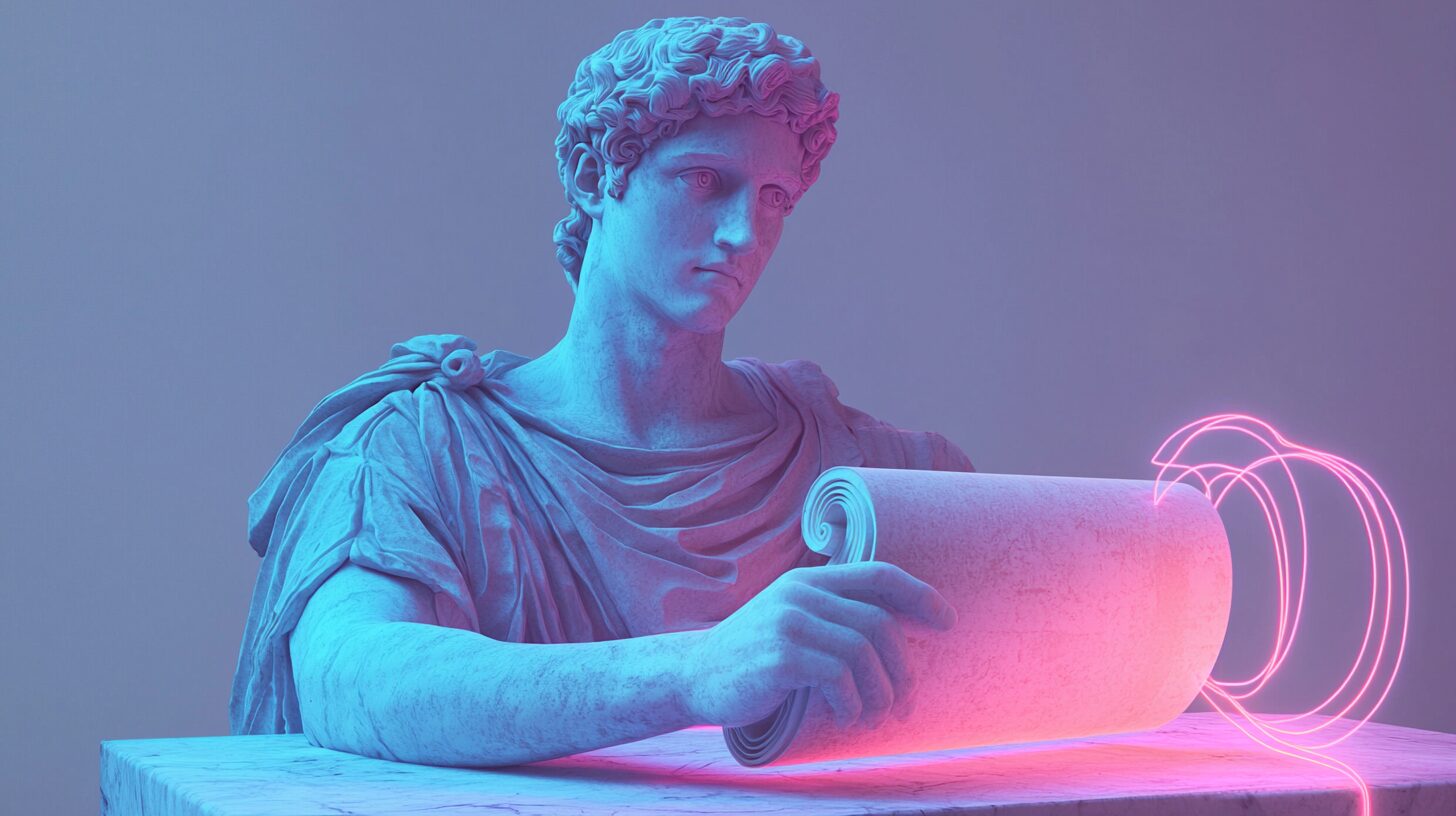
Grow or Die: When a Template Is No Longer Enough
At the start, a template site is gold. It provides a quick launch, control over basic functions, and the ability to manage without a developer. But business doesn’t stand still. When order volumes increase, the range expands, and customers want personalization — the template begins to feel constricting, like clothes that are outgrown. And here’s where the moment of honest conversation comes: is the basic solution enough to keep growing?
This is often where frustration sets in. The owner tries to stretch the platform to meet new tasks but encounters limitations of the theme, plugin breakdowns, and integration lags with third-party services. Instead of scaling — there are delays, workarounds, and “band-aids.” Most importantly, there’s a loss of time that could have been spent on business development rather than finding ways around technical limitations.
Signs it’s time to move on to a custom solution
Often, the best moment to transition is before everything starts to break down. Therefore, those who think strategically lay potential for growth even at the platform selection stage. Or at least have a team on hand that can help make this transition smooth, without losing data, positions, and clients.
Here are some signs that indicate the need to switch to custom solutions:
- Need for complex functionality: for example, multi-currency, dynamic pricing, or a flexible discount system.
- Site speed decreases with increased traffic or products.
- Inability to implement integrations with CRM, ERP, logistics, or financial systems.
- Visual limitations: the design looks outdated or doesn’t match the brand positioning.
- Need for a mobile app or complex user interaction.
At this stage, the template is no longer an assistant. It becomes a limiting factor. This is why the company 6Weeks, besides creating websites on WordPress, offers comprehensive custom development on PHP, Vue, React, and Laravel. It’s not about “complex and expensive” — it’s about “tailored exactly to your business.” Yes, it involves different budgets and timelines. But it’s also about scaling that works for years to come, not just a few campaigns.

Conclusions: control is in your hands, and support is in ours
A WordPress site is not a magic button, but it is certainly not a technical wilderness. It is a platform that can be as simple or flexible as you want, depending on how you work with it. For a business owner, it is essential not to master all the technical intricacies but to understand what they control, where delegation is possible, and where automation is needed. This is the strength of WordPress — in balancing freedom and convenience.
This article is not about how to become a developer. It’s about tools that allow you not to waste time on routine tasks, not to worry about ‘pressing something wrong,’ and not to spend the budget on things you can do yourself. Control over the store is confidence. And confidence is currency in modern business.
Let’s summarize what WordPress gives to an online store owner:
- Quick start without unnecessary expenses.
- Control over daily processes — orders, products, customers.
- The ability to automate most routine actions.
- Real chance to engage in SEO without external agencies.
- Readiness for growth and customization — when the time comes.
And if that time has come, the 6Weeks team is ready to step in. To create not just a website for you, but a full-fledged system — with custom functionality, personalized design, and modern technologies modern technologies like PHP, Vue, React, or Laravel. Not to complicate, but to simplify. Because growth should not break processes. It should enhance them.
All that’s left is to make a choice. To continue limiting yourself to what’s ‘good enough,’ or to give your business tools that truly work. And if you need a partner who understands business, not just code — you know whom to contact.