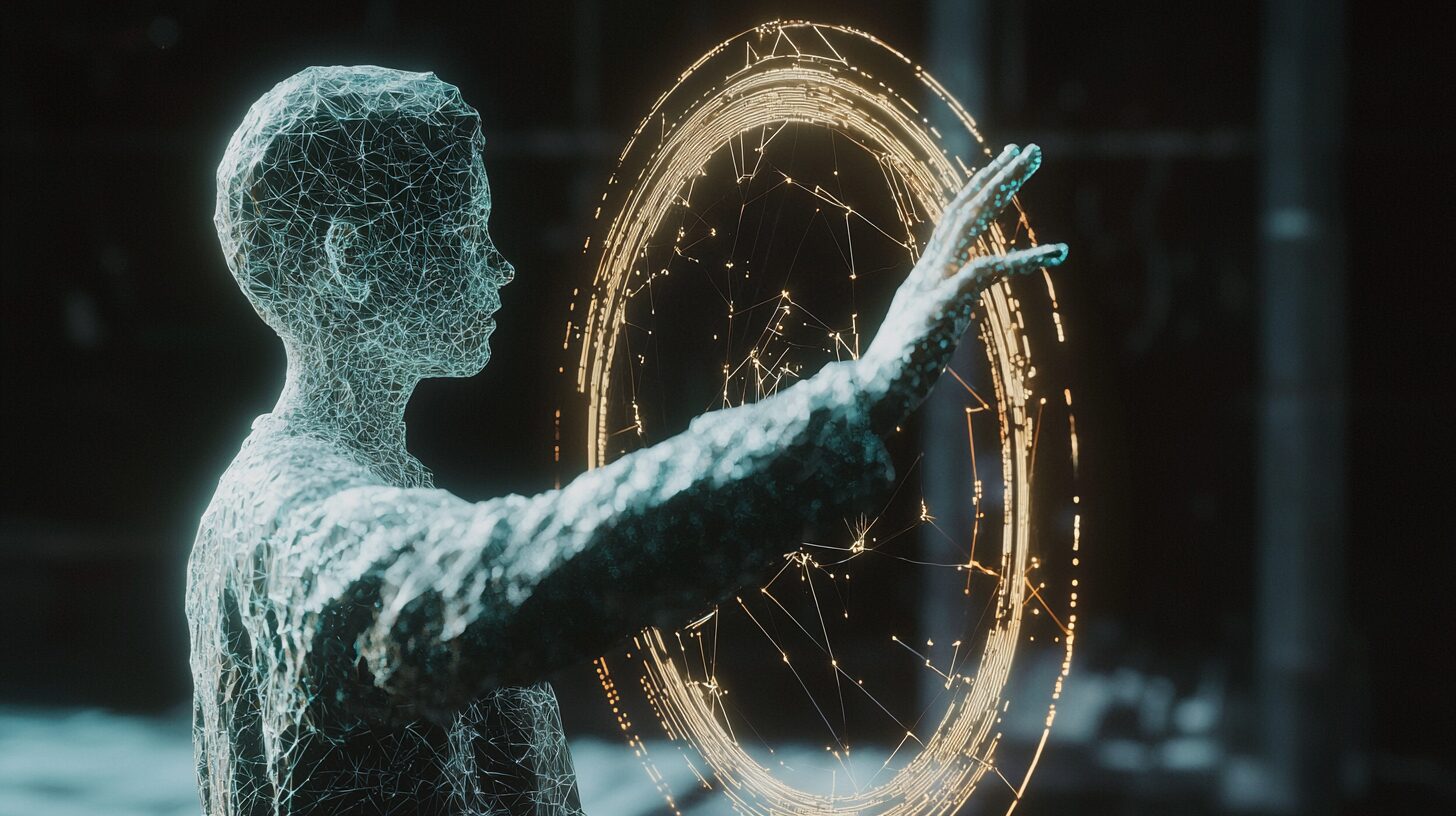Date of publication:
06 May. 25Improve Your WooCommerce: Plugins That Will Boost Sales by 30%
WooCommerce is a strong player in the world of eCommerce. But even the best platform without the right “stuffing” can lose profits every day. Often, store owners set up basic functionality and hope for miracles. They see traffic but don’t see profits. People come, look, and leave. Why? Because the site is convenient to open but inconvenient to buy from.
The most common reasons for failure lie in the details. There are no trust triggers. The order form is overwhelming. There are no upsells, cross-sells, or FOMO. And most importantly, everything looks like thousands of other stores. There’s no hook, no “oh, this is for me.” The platform seems to be there, but there are no sales. And while someone thinks it’s about advertising, others just tweak the necessary plugins—and start selling twice as much with the same traffic.
There’s no need to blame WooCommerce—the platform is flexible, like clay. It just needs to be molded correctly. And here come plugins: not just “features,” but real tools that impact user behavior. When the checkout button is closer, the selection is simpler, and trust is stronger—analytics numbers show it without embellishment.
Top 5 Plugins That Really Boost Sales
Before you run to Google looking for “the best plugins for WooCommerce,” let’s stop at one simple fact: not all extensions are created equal. Many add everything indiscriminately — banners, timers, pop-ups — and get the opposite effect. Because chaos in features creates chaos in the buyer’s mind.
The aim of each plugin should be one — to bring the visitor closer to making a purchase. That’s why we’ve selected five solutions that we’ve tested on our clients at 6Weeks and have seen sales growth ranging from 15% to 38%. These aren’t “bells and whistles,” but tools that without exaggeration can change the financial landscape of a business. Each has its own advantages and its own “buts.” And here’s what you need to know.
Game-changing tools are not marketing miracles but tested solutions that impact specific metrics: conversion, average order value, customer return. Next, we’ll discuss the five most powerful plugins that truly work.
CartFlows — Fewer Abandonments, More Checkouts
When a user lands on a checkout page and sees a complex form, the brain automatically looks for an escape route. CartFlows allows you to create simple, adaptive, and targeted flows — from the first click to thank you for the order. Everything here is set up to reduce friction: step by step, without chaos. Instead of a standard checkout page, which is often overloaded or unclear, you get a controlled sequence: product → order bump → checkout → up-sell/down-sell → thank you.
Advantages of CartFlows:
- Flexible funnel building — each step is easy to modify and test.
- Support for drag-and-drop editors (Elementor, Divi, Gutenberg).
- Ability to add order bumps and up-sells without additional modules.
- A/B testing of steps and scenarios in the PRO version.
- Optimization for mobile devices and fast page loading.
Disadvantages of CartFlows:
- Without the paid version, the functionality is severely limited.
- Requires understanding of sales logic — otherwise, it can complicate instead of simplifying.
- Some themes do not have full compatibility — testing before release is needed.
Conclusion: CartFlows is the perfect option for those looking to turn a regular checkout into a mechanism for additional earnings. If set up correctly with order bumps and additional offers, the average check can be increased by 1.5–2 times without attracting new customers.
TrustPulse — conversion through social proof
People trust other people more than brands. And this can be leveraged. TrustPulse displays real-time pop-up messages like “Iryna from Kharkiv just bought a set of coffee capsules.” When you see that someone just did something you were planning — doubts fade.
TrustPulse is a social proof tool that displays real-time pop-up messages: “Sergiy just bought a coffee set”, “30 people are viewing this product”, “Inna left a product review”. Such messages create a sense of activity on the site, strengthen trust, and create FOMO (Fear of Missing Out). This is crucial in eCommerce, where users make decisions in literally 3–5 seconds, and every trigger is worth its weight in gold.
Advantages of TrustPulse:
- Simple installation and setup without code.
- Works on all sites — not just WooCommerce.
- Allows showing messages only on needed pages (checkout, cart, products).
- Uses geolocation — can show who purchased a product in your city.
- Includes analytics: can track how messages impact clicks and conversions.
Disadvantages of TrustPulse:
- Doesn’t work effectively on sites with low traffic — there will be nothing to show.
- Customization of message appearance is limited — difficult to adapt to the brand.
- Paid version is required for most advanced features, including integrations.
Summary: TrustPulse is the easiest way to add an element of trust without redesigning the site. It is perfect for eCommerce, where emotions and “other customers'” examples influence decisions more than technical product descriptions.
YITH WooCommerce Wishlist — a tool that brings back customers
The YITH Wishlist plugin allows users to save products in their “favorites” — effectively creating a wishlist. This is important not only for convenience but also from a marketing perspective: the user returns to the site because they have already selected something. In the gift, clothing, accessories, and cosmetics segments, this feature nearly doubles the likelihood of purchase compared to sites without a wishlist.
Many users are not ready to place an order immediately but want to “save it for later.” Without this plugin, they simply leave and forget. With a wishlist, the emotional connection remains, and marketing gets the opportunity to bring the buyer back with a reminder or discount. That’s why this tool is not just convenient but an important hook for repeat interaction.
Advantages of YITH Wishlist:
- Adds the ability to save products in one place for a future purchase.
- Works without additional dependencies — easily integrates with WooCommerce themes.
- Allows sharing of lists with friends or on social networks (relevant for gift services).
- Has the option to send notifications when the product price changes or it becomes available in stock.
- Creates additional entry points into the marketing funnel — email, remarketing, personalized discounts.
Drawbacks of YITH Wishlist:
- Styling and button customization may require CSS adjustments.
- Without the premium version, some features are unavailable (such as multiple lists).
- If products are not updated, the wishlist quickly turns into a “graveyard of desires”.
Conclusion: YITH Wishlist is a tool that helps manage deferred demand. It is especially useful in niches where decisions are not made immediately. If the site operates with seasonal promotions, this feature will help “carry” the customer to the purchase at the right moment.
WooCommerce One Page Checkout — a simplification that enhances profit
Reducing the steps to purchase is not just a convenience. It’s a strategy. The less time a user spends on pages with forms, the less chance they will change their mind. That’s precisely the rationale behind implementing WooCommerce One Page Checkout. This plugin allows the entire purchase process on one page: product, options, payment, confirmation. No reloads, no transitions.
When the checkout process is simple and clear, sales increase. This is confirmed by analytical data and the experience of those who have been working in eCommerce for years. A plugin is particularly effective for single-page landings, seasonal promotions, special offers, and mobile traffic.
Advantages of One Page Checkout:
- Simplifies the user path — everything is on one page.
- Works with most WooCommerce themes without conflicts.
- Significantly reduces cart abandonment and at the checkout stage.
- Perfectly adapted for mobile devices.
- Allows integration of upsell or additional products within the page.
Disadvantages of One Page Checkout:
- Not always convenient for large stores with multi-variant products.
- Requires fine-tuning for themes with complex page structures.
- Does not have advanced A/B testing features without external solutions.
Summary: One Page Checkout is a tool for those who want to sell faster, simpler, and more effectively. If a user views a product and immediately sees the ‘buy’ button, the probability that they will click it without delay increases.
Advanced Coupons — bonuses that work for business
Discounts, promotions, promo codes—this is nothing new. But when a coupon is backed by a strategy, rather than a simple “minus 10%”, it begins to work as a mechanism for attracting and retaining customers. Advanced Coupons is a plugin that takes working with promo codes to a new level. It allows you to create complex scenarios with conditions, combinations, date restrictions, geolocation, or customer group specificities.
In other words, it’s a marketing tool that works not only for sales but also for behavior. You can set up, for example, a “coupon for free shipping on orders over 500 UAH”, or a “discount on the second purchase if the first was made recently.”
Advantages of Advanced Coupons:
- Allows you to create personalized coupons with various conditions.
- Supports “post-purchase coupon”, “automatic coupon”, “group discounts”.
- There is a feature for gift products—buy one, get another.
- Works with email marketing—easily integrates with Mailchimp.
- Helps clear out old stock with time-limited offers.
Disadvantages of Advanced Coupons:
- The interface is somewhat overwhelming for beginners.
- Some features are only available in the paid version.
- It is necessary to carefully plan scenarios so that coupons do not “eat away” the margin.
Summary: Advanced Coupons is not just a “discount plugin”. It’s a demand management tool. When a discount is not given “just like that” but is a reward for an action, the customer values it more, and the business loses less in price reduction.
How to Properly Integrate Plugins Without Breaking the Site
Plugins are a great tool, but like any tool, in the hands of an inexperienced user, they can cause trouble. Often, excessive enthusiasm for extensions leads to technical failures, slow site loading, or even a complete loss of functionality. Especially when everything is installed “just in case.” In reality, most sites can manage with 5–7 well-selected plugins that serve clear purposes.
A common issue: a site owner installs several plugins at once that duplicate the same function. For example, two caching plugins or three form plugins. As a result — JavaScript conflicts, errors when placing orders, and worst of all — the user simply closes the page. And the business loses profit.
Technical Risks to Consider
Installing a plugin is not magic. It’s a change to your site’s structure. And with each new module — the load increases, new hooks appear in the code, and the likelihood of conflicts rises.
Here are the most common technical problems when working with plugins:
- Decreased site speed due to excessive scripts and styles.
- Incompatibility of plugins with each other or with the site theme.
- Overwriting system files, leading to critical errors after updates.
- Conflicts with WooCommerce: for example, checkout stalls or payment doesn’t work.
- Lack of updates and support for free or “cracked” versions.
The danger is that some of these problems can only be seen during loads or real orders. Or worse yet — after a WordPress update, when something breaks right during a promotion. Therefore, it’s important to test each change on a staging server, have backups, and a minimal set of verified extensions.
Tips from 6Weeks: how to work with plugins professionally
The 6Weeks team works with WooCommerce daily. It’s not “installing a plugin once a year,” but a constant activity with clients who experience issues like checkout stalling, forms not displaying, or conversion rates dropping. In 80% of cases, the reason is poorly configured plugins or conflicts between them.
Here’s what the 6Weeks approach looks like:
- Before installing a new plugin — check if a similar feature already exists in the theme or other modules.
- A test copy of the site is created, where the new plugin is run in a “sandbox.”
- Each feature is tested on desktop and mobile, especially the order processing process.
- If a plugin affects speed — caching is added or exceptions are set up for critical scripts.
- Each site has a controlled stack: only those extensions that actually deliver results.
This approach allows not just to “set and forget,” but to implement plugins strategically — as part of the marketing model. In some cases, the team completely abandons the plugin and implements the function natively — via PHP or JS, to avoid losing speed.
When Plugins Aren’t Enough: What to Do Next
Even the most advanced set of extensions has its limits. Sometimes a site grows faster than templates are designed for. Businesses enter new niches, launch unconventional promotions, integrate with logistics or CRM not included in repository plugins. In such cases, WooCommerce requires not new plugins but a custom architecture built for the business, not the other way around.
Plugins are like a Swiss knife. They help solve standard tasks, but when you need to build a full-fledged tool — real engineering is required. Otherwise — slowdowns, clumsy fixes, reboots, lost time, and frustrated customers who expected simplicity and got chaos instead.
When It’s Time to Move to Custom Solutions
There are usually several signs that template functionality is insufficient:
- The store operates with a complex category structure or has thousands of SKUs that are poorly indexed.
- Custom integration with CRM, logistics, 1C, or third-party APIs is required.
- The brand seeks to create a unique user experience (UI/UX) that doesn’t fit into templates.
- The business requires the automation of processes that are not available in ready-made modules.
- Constant technical conflicts due to an excess of plugins or third-party solutions.
In such cases, it is better not to waste time on patches, but to order core-level refinements or the construction of a custom module. This not only helps to avoid problems but also creates a foundation for scaling without the fear that everything will fall apart with the next update.
What 6Weeks Offers: From Woo to Wow
The company 6Weeks started with template solutions on WordPress and perfectly understands when that is sufficient. But when a client goes beyond a standard store — the team moves to another level. The staff includes developers who work not only with WordPress but also with frameworks like PHP, Vue, React, and Laravel.
This allows for the implementation of any level of complexity — from custom filters and multi-currency checkout to personalized recommendations and individual dashboards with ERP system integration. Where WooCommerce limits — 6Weeks creates flexible solutions from scratch, taking into account growth strategies, traffic types, and even the client’s emotions when interacting with the interface.
Advantages of Custom Development from 6Weeks:
- Complete alignment with specific business processes, rather than ‘like everyone else’.
- Higher loading speed — without “add-ons” and unnecessary code.
- Ability to scale the functionality without pain and “from scratch.”
- Unique design, UX behavior, and mobile adaptation according to KPIs.
- System support and the ability for further changes — without being tied to templates.
What needs to be considered? Let’s start with the fact that custom development requires time and technical immersion — it’s not a “install” button. To be clear from the beginning, it’s worth precisely describing tasks — then the solution will be effective. And remember, some businesses are already working well with ready-made plugins and only expand as they grow.
Conclusions: where to start today to sell more
When sales don’t grow and the site looks like it has “everything,” often the issue is not with the product or traffic. Most often, it’s minor things that can be easily corrected with the right functionality. And these are not abstract “UX improvements,” but specific actions: optimized checkout, live chat, visual trust triggers, wishlist, smart discounts.
The plugins we reviewed are not just additions, but tools that build new user behavior. They help the buyer get to the “Place Order” button faster, more confidently, and with a larger amount in the cart. And for you — not to waste your budget in vain, because every click starts to work more efficiently.
Here are 5 steps for a quick start:
- Check if there is a wishlist, upsell features, and optimized checkout on the site.
- Evaluate the page loading speed — especially on mobile.
- Add trust triggers: pop-ups, social proof, chats.
- Set up coupons and automatic offers with Advanced Coupons.
- Conduct a technical audit for conflicts and duplicate plugins.
Each of these points is not an “idea for later,” but an actual action that can impact sales this week. It’s important not just to install a plugin — it’s crucial to know why it’s there, where it works, and where it interferes. And if it’s difficult to figure all this out on your own, it’s better not to waste time and turn to a team that knows how to do it quickly, efficiently, and without risks.
WooCommerce is a great platform to start with. But for it to work as a profitable system, a strategy is needed. Plugins are part of this strategy but not its entire essence. Because, in fact, the success of an online store does not start with the product but with the customer experience: how they see, interact, and pay. And if these touchpoints are set up, sales come naturally.
The 6Weeks team helps launch and improve WooCommerce stores considering the specific business model. They also create complex solutions using PHP, Vue, React, and Laravel when Woo no longer suffices. Need an assessment, technical audit, or advice on plugin selection? Write to us — we’ll help you figure it out and offer a solution that truly works.