Date of publication:
24 May. 25Integration of CRM System with WooCommerce: Technical Approach and Implementation Examples
When the number of orders grows, and clients “fall out” of communication — it’s time to think about CRM. Online stores running on WooCommerce often face a problem: marketing separately, sales separately, customer records — in Google Sheets or, even worse, in the manager’s head. Sooner or later, such a structure will crack at the seams.
CRM is not just a trendy word, but a bridge between chaos and systemization. It stitches the business into a single whole: automates order processing, reminds about repeat purchases, saves client history and prompts when the best moment for a special offer is. But integrating CRM with WooCommerce is not just a single button press. It’s a technical process that requires planning, experience, and understanding nuances.
This article is not about abstract advice, but real cases, technical approaches, and step-by-step instructions. We’ll tell you how top brands do it. And most importantly — how to avoid costly mistakes. Let’s get started.
Why Businesses Need CRM Integration with WooCommerce
An online store without a CRM is like a shop where the seller constantly forgets the names of customers. Personal contact is lost, the opportunity to build trust disappears, and thus, repeat sales as well. CRM allows you to collect all data about a client in one place: what they purchased, when, for how much, how often they open emails, what they click on. Now add automated email sending, audience segmentation, sales funnels to this, and you get not just a store, but a refined loyalty system.
CRM + WooCommerce is the opportunity to:
- track all client interaction history without manual entry;
- automate marketing through email, SMS, messengers;
- predict customer behavior and offer them relevant products;
- reduce errors in orders and speed up processing.
A business without an integrated CRM works ‘blindly.’ Competitors who already have such a system are capturing customers because they react faster and more personally.
CRM is not only needed by big players. Even a small store with 100-200 orders a month benefits from automation. Because where routine disappears, profit appears.

How the CRM and WooCommerce Connection Works: From Order to Repeat Sale
Integration of CRM with WooCommerce begins even before pressing the “Buy” button. It all starts with the first contact — viewing the product, adding it to the cart. If the CRM is properly integrated, every click is tracked. Next comes the order: the system receives data about the product, the buyer, the amount, the source of traffic. Then a chain of automatic actions is launched: email confirmation, reminders, discount on repeat purchase.
And that’s not all. Based on client behavior, CRM can automatically segment the audience — for example, “new buyers,” “those who haven’t purchased in 30 days,” “VIPs.” Each segment has its own strategy. After the purchase is completed, CRM creates a client card where the order history, preferences, and communication channels are recorded.
This is what a typical scenario looks like:
- The client places an order on the website.
- WooCommerce transfers data to CRM.
- CRM creates a contact, adds it to the appropriate segment.
- An automatic series of emails is launched (or another action).
- The manager sees the complete picture in one interface.
This process can be changed, adapted to fit one’s business model. And most importantly, not losing sight of any client.
Example: how Warby Parker builds repeat sales through CRM
Warby Parker is a well-known American eyewear brand that actively uses the integration of WooCommerce with CRM systems. Their strategy is simple: each customer is a story. Thanks to CRM, they not only see what a person bought but also when they last visited the site, whether they opened an email about the new collection, or added something to the cart.
When the system detects that a client hasn’t returned for a while, a trigger campaign is launched: a personal discount or a selection of new products. This helps the brand maintain a client return rate of over 40%.
According to Warby Parker’s marketing director, using CRM in combination with WooCommerce has increased the average number of orders per customer from 1.8 to 2.6 per year.
This is an example of how proper CRM integration helps not only to sell but also to build relationships with customers. And this is precisely where the key power of automation lies.

Popular CRM systems that easily integrate with WooCommerce
Choosing a CRM is like choosing a business partner: you have to work together every day, so everything must be convenient, efficient, and stress-free. Fortunately, there are many CRM systems available for WooCommerce that already have ready-made integration modules or are easily connected through APIs. It’s crucial to choose the right tool that fits the size and needs of the business.
Among the most popular CRMs that work well with WooCommerce:
- HubSpot — features an official plugin, deep analytics, marketing flow, and a user-friendly interface.
- Zoho CRM — flexible system with automation and affordable subscription, suitable for small businesses.
- Salesforce — a corporate-level giant with the most extensive functionality, but requires professional setup.
- Pipedrive — ideal for sales, visual pipelines, and integration in 1 day.
- Brevo (formerly Sendinblue CRM) — focused on email marketing and works “out of the box” with WooCommerce.
The choice depends on the budget, number of clients, and plans for automation. There is no one-size-fits-all solution, but there are systems that meet up to 90% of the needs of most stores.
HubSpot + WooCommerce: what business can gain
For several years, HubSpot has been among the top CRM solutions for small and medium businesses. Its free plan allows starting without expenses, and the integration with WooCommerce takes up to 30 minutes thanks to the official plugin. All orders are automatically transferred into the CRM, where you can launch automatic emails, create funnels, segment clients by behavior and traffic source.
Among the advantages of this combination:
- complete order history directly in the contact card;
- launching marketing chains without a developer’s help;
- analytics on conversions and repeat sales in a single dashboard;
- audience segmentation by any parameter (even email open rate).
Even small brands can achieve significant results from proper CRM integration.

Zoho CRM: versatility and accessibility for small businesses
Zoho CRM is a true Swiss army knife for those who want turnkey automation but don’t have corporate-level budgets. The system offers it all: sales funnels, email campaigns, client segmentation, integration with WhatsApp, Facebook, Google Ads — all in an interface that doesn’t intimidate newcomers.
Integration with WooCommerce occurs through third-party plugins or the Zoho Flow platform. This allows for transferring orders, customer data, creating triggers for actions in CRM (such as launching an automatic email after a purchase).
Key advantages:
- simple interface and quick team training;
- flexible pricing system — from free to advanced;
- ability to deeply customize processes for specific businesses;
- built-in analytical tools and dashboards.
This is an ideal option for those just starting to scale: when budgets are still limited, but you want to organize your data.
Salesforce: scale, flexibility, and enterprise approach
Salesforce is not just a CRM, but an entire ecosystem for building digital logic around the client. Its integration with WooCommerce is more complex, implemented either through the API or with connector services like Zapier, Mulesoft, or OneSaas. It is not the easiest option for beginners, but businesses with high workloads will gain full control over processes.
Among the features are detailed segmentation, funnel building with multiple conditions, sales forecasting based on AI, marketing automation, custom interaction scenarios.
Key advantages:
- ability to adapt CRM to any business model;
- highly accurate analytics and predictive modules;
- deep integration with other Salesforce tools (Service Cloud, Marketing Cloud, etc.);
- ideal for teams with a large number of departments, managers, clients.
This is the choice for those who operate in international markets, have complex logistics, or sell through multiple channels. But be prepared to invest in experts for setup.
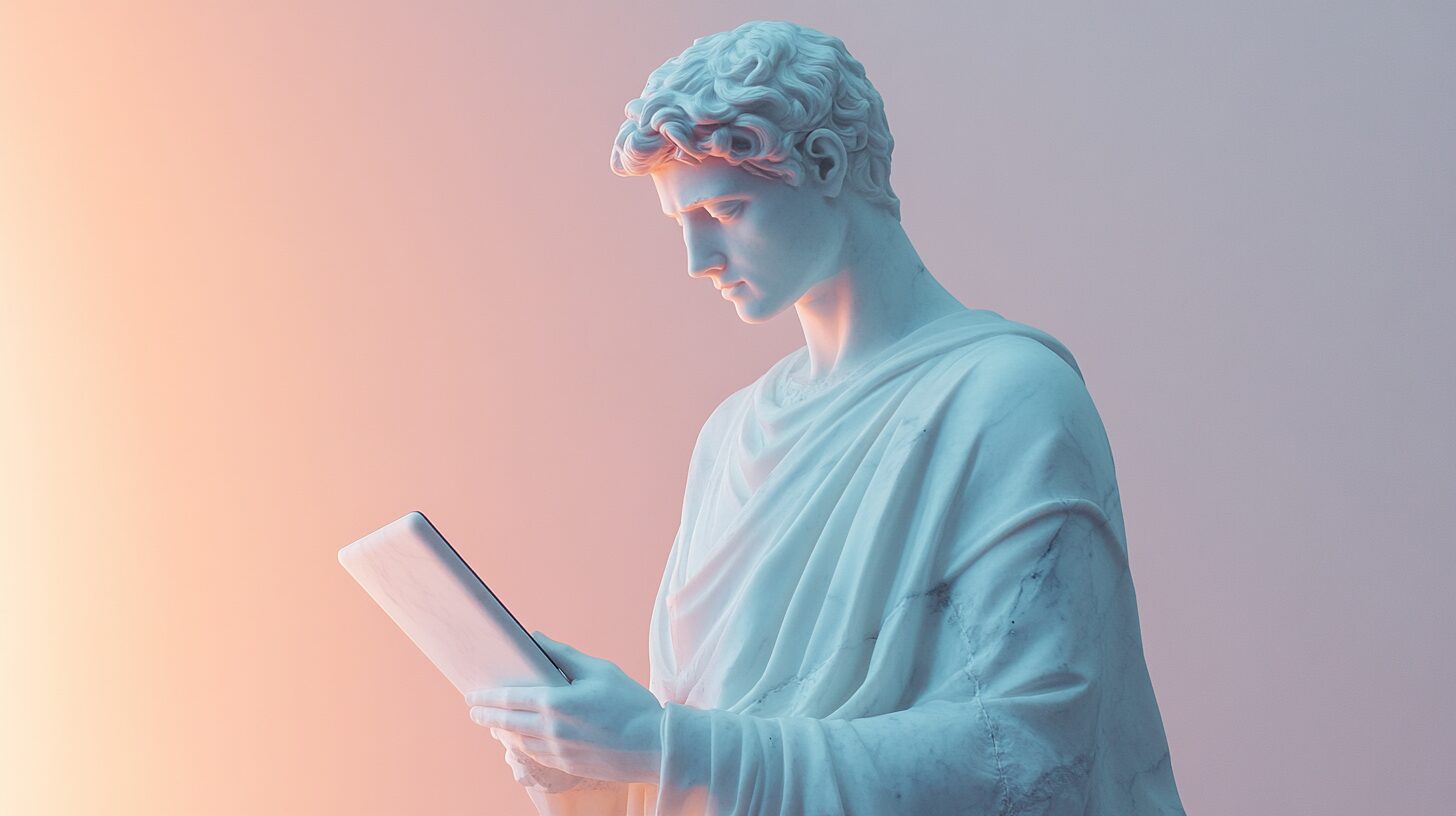
Pipedrive: simplicity for sales departments
Pipedrive is a CRM created by salespeople for salespeople. It is literally designed for managing leads, funnels, sales forecasts, and manager activities. This is why many WooCommerce stores integrate Pipedrive for B2B sales or corporate client work.
Integration is implemented via Zapier or plugins that allow transferring new orders as leads, creating contacts, and launching automated emails.
Key advantages:
- intuitive visual funnel system;
- quick start without complex training;
- extensions for email marketing, calls, calendars;
- high adaptability for B2B direction.
This CRM is like a good planner that does not impose unnecessary tasks but helps focus on the main thing: sales.
Brevo (Sendinblue): for those who focus on email marketing
Brevo is more of a marketing automation platform with CRM functionality than a classic CRM system. But that’s exactly why it has become extremely popular among WooCommerce users who actively work with email campaigns, segments, and trigger campaigns.
Brevo has an official plugin for WooCommerce that allows you to automatically transfer customers, orders, and other data to build scenarios.
Key advantages:
- simple interface and quick integration;
- powerful email editor and ready-made templates;
- advanced segmentation and A/B testing capabilities;
- additional channels: SMS, WhatsApp, chatbots, push notifications.
This is the perfect solution for content marketing strategies and ongoing dialogue with the customer. If emails are your main channel, Brevo is definitely worth a test.

Technical ways to integrate CRM with WooCommerce
Integrating CRM with WooCommerce is like a repair job: there’s the “do it yourself” way and the “call in a professional” route. Essentially, all methods can be divided into four:
- Official or third-party plugins — quick, convenient, suitable for HubSpot, Zoho, Brevo.
- API integration — for businesses with non-standard logic or large volumes of data.
- Connector services like Zapier or Make — for automation without coding.
- Custom development — when flexibility, uniqueness, and deep control are needed.
The most popular option is a plugin. All you need to do is install the module, authorize, choose which data to sync, and it will all work. However, the simple facade may hide limited functionality. For example, free versions of plugins do not support segmentation or allow field mapping editing.
API is a flexible solution that allows you to ‘stitch’ systems together according to any logic. But it requires technical expertise. If you have a developer on your team, this option opens up almost limitless possibilities.
How to choose a method: criteria for small and medium businesses
Before choosing an integration method, it’s worth answering a few questions:
- Is there a technical team or a reliable contractor?
- How complex are the business processes that need to be implemented?
- Is custom logic for segmentation or reporting needed?
- What is the budget for setup and support?
For small businesses, a plugin or Zapier is an ideal start. However, if deep personalization, multi-level logic, and automation over dozens of scenarios are needed, you will have to invest in an API solution or development.
Choosing the right technical path is not just about comfort. It’s about efficiency, scalability, and data control. And it determines how long this integration will serve without failures.

Common Integration Mistakes and How to Avoid Them
Even the best CRM won’t work if the integration is done hastily. A common mistake is trying to do without technical consultation or choosing the first available plugin from the marketplace. The result is duplicated contacts, a corrupted database, or worse — a CRM that is unaware of new orders at all. All marketing efforts go to waste because the data fly into the void.
What happens most often:
- incorrect field synchronization: addresses end up in the phone section, and names in the ‘notes’ field;
- duplicated orders when the CRM perceives every status change as a new order;
- lack of testing: the integration ‘works,’ but only until the first major sale;
- lack of segmentation: all clients in one group, no personalization;
- a CRM overloaded with data about test orders, spam, and outdated leads.
Before you launch the integration, it is worth:
- creating a test site or cloning the main one;
- working through data mapping — what, where, and how it is transferred;
- defining trigger events: new customer, new order, status change;
- ensuring the CRM supports all necessary field types;
- launching a test data series and checking it in the CRM.
A prime example of an error is the British sportswear brand Gymshark in 2017 had the ambitious task of implementing a new CRM system for deeper personalization. However, haste and the lack of a testing phase resulted in database duplication, emails not being delivered, and purchase history disappearing for some customers. The consequence was hundreds of support requests and a flurry of negativity on social media.
The company had to temporarily disable automation and perform manual migration. This took over 3 weeks and resulted in the loss of over 12% of the active customer base, according to the CMO of Gymshark in a Shopify Masters podcast.
A quality integration launch is not magic, but a clear plan and competent preparation. Otherwise, you risk turning a CRM from an assistant into a headache.
What changes after integration: numbers, analytics, repeat sales
After proper CRM integration with WooCommerce, the business starts to “see” itself from the inside. Instead of guesses, there are numbers. Instead of hints, there is precise analytics. CRM allows building personalized sales scenarios, evaluating channel effectiveness, identifying recurring customer behavior patterns. All of this is based on real data, not the manager’s intuition.
Results are not long in coming:
- the frequency of repeat purchases increases up to 40% — thanks to relevant offers;
- customer lifetime value increases by 30–50%;
- email open rates with personal recommendations reach up to 60%;
- advertising costs are reduced because the segments are targeted, not ‘everyone gets everything’.
Among the real cases is the cosmetics brand Glossier. They integrated their WooCommerce platform with CRM to automatically segment customers by purchase frequency and favorite lines. As a result, in 2022, the company increased the number of repeat orders by 38% in six months.
Numbers are the new currency in eCommerce. And CRM is not just a place to record orders. It is a full-fledged analytical center that allows for smart, profitable decisions. Those who have integrated CRM correctly are not just counting profits. They are managing them.

Checklist for Implementing CRM Integration with WooCommerce
Integrating CRM with WooCommerce is not improvisation. It is a project that requires staging, a clear plan, and understanding of objectives. Starting from the end or skipping a critical step poses the risk of losing data, money, or time. Therefore, before starting, it is important to go through the key checkpoints that ensure the system works like a Swiss watch.
Below is a basic checklist followed by both small businesses and medium companies with eCommerce demands:
- Conduct an audit of current processes. Understand what exactly needs automation and where the weak spots are.
- Select a CRM system. Based on functionality, price, ease of integration, and business needs.
- Evaluate the technical resources. Is there a programmer, or does everything need to be implemented with plugins or a contractor?
- Form a data mapping. Determine which fields will be transferred and how the contact structure will look.
- Test the integration on a test site. Without this — risk of ‘killing’ the production.
- Set up automated chains. For example, welcome emails or cart reminders.
- Check data protection. Access, GDPR, client information storage — everything must be in place.
- Train the team to work with the new CRM. Automation is not magic; it’s a tool that needs to be effectively used.
- Regularly check reports and integration quality. Are contacts not being duplicated? Are all orders coming into the CRM?
This checklist is not bureaucracy. It is a safeguard against mistakes, which would otherwise be much more costly than the time spent on preparation. And if you go through all the points honestly, the CRM will be an investment for long-term profit, not just an expense.

Conclusion: When integration is a must-have, and when it’s still early
Not every online store needs a CRM right away. If you receive up to ten orders a month and all customers are relatives, acquaintances, or regulars from Facebook, you might be able to manage without automation for now. But as soon as you notice dynamics, get the first cold customers, serious marketing, or multiple sales channels, CRM transforms from a “cool feature” into a strategic necessity.
Indicators when CRM is already a must-have:
- the volume of orders exceeds 30-40 per month;
- more than one communication channel with customers;
- a team or managers start handling sales;
- planning to launch email or messenger marketing;
- there’s a need to store purchase history, notes, and customer tags.
Integration with WooCommerce in such a case is not an expense. It is an opportunity to increase repeat sales, improve service, reduce response time, and make the business more manageable.
According to Zoho, businesses with CRM preserve up to 89% of customers on average, whereas without CRM, only 74%. And it’s the repeat sales that bring up to 80% of profit for most online stores.
CRM is not about technology. It’s about customer relationships, which should not be neglected. If you feel that data is “spreading out,” communication is not working, and the team starts getting confused, the time to integrate CRM has come. And it’s better to do it today than to deal with the consequences of chaos later.



