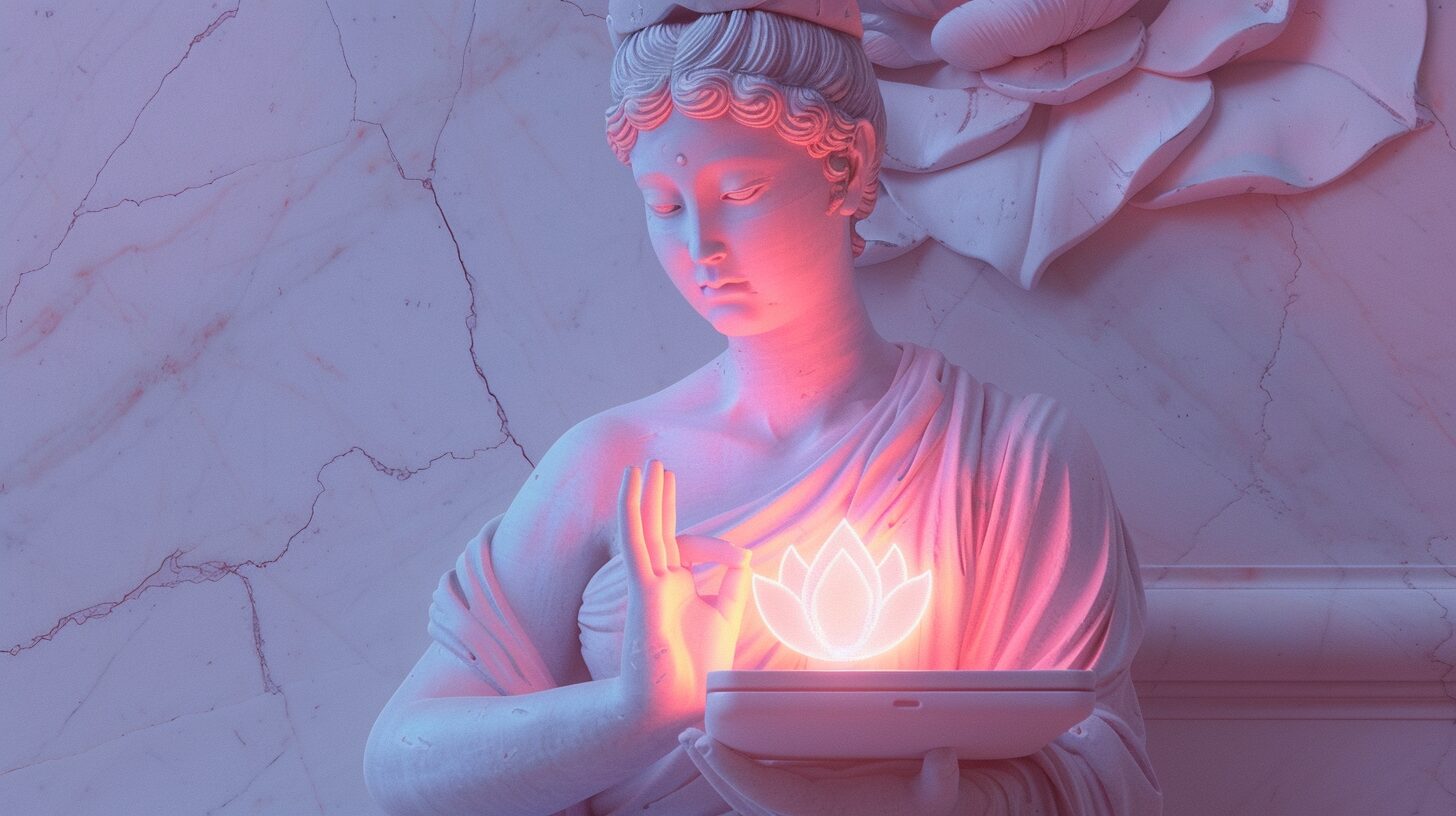Date of publication:
27 Mar. 25Why the Quality of a Website is Not an Option, but a Strategic Necessity
Imagine: a company spends several thousand dollars on a website, launches an advertising campaign, traffic comes — but there are no applications. Users disappear like water through fingers. Why? The ‘Buy’ button on the main page doesn’t work, the feedback form doesn’t send messages, and on the mobile phone, the menu simply disappears. This is not fantasy. This is a real case of a Ukrainian business losing up to 70% of potential clients due to the absence of basic testing.
Quality control in website development is like a vehicle inspection before a long trip. You can set out without it, but no one guarantees you won’t have to stop in the middle of the road with smoke coming from under the hood.
In this article, I will explain how to make quality not a coincidence but a systematic advantage. You will learn what types of testing exist, how audits differ from reviews, which tools will help identify mistakes before they cost you sales, and how to organize quality control within a team.
If you’re a business owner, project manager, or founder — this is a must-read. What follows will not be general phrases, but real actions, examples from Amazon, Booking, Shopify, and the tools used by those who prioritize quality.
Types of Testing in Web Development: Why There’s More than One
A website is not just a pretty wrapper. It’s a tool that must work flawlessly regardless of the browser, device, or a “mediocre” internet connection. That’s why a single test isn’t enough. Imagine checking only a car’s engine but forgetting to look at the brakes—quite a risk, right? In web development, there are several types of testing, each with its own purpose. Ignoring even one is like leaving the office door open overnight.
Functional Testing: Assurance That Everything Works As It Should
This is where you should start. Functional testing checks whether the site performs what it was created for. Simply put, does clicking the “Order” button actually lead to making a purchase and not to the phrase “404 — we lost something”.
Here’s what is usually tested:
- The operation of feedback and registration forms.
- The correctness of redirects and internal links.
- The behavior of buttons, dropdown lists, filters.
- The correctness of page transitions and returning back.
- Integration with CRM, payment systems, third-party services.
This approach allows identifying “weak spots” that are invisible at first glance but significantly cut into conversion rates and user nerves.
Usability Testing: Through the User’s Eyes
Functionality might be excellent, but that doesn’t necessarily mean the site is user-friendly. It’s like a technically perfect coffee machine with the ‘Start’ button hidden at the back. Formally, everything works, but practically, it’s unusable.
Usability testing is a way to see a website through the eyes of the user. It checks how logically, intuitively, and swiftly a user can achieve their goal: find a product, fill out a form, or pay for a service.
Here is what is focused on during usability testing:
- How easily the user can find the necessary information or product.
- How clear the navigation structure is.
- Whether the mobile version of the site works conveniently.
- How quickly the user performs the target action.
- Where they hesitate, get confused, or abandon the process halfway.
Testing with real people is not a luxury. It’s insurance against the risk of losing your client to a competitor because it’s simply more convenient there.
Mobile Testing—Without It, the Site Loses Half the Traffic
You can have a perfect website with unique design and powerful functionality, but if it doesn’t work on mobile — consider that you’ve simply missed out on half the market. And no, this isn’t an exaggeration: according to StatCounter, over 56% of traffic in 2024 comes from smartphone.
Mobile testing is not “responsive design,” as clients often think. It is a comprehensive check of usability, loading speed, functionality, and appearance on various screens and devices.
Here are the aspects that are particularly important to check:
- Does the layout not shift on popular screens (iPhone SE, Galaxy A5, Xiaomi).
- Do buttons, drop-down menus, and forms work without sticking?
- Does the top or bottom browser bar not cover important information?
- How convenient is it to scroll, tap, and browse the catalog?
- Do animations, banners, or pop-ups not “spill over” on mobile?
And one more nuance. Many business owners think, ‘We’ll check the mobile version later.’ But later is already after launch, when the user, seeing a skewed form or a non-working filter on the phone, simply closes the tab. And ideally opens a competitor’s site instead.
Site audit: prevention is better than cure
There is one sad but important truth: most websites do not need a redesign — they simply need a quality audit. Like with health: you don’t always need to go under the knife immediately, sometimes a good analysis is enough to understand why “something hurts.”
A site audit is not a one-time event, but a strategic tool. Its task is to find bottlenecks, weak points, and systemic problems that hinder growth or reduce efficiency. And most importantly — to do this in a timely manner, before the site stops selling.
Technical audit: SEO pitfalls are inevitable
A technical audit is like a major inspection of a house. From the outside, everything looks nice, but if you don’t check whether the roof leaks or the wiring is faulty, there will be trouble.
Within a technical audit, specialists check the following:
- Page load speed (both on desktop and mobile).
- Correct indexing of pages by search engines.
- Absence of duplicate content and errors in meta tags.
- Presence of broken links and redirects.
- Site structure and correctness of internal linking.
This audit is a mandatory step before SEO promotion. Without it, any external traffic is like pouring water into a leaky bucket.
Security: why a site without protection is a magnet for problems
Another thing that’s often underestimated is security. It may seem like everything is fine — until one day your website gets hacked, phishing pages are injected, or your customer database is stolen.
A security audit includes:
- The presence of an SSL certificate and its correct function.
- Protection of contact forms from spam and bots.
- Updating CMS, themes, and plugins.
- Checking for malicious scripts or redirects.
- Setting access rights to the admin panel.
A security audit is like an antivirus, but for business. It’s invisible until needed. But once a threat arises, you can’t do without it.
Tools for testing and audit: what experts use
You can talk endlessly about the importance of audits, but without specific tools, it’s like talking about a healthy lifestyle without mentioning the gym. That’s why in this section we’ll focus on practical tools focus on practical tools — the ones that truly make life easier for developers, designers, SEO specialists, and, of course, business owners.
And here’s what’s important: there is no universal “holy grail”. Everything depends on the task. But there is a set of proven solutions that cover 80% of the needs in testing and auditing.
The most commonly used services are:
- Google Lighthouse — a basic must-have. It provides you with a performance, accessibility, SEO, and PWA readiness score.
- Hotjar or Clarity — track how users behave on the site. Session recordings, clicks, scrolling. Instead of guesses, live analytics.
- GTmetrix — conveniently checks loading speed and provides advice on what exactly is slowing down your site.
- Ahrefs / Screaming Frog — for technical SEO audits and checking errors in indexing, meta tags, redirects.
- BrowserStack — a service that allows you to see how a site looks on different devices, OS, and browsers.
- PageSpeed Insights — if your site loads slowly, Google will honestly tell you why. And it will even suggest what to do about it.
No less important question: to automate or do it manually? It’s like cleaning — a robotic vacuum cleaner is great, but once a week, you still have to grab a cloth.
And another question businesses often ask: “Is it better to outsource the audit?” Sometimes — yes. If you have a small team or no in-house QA, external experts can spot errors that the internal team might overlook. But make sure the contractor has experience in your niche.
How to build a quality control process in a development team
Quality control is not a lone hero who shows up at the end of a project to “test the buttons.” It is systematic team work from day one. A successful site is the result of team play where everyone knows their role, and checks are conducted not only when “it’s on fire,” but constantly as a part of the regular process.
A business that hasn’t integrated quality control into development
A business that hasn’t integrated guality control into development is playing the lottery. But one that has made it part of its culture is planning for profit, not putting out fires.
Who is responsible for quality: developer or tester
This question has been asked a million times. And the answer is always the same: everyone is responsible for quality. The developer for writing clean code, the project manager for organizing the process, the designer for the interface logic, and the tester for identifying issues that might have been overlooked.
This is what proper distribution of responsibility looks like:
- Developers write code considering standards, cover part of the logic with unit tests, and check basic functionality themselves.
- QA specialists test all critical scenarios, component interactions, and check edge cases and atypical situations.
- Project managers implement checklists, control deadlines, and ensure QA is involved at early stages.
- UI/UX designers create not just “beautiful” designs, but also verify the logic of user actions.
When everyone sees quality not as “someone else’s duty,” but as part of their own work, the site operates stably, not “as it happened.”
What to include in the pre-release testing checklist
Checking the site before launching a project is like reviewing the props before filming a movie. Everything must be in place, functional, and ready to “go live.” And to ensure nothing is forgotten, a checklist is needed.
A typical checklist for final testing includes:
- Checking all forms, buttons, redirects, and payment systems.
- Displaying the site in all popular browsers.
- Responsive testing on various devices.
- Checking loading speed and ensuring no errors in the console.
- Checking meta tags, headings, open graph for social networks.
- Correct operation of search, filters, and sorting.
- Checking URL structure, robots.txt configuration, sitemap.xml.
- Absence of placeholders, generic texts like “lorem ipsum.”
- Current contact information, correct CRM integration.
Good news: such checklists can be created once and used in every project. Bad news: if you launch a site without checking, every bug is costly. And not just in money, but in lost trust.
6Weeks: we don’t promise “perfect from the first try,” we simply take action and deliver quality
If you are looking for not just a site, but a solution that will work, sell, and not fall apart after the first plugin update, turn to the 6Weeks team.
We develop template online stores on WordPress—but not the kind “thrown together” and on the principle “it will do.” We invest experience, proven approaches, and that very quality control I just wrote an entire article about in every project.
Our stores go through:
- technical audit before launch;
- loading speed check;
- mobile testing on dozens of devices;
- usability control: from the first click to the final ‘Thank you for your order.’
We support solutions that scale with your business. And if something somewhere doesn’t work — we’ll find out before you do. Because each template is more than just a template. It’s a system designed to save your time, money, and nerves.
You have an idea — we will help implement it quickly, efficiently, and without unnecessary ‘dancing around.’ And if you already have a site, but it’s ‘bugging’ — we’ll do an audit, honestly tell you what to keep and what is better to scrap and start from scratch.
Conclusions: quality is a competitive advantage
In business, there’s a simple rule: it’s better to invest in quality once than to constantly lose due to mistakes. A site isn’t just the ‘face of the company.’ It’s a seller, a consultant, and the first point of contact with the customer. And if it works with glitches, ‘freezes,’ or doesn’t inspire trust — the client leaves. Quietly, without a scandal. Just closes the tab. And then you look at Google Analytics reports and wonder why the bounce rate is skyrocketing.
Quality is not something done at the end. It is a process, part of the team’s and business’s culture. And when you invest in testing, auditing, mobile optimization, it’s not about ‘being overly cautious.’ It’s about winning in a market where the user chooses not between good and bad — but between convenient and even more convenient.
If you’ve read this far, it means the issue of quality is important to you. And that’s good. Because attention to detail is what distinguishes companies that survive from those that grow.
Here’s what you can start with today:
- Check your site on Google PageSpeed to see if you are losing traffic due to slow loading.
- Watch session recordings on Hotjar or Clarity to see how your real users behave.
- Create a technical checklist and go through it before the next update or project launch.
- And if you don’t have the time or resources, consult the experts. It’s cheaper than fixing mistakes after losing customers.
Quality is not an expense. It’s an investment. And it always pays off if invested wisely.