Date of publication:
01 Oct. 25Is Wix good for SEO?
Have you ever searched for your website on Google and barely found it on the third or fourth page? Feeling like your business is lost in the crowd? It’s like opening a cool store in an alley where no one walks. But don’t worry—we know how to get your website to the forefront.
The Wix platform often gets an unfair reputation for being “limited” for SEO. But that’s just a myth! If you know how to properly set up everything from keywords to page structure, Wix can be your secret weapon. Want to know how to make Google love your site? We’ll show you the way, backed up by real-world cases and statistics.
Get ready, because we will reveal not only the secrets of optimization, but also give practical advice that you can implement today. We do not promise a magic wand, but we guarantee: after reading this article, you will understand how to make your site a star of search queries.
Imagine: you’ve created the perfect website that literally screams about your unique offering. But instead of being in plain sight, it remains hidden in the online jungle. The reason? Lack of SEO optimization. And here many immediately ask: is Wix really good for SEO?
Let’s debunk the myths. One of the most common, which was already mentioned above: “Wix is limited in SEO functionality.” A few years ago, this was partially true. But today, Wix offers powerful tools that make optimization easy, even if you’re not a tech guru.
Let’s start with the facts. Wix has built-in capabilities for customizing meta tags, titles, and descriptions for each page. This means you can easily implement keywords that appeal to your client. What about speed? There are nuances here. Wix uses cloud servers, which guarantees stable performance, but may require additional image optimization to increase loading speed.

Real-life example: Whatsugar.com , which started as a blog about sweeteners, used Wix SEO tools to optimize its content. With an effective SEO strategy and the use of Wix’s built-in features, the site was able to rank high for thousands of keywords, resulting in millions of impressions and dozens of featured snippets in search results.
Wix has significantly improved its SEO tools since 2016, including built-in features like an automatic sitemap generator and meta tag optimization tools.
So, is Wix good for SEO? Absolutely! But, as with any tool, you need to know how to use it.
Pro tip: Sometimes it’s not worth chasing the “perfect platform.” Focus on making the most of what you have.
Basic SEO principles on Wix
Imagine a search engine as a big city, where millions of stores are trying to attract your attention. What will make you go to one of them? A bright sign? Or a well-planned advertisement? For websites (including Wix), the “sign” is meta tags, “advertisement” is high-quality content, and “store design” is the structure of your site. And if these elements are properly configured, your site is guaranteed to receive traffic.
Meta tags: the first impression that decides everything
Meta tags are your first introduction to a potential customer. Imagine walking into a cafe that says “Delicious food.” You don’t know what they’re offering. Now another option: “Homemade borscht and pies — just like grandma’s.” Have you smelled the borscht yet? It works the same way in the world of SEO.
Wix makes setting up meta tags a breeze. Add keywords that your customers use and write a title that captures the essence of the page. For example, instead of “Home,” use “Stylish Office Furniture Store — Fast Delivery.”
Clear structure: your website as an open guide
Have you ever gotten lost in a confusingly organized supermarket? Where milk suddenly appears next to toys and bread on another floor? It’s frustrating. The same goes for website structure. Wix allows you to create a logical page architecture that helps search engines quickly “read” your site.
Make your URLs clear. Instead of mysite.com/page1 , use mysite.com/modern-office-furniture. This not only attracts customers, but also signals to Google that your page has useful information.

SEO Wiz: Your Personal Assistant
Did you know that Wix has a built-in “SEO guru”? SEO Wiz doesn’t just explain what needs to be improved, it also creates a personalized action plan. For example, if your site isn’t indexed by Google, Wiz will show you how to fix it.
Case Study: Optix Solutions is a full-service digital marketing and web development agency based in Exeter, UK. After switching to Wix, the agency was able to significantly reduce site development time, reduce costs, and improve SEO control. They can now quickly and efficiently build 40-50-page websites for average clients, allowing them to scale their business and offer professional solutions at affordable prices.
Content that captivates
Your website without quality content is like a store without products. But text alone is not enough. It should be interesting, relevant, and meet the needs of your customers. For example, instead of describing a product, tell a story: “How our furniture changed the atmosphere in your office.”
“The more relevant content you create, the more likely your site will be seen by Google.” — Neil Patel , digital marketing expert.
Wix allows you to integrate a blog — a great way to regularly update content and improve your search engine rankings.
Advanced Tips for Improving SEO on Wix
If SEO basics are your start in the world of search engine optimization, then advanced methods are the very “turbo mode” that will help you get ahead. Wix gives you all the tools you need, but you need to use them to their maximum advantage. Ready to take it to the next level?
Loading speed: your advantage in the race
How long would you wait for a page to load? Maybe three seconds. And then? The user will simply close the tab. According to Google, half of people abandon a site if it loads slowly.
The features of sites on this CMS regarding loading speed have already been superficially mentioned above, and now I suggest you consider what can be done on Wix?
- Optimize your images. Make them lightweight but high-quality. For example, WebP formats work perfectly.
- Reduce the number of scripts. Don’t overload your site with slow animations.
Use tools like PageSpeed Insights to test your speed and see exactly what needs to be improved.
“Optimizing your site’s loading speed is key to keeping your users happy and improving your SEO rankings.” **— John Mueller , Google Search Advocate.
Example: Creative Trnd is a full-service digital marketing agency based in Quebec, Canada. After switching to Wix, the agency was able to streamline their SEO processes, allowing them to scale their business faster and offer more effective solutions to their clients. They can now create websites that support 180 languages under a single domain, significantly improving their SEO results and allowing them to serve international clients.

Internal links: create a network that keeps
Your website is not a chaotic collection of pages, but a coherent mechanism. Imagine walking through a museum with clear signs leading to interesting exhibits. Internal links on your site work in the same way: they guide the user and help search engines understand the structure of your site.
Add links between pages: for example, from a blog about how to choose furniture, go to the product catalog. This increases the time users spend on the site and improves SEO.
Mobile Optimization: Make Your Site Finger-Friendly
60% of internet traffic comes from mobile devices. If your website is not mobile-friendly, you are missing out on more than half of your potential audience. Wix automatically creates a mobile version, but that’s just the beginning. To make your website truly mobile-friendly, here are some things you need to consider:
- Check if buttons and links are easy to click.
- Make sure the text is readable without magnification.
- Optimize images for fast loading.
Create a unique customer experience
Wix allows you to customize custom elements. For example, you can create a custom 404 page that redirects users to popular pages on your site. This is not only useful, but also reduces traffic loss.
Using External Tools for SEO on Wix
Have you ever tried to find something important in a chaotic warehouse without a floor plan? This is exactly what a website owner who doesn’t use external SEO tools feels like. You can spend hours trying to “optimize” everything manually, but without concrete data, it’s like looking for a needle in a haystack. Fortunately, there are “magic keys” that can help turn chaos into order.
So, you’ve decided to build a website on Wix, a platform that combines convenience and flexibility. Now the question is: how can you take it to the next level and achieve better SEO results? You don’t want to be left behind, right? Let’s take a look at how external SEO tools can become your superpowers, and connecting them to Wix isn’t such a difficult mission.
The Wix platform offers some pretty handy SEO tools, and connecting external tools is pretty easy through the user interface. However, when compared to self-written sites, you can see that the options for deeper customization and integration of external tools on Wix are limited. Connecting to tools like Google Analytics or Search Console is easy and affordable, making Wix a great choice for small and medium-sized businesses.

Google Search Console: Your Personal Detective
Google Search Console is not just a tool, it’s an entire investigation department for your site. It will tell you how Google sees your site, where there are errors, and how to improve visibility.
What is important:
- Page indexing. Do you know how many pages on your site are actually being seen by search engines? If not, Search Console will show you.
- Key queries: Identify which search phrases are driving people to your site. These are your potential goldmines.
- Technical errors. For example, pages that are not mobile-friendly or broken links.
How it works: You simply verify your site, add it to GSC, and get detailed information: which pages are indexed, which keywords are used to search for your site, and where you are losing positions.
Secrets? Do you know what else you can see? If Google can’t read your site properly (for example, due to heavy images or poor mobile adaptation), it will immediately let you know. If Google gives you the green light, know that you’ve been noticed.
How to connect on Wix? Go to your site’s SEO settings, insert the meta tag that Google will provide you, and that’s it – you’re connected to Search Console. Just like setting an alarm on your smartphone so it doesn’t forget about your important meeting.
Ahrefs and SEMrush: Look into the “black box” of competitors
Ahrefs and SEMrush are like X-rays of your competitors’ businesses. You can see exactly what they are doing to achieve high rankings on Google.
How to use it:
- Backlinks. Check who mentions your competitors and where. Now think: can you get a mention on the same platforms?
- Keywords: Find out what queries drive traffic to your competitors and include those keywords in your content.
How it works: First of all, Ahrefs and SEMrush allow you to see which keywords your competitors rank for, what links they get, and how their traffic is growing.
Secrets? If you want to really win, you need to dig deeper. Find your competitors’ weak spots. Maybe they have gaps in their content or are they forgetting about the mobile version? By identifying their mistakes, you can fix them on your site and gain a significant advantage.
How to connect to Wix? These tools don’t require any specific integration through Wix, so you don’t have to dig into settings. Just sign up for Ahrefs or SEMrush , enter your site URL, and start collecting data. It’s like getting a treasure map, only with SEO data.

Google Analytics: a mirror of your audience
Why do users leave your site? Which pages do they like the most? Google Analytics has the answers.
What to pay attention to:
- Traffic sources: Are people coming through Google, social media, or advertising?
- Bounce rate: If people leave your site immediately after landing, something is wrong.
- Mobile traffic: If most users access your site from smartphones, your site should be perfectly mobile-friendly.
How it works? You add the Google Analytics code to your website, and the work begins: visitors come in, and you get everything you need — how many people, from which countries, what devices they use, and how much time they spend on the page.
Secrets? If you notice that people are coming in but leaving quickly, that’s a red flag. You may have issues with your design, content, or page loading speed. You can use this information to improve the user experience.
How to connect to Wix? It’s simple – get the tracking code for Google Analytics, insert it into your Wix site settings, and you can start analyzing visitor behavior. Wix allows you to do this without any complications, so you can get all the data almost instantly
Why use external services?
Connecting external tools to Wix is like having the tools to work with the best content. You get access to powerful features without having to be a programmer. And while Wix may not be as flexible as a self-written website, it definitely has what it takes to make your site visible on the web. Why not take advantage of these features?
And remember: there are no baby steps in SEO, only giant leaps towards your success. If you’re ready to take that leap with Wix, then external tools are your first big step on the road to recognition!
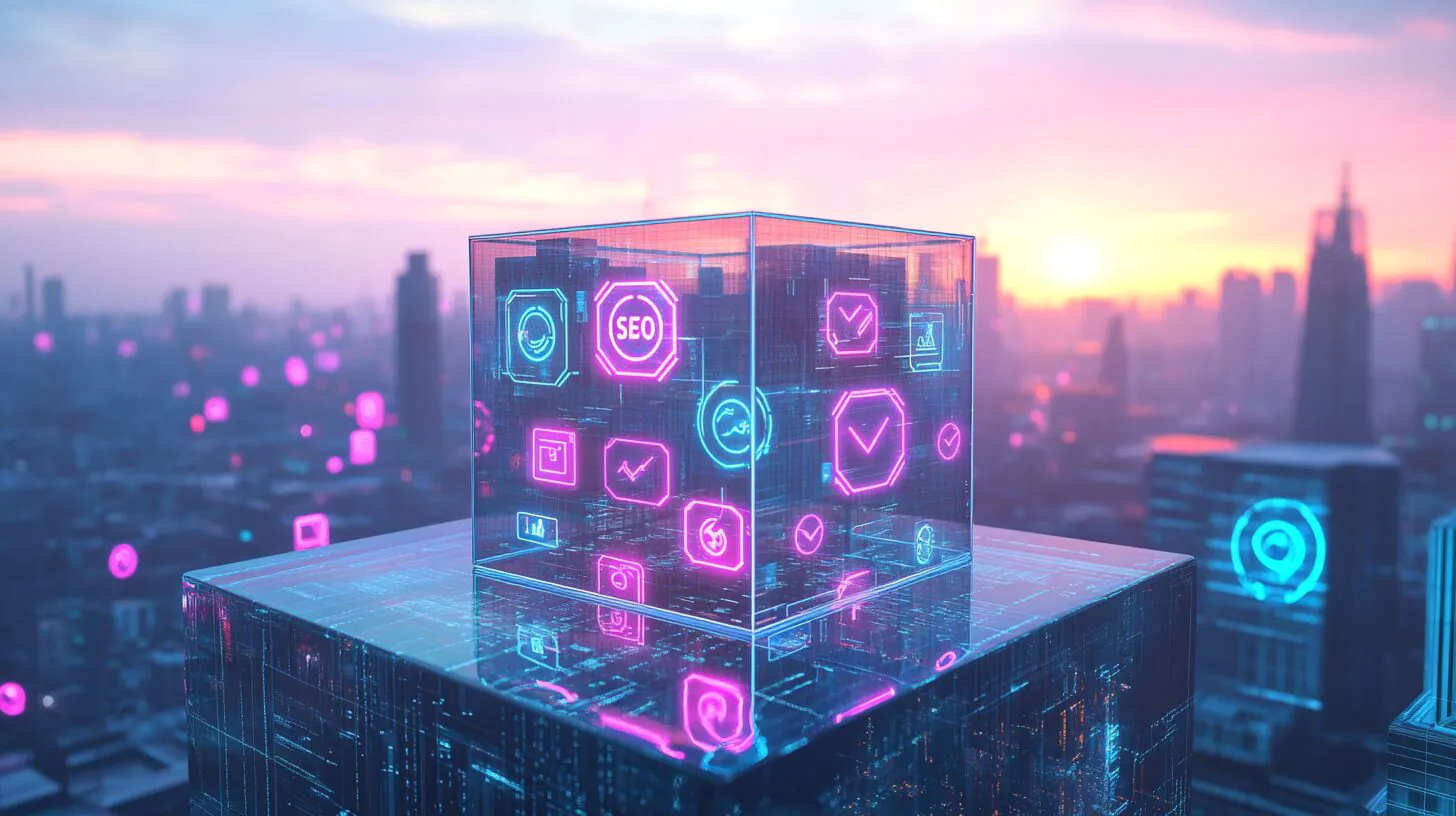
Problems with Wix SEO setup and how to avoid them
Have you ever sat down to work on a website, confident that you’re doing everything right, and then wondered why the results were so poor? Don’t worry, you’re not alone! Many Wix website owners make the same mistakes. Let’s take a look at them and find a solution right away to make your website not just work, but shine in search engines.
Keywords everywhere
When you heard about the importance of keywords, you probably thought, “The more, the better.” But that’s like adding too much spice to a dish—you’ll end up ruining it.
“Finding the right keywords is like choosing the best ingredients for a dish. They determine how ‘tasty’ your site will be to search engines.” — Neil Patel , digital marketing expert.
What happens: Google immediately sees when text is overloaded with keywords and lowers the site’s rankings.
How to avoid:
- Use keywords naturally, as if you were talking to a customer.
- Diversify the text with synonyms and phrases that have a similar meaning.
Example: instead of “buy office furniture Kiev” ten times, try “comfortable desks for the office in Kiev”.
You are not using all of Wix’s SEO capabilities
Wix is like the Swiss Army Knife of website building. It provides all the SEO features, but many people simply don’t use them or use them incorrectly. You can be 90% SEO-ready, but if you don’t use all the tools, your website won’t take off.
How to avoid it? Just open the SEO settings on every page of your site. Yes, every page! And enter the correct meta titles, meta descriptions, and fill in all the important SEO fields. Wix has a special SEO Assistant that will guide you step by step, so don’t be afraid and follow the instructions!
Inability to edit code at the server level
On Wix, you don’t have full access to your site’s backend code, which can be a serious limitation for SEO. While on other platforms you can customize every aspect, including meta tag settings, robots.txt, htaccess, or other important backend files, Wix only gives you access to certain parts of the code.
How to avoid:
- Use Wix’s built-in SEO settings to edit meta tags, but be prepared that you won’t be able to customize them as deeply as on other platforms.
- If your site requires specific customizations, consider other platforms or working with developers who can help you find optimal solutions to Wix’s limitations.

Restrictions on URL customization
Wix automatically generates URLs for each new page, and while you can edit them, there are some limitations to this. For example, Wix doesn’t allow you to change the URL structure for some system pages (unless it’s your blog or product page). This can lead to incorrect or unpersonalized URLs, which can hurt your SEO.
How to avoid:
- Carefully edit the URLs for each page, creating short, clear, and relevant addresses.
- Use addresses that reflect the content of the page instead of the standard addresses that the system automatically generates.
Limitations in setting up 301 redirects
On Wix, you can’t set up 301 redirects through the control panel for individual pages if you want to change the URL structure. This means that if you change the structure of your site or rename pages, search engines won’t be able to automatically redirect traffic to the new pages, which can lead to a loss of SEO rankings.
How to avoid:
- If you need to change the structure of your site, do so with caution and check all redirects on all pages to avoid losing traffic.
- Use the integration with Google Search Console to check that pages are indexed correctly after changes.
Lack of access to more advanced SEO features
Wix limits some features that are available on other platforms, particularly for advanced SEO settings such as managing robots.txt, setting noindex, nofollow, or editing pages at the code level.
How to avoid:
- Use Wix’s built-in SEO tools to help you set up basic meta tags and ensure site optimization at the template level.
- For more complex SEO needs on your Wix site, consider using third-party plugins or hiring experts to optimize your site.

Limitations in customizing download speed
Wix automatically optimizes sites for speed, but it may not always be at the level needed for high SEO rankings. You don’t have access to server-side optimization, which may be necessary for some high-traffic sites.
How to avoid:
- Optimize images before uploading them to your site using specialized image compression tools to improve loading times.
- Choose a minimalist design and small-file scripts to increase page loading speed.
Limited flexibility in using structured data
Wix offers the ability to use structured data ( Schema.org ) to improve search engine visibility. However, Wix doesn’t allow you to manually edit the structured data code, which limits your ability to fully customize your SEO.
How to avoid:
- Use the Wix SEO App to add structured data supported by the platform.
- If you need to add customized structured data, this can be done through additional integrations or developer requests .
Conclusion: Time to act
Search engine optimization on Wix is not just a set of tools and rules, it’s an art that requires patience, attention to detail, and a willingness to learn. Imagine your website is your dream store. You’ve carefully designed your storefront, stocked your shelves with the best products, but without the right SEO strategy, all your efforts are wasted.
We’ve gone through the key principles of SEO, covered common mistakes, delved into the ins and outs of the tools, and discussed how to avoid pitfalls that beginners often fall into. And now you have a roadmap to improving your site’s rankings.
What to do right now
- Connect Google Search Console to check how your site looks to Google.
- Check the loading speed of the site: remove unnecessary elements, optimize images.
- Check out the mobile version — most of your customers come from smartphones!
But most importantly, take action! Every optimized tag, every improved page, every new article brings your site closer to success. SEO is a long-term game, but the results are worth it.
Challenge for you: What three steps will you take today to boost your site in search results? Share your ideas and results — we’re always here to support and help.
Remember: your website could be exactly what people are looking for. So let them find you!



