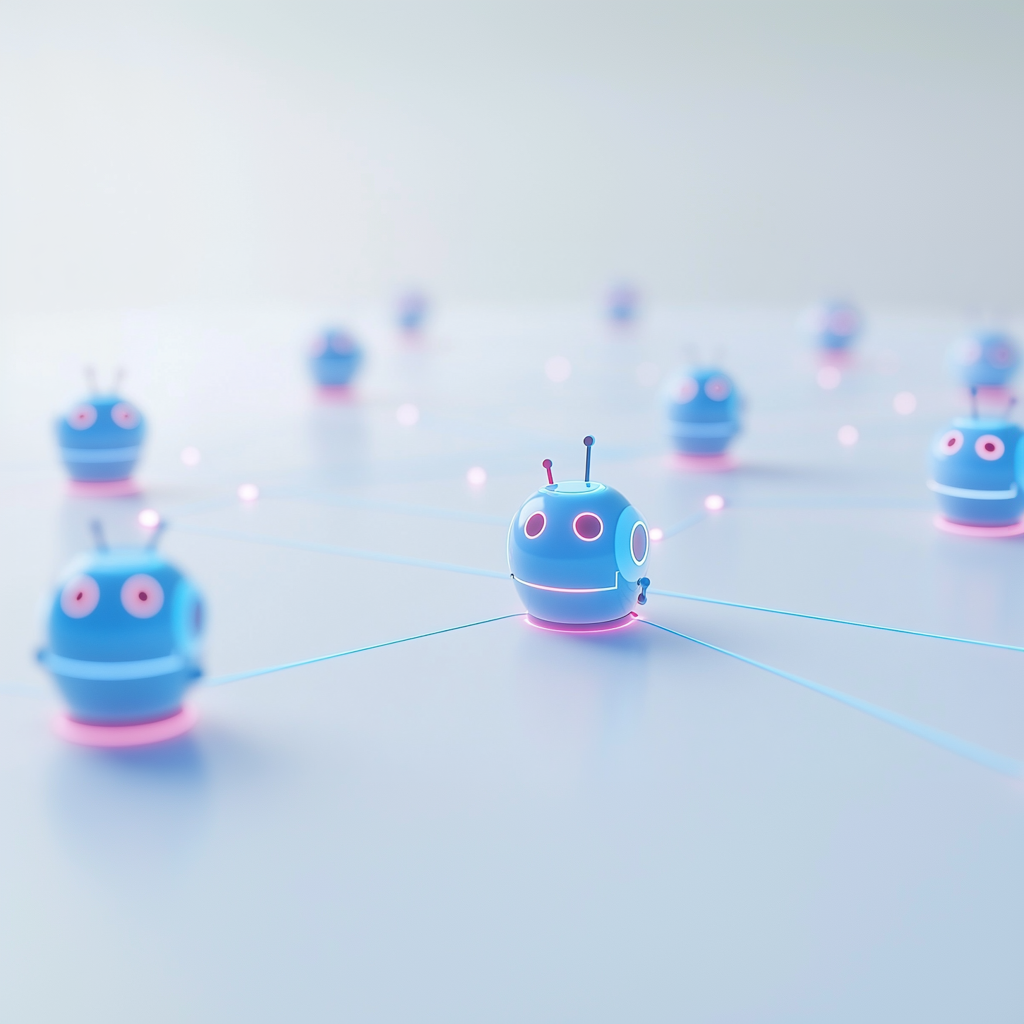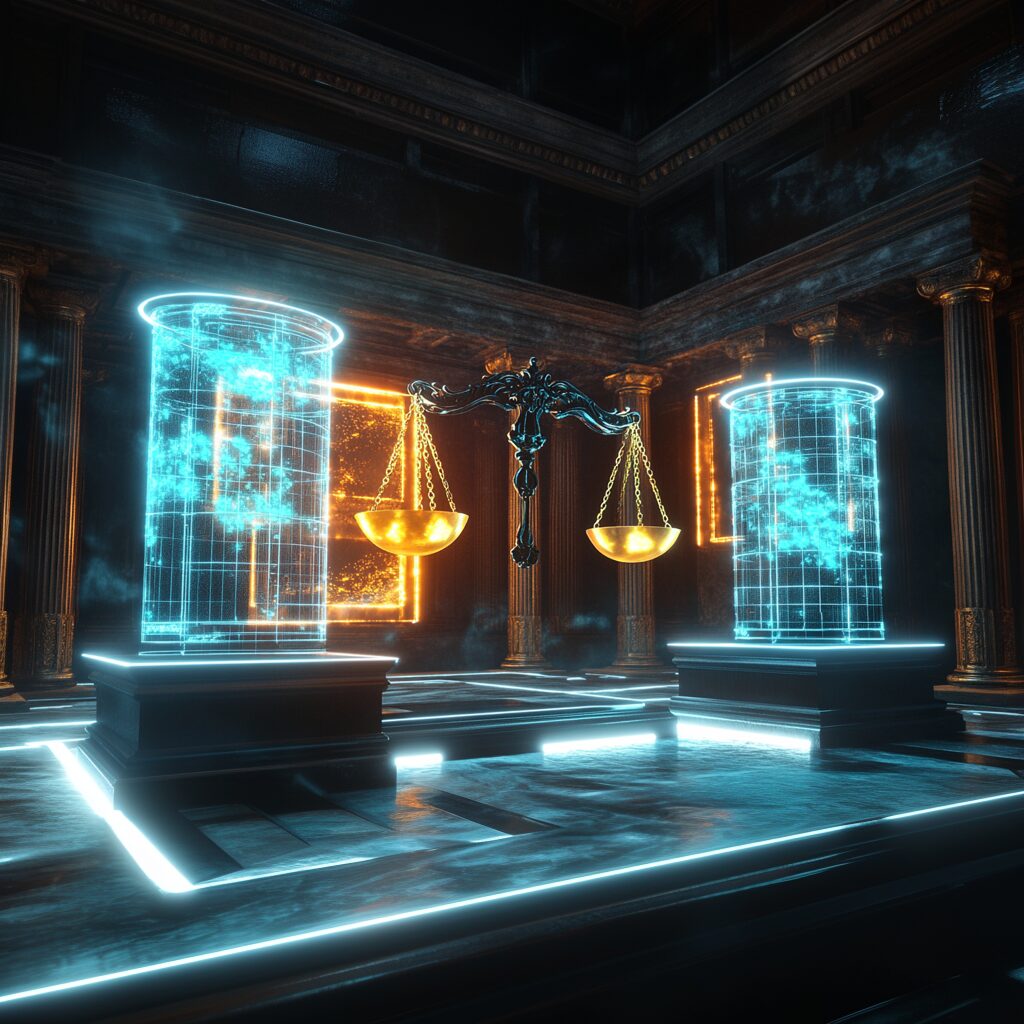Date of publication:
06 Apr. 25Multilingual Sites: Features and Advantages of Creating a Multi-language Site
Imagine that you land on a website where you understand nothing—no headings, no buttons, not even how to purchase a product. What would you do? Exactly, you’d close the tab. Thousands of users do the same every day when they don’t find their language on a website. And now imagine that this is your website.
Multilingualism is not about luxury, nor ‘just because.’ It’s about profit, competitive advantage, and speaking to clients in their own language. CSA Research shows: 76% of consumers prefer to purchase in their native language, even if they know English. And 40% don’t buy at all on non-native websites. Imagine how many sales you’re losing right now.
We are used to thinking that globalization is about English. But globalization in 2025 is about personalization. And the first thing a client from France, Poland, or the Czech Republic wants is to see familiar words on your site. Then comes the design, prices, and guarantees.
In this article, we’ll explore why multilingual sites are not a ‘trend’ but a must-have. We’ll tell how world-class brands like Google, Airbnb, and Shopify implement them and show you how not to make rookie mistakes at the start. No fluff, just examples, lists, and the straightforwardness you value in business.
Why Multilingualism on a Website is Not a Luxury, but a Necessity
Have you ever lost a customer because of language? It is unlikely that anyone will tell you directly. But the truth is, it happens every day. A person visits the website, sees text that looks like Google Translate on steroids, doesn’t understand where the ‘Buy’ button is, and leaves. Quietly, without complaints, just a loss—another unique visitor who didn’t become a buyer.
Today, competition on the Internet is not just a war of prices or advertisements. It is a battle for attention, comfort, and trust. Language adaptation is the first thing that shows a person: you are understood here. Not at the level of ‘we want to sell’, but at the level of ‘we speak your language’. And for business, this is not an option. It is a strategic decision that directly affects revenue, reputation, and the ability to scale.
Let’s look at the situation from a different angle. Imagine a café in a tourist center of Kyiv, where the menu is only in Ukrainian. French, Italians, Poles—all customers who pass by don’t understand what can be ordered. How many of them will go inside? Now transfer this situation to your website. This is no longer romantic tourism, it’s lost profit.

In the digital world, a language barrier is not just an inconvenience. It’s a chasm. And fortunately, it can be bridged. But for some reason, many entrepreneurs postpone this decision until the last moment. The reasons are classic: ‘no time’, ‘first we’ll do it in Ukrainian, then we’ll think’, ‘translations are expensive’, ‘English is enough’. But all these arguments fall apart as soon as you see analytics where the main traffic comes from Poland and conversions are zero.
In fact, multilingualism is an investment that quickly pays off. Here’s why:
- First of all, you are not just expanding your audience — you are speaking to them. When a person sees familiar words, they relax. They don’t have to strain, translate, or guess. This reduces friction and increases the likelihood of a purchase. It’s like in an offline store — a salesperson who speaks your language automatically evokes more trust.
- Secondly, SEO. Search engines have long oriented not only on the browser’s language but also on behavioral factors. If you have separate pages for each language with proper hreflang, URL structure, and content — you start ranking in different language versions of Google. And that’s free, targeted traffic.
- Thirdly, multilingualism is also a marker of quality. When a user sees that you have taken care of the translation, correct date format, localized currency, and even small details, they conclude: ‘Oh, these guys are serious. They can be trusted’.
If you want it straight — here are a few specific reasons why you should launch a multilingual site today:
- Scaling without significant costs. Translating the website is much cheaper than launching new advertising campaigns for each region.
- High conversion rate among localized users. According to HubSpot, conversions increase by 20–30% when the site is linguistically adapted.
- Reduced bounce rates and increased time on site. A person who understands what they are reading stays longer and returns more often.
- Competitive advantage. If competitors have not yet addressed localization, you have a chance to surpass them quite literally on a linguistic level.
- Branding and reputation. International clients perceive multilingualism as a sign of a mature business.
Moreover, major players have long stopped debating the necessity of translation. They translate everything — interfaces, notifications, advertisement banners, even blogs and support articles. Google translates over 100 of its services into dozens of languages. And it’s not just about global reach, but about accessibility.
We must say frankly: there is no magic button that will make a site multilingual in five minutes. It’s always about working — with content, UX, SEO, and analytics. But the result is worth the effort.
One more thing. Many people think that a language version is only needed when a company has already entered other markets. But I say the opposite: multilingualism often is the tool that helps open these markets.
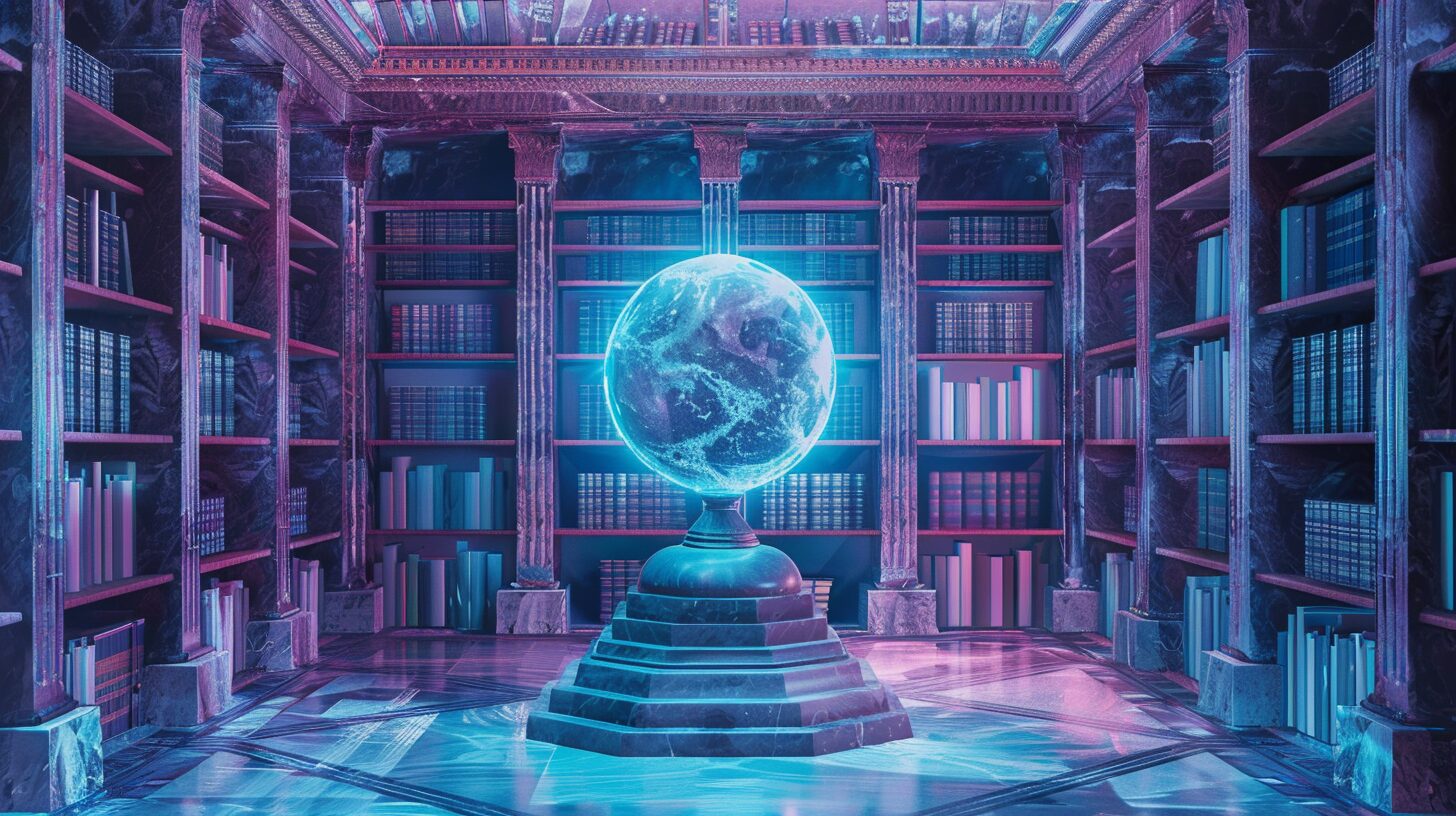
What advantages a multilingual site gives businesses
Business is a dialogue, and language is the first word in that dialogue. Not using this tool is like going to a client meeting and silently showing them the price list. Technically, you can do it, but it’s unlikely anyone would want to work with a company that hasn’t even tried to say: “Hello.”
Creating a website in multiple languages is not just ‘another feature’ you can postpone. These are concrete business results that begin with the first user who sees familiar words. If all company owners could see how much money is lost when a site is only in one language, multilingualism would be the first task after launching the logo.
Let’s imagine a situation: there is a website in English. A potential client from the Czech Republic visits it, sees unclear wording, is unsure if they can pay in korunas, and leaves. Now, add Czech language, local currency, and adapted content. The same user stays, reads, adds an item to the cart, and becomes a buyer. The cost of such a client is significantly lower than generating new traffic through advertising.
In reality, the advantages of a multilingual site are much deeper and more extensive than they seem at first glance. Let’s consider the key ones:
- Increasing market reach. One site — multiple audiences. Imagine each language version as a separate ‘sales department’ working for a specific segment. France, Poland, Romania, Spain — each market has its needs and language. And if you’re present there, you have a chance. If not, you lose the customer even before the first touch.
- Improving conversion rates. According to Common Sense Advisory, localized websites have up to 70% better conversion rates than monolingual ones. People are more likely to buy when it’s convenient for them. And language is the first convenience they seek.
- Enhancing trust. A customer who sees content in their own language automatically perceives the business as ‘their own.’ This works better than any guarantees. Because trust is an emotion. And it arises when someone speaks to you humanly, not through a dictionary.
- Better SEO in regional results. Each language version is a separate page for Google. Correctly configured hreflang tags, URL, and localized keywords allow you to appear in a specific country’s results. This works even without ads. And traffic, as we know, is the oxygen of business.
- High flexibility in scaling. Want to enter a new market? You don’t need to create a new site. Just add a language version and test the demand. These are minimal costs for hypothesis testing.
And now a bit of practice. Let’s take a case everyone knows — Google. Most believe that this company simply translated interfaces and carried on. But no. At Google, localization is a strategic part of every product. Gmail is available in more than 70 languages. YouTube supports over 100 languages, including rare dialects. Importantly, translation is not done mechanically, but through local teams that consider cultural, lexical, and behavioral differences.

If large corporations invest millions in translations, it means the effect is worth it. And it’s not just about prestige. It’s about measurable KPIs: traffic growth, reduction in bounce rates, increase in sales. By the way, according to internal Google data (which leaked into partner reports), each new language version of the interface gives an average increase of 5-10% in the respective region.
Multilingualism: for or against
So if you have a small e-commerce or SaaS platform, imagine how even one additional language version — for example, Polish — can become a source of new revenue. And how many more languages are not yet covered?
From our experience, entrepreneurs often ask: “Won’t this confuse users?” The answer is no, if done correctly. A language switcher in a visible place, IP autodetection, currency adaptation — and the client doesn’t even think about landing on a Ukrainian site. They just feel comfortable. And they act.
Another common notion: “We’re still small, why do we need multilingualism?” In fact, for small businesses, a multilingual site can have the quickest effect. Because large players are slow, bureaucratic, with dozens of approvals. And you — are flexible. And you can act first.
The conclusion here is simple: multilingualism is not about the number of languages on the site. It’s about the quality of communication with the client. And each language is an additional channel where your brand sounds confident, clear, and in the client’s native language. And that’s, let’s agree, not just a “plus”. It’s a competitive advantage that’s hard to replicate.

Common Mistakes When Creating Multilingual Websites
Creating a site in multiple languages is like building a house: it’s important not only to have the desire but also to avoid typical blunders. Because if the foundation doesn’t hold, the house leans. And sadly — most problems with multilingualism arise not from technical complexity, but from plain negligence, haste, or misguided notions of “how it should be”.
We have seen dozens of websites where multilingualism is implemented so strangely that it would be better if it wasn’t there at all. Automatic translations without editing, a language switch hidden in the footer, or pages leading to different domains without logic—all of this causes not trust, but irritation. And an irritated customer is a lost sale.
Let’s examine the most common mistakes that occur when launching a multilingual site and why they are dangerous.
Using automatic translation without verification
Google Translate is a great thing if you need to quickly understand the gist of a foreign text. But as a tool for translating a website—it works about as well as GPS did in 2005: sometimes it helps, and sometimes it leads you to a dead end. Automatic translations do not take into account context, industry specifics, cultural nuances. As a result, the texts appear artificial and sometimes comical. We had a case: a client translated a section about delivery into German, where the word “package” (meaning “parcel”) was turned into “tourist package arrangement.” And this was an online building materials store. Comments are unnecessary.

Lack of UX adaptation for local markets
Multilingualism is not just about text. It’s about experience. Different countries have different date formats, name and surname order, shipping address formats, button placements, and even expectations regarding colors and styles. For example, in France, people expect soft call-to-action buttons like ‘Learn More,’ whereas in the USA, ‘Buy Now’ works better. If you’ve only translated the text but haven’t adapted the interaction logic, the user will still feel out of place.
Too complicated or invisible language switcher
The language switcher should be visible, intuitive, and accessible from any page. Preferably, it should be in the header where users are accustomed to looking for it. If it’s hidden in the footer, only appears on hover, or doesn’t work on mobile devices, users simply won’t know they can switch the language. And you’ll lose the chance to retain them.
Ignoring hreflang tags
Yes, a technical detail, but critically important. Hreflang informs search engines which language version of the page is suitable for which region. Without it, you risk having duplicated content or incorrect display in search results. In the worst case, the search engine simply ignores your translations.

Different domains without a unified structure
Sometimes businesses try to implement multilingualism through separate domains, for example: example.ua, example.pl, example.de. This is possible, but only if you have a clear strategy, an SEO budget for each site, and time to maintain them separately. Otherwise, it’s better to use subfolders (example.com/pl/) or subdomains (pl.example.com) where control is centralized.
Translating only part of the site
Classic: the homepage is translated, but the product pages are not. As a result, the client encounters a linguistic mix where navigation is in Czech, but buttons are in Ukrainian. This creates cognitive dissonance and does not help conversion. The translation should be complete or at least logically limited. If something is not translated, it is better to temporarily hide it from the user.
Ignoring local keywords
Translation is not just about word substitution; it involves working with search queries of a specific audience. For example, the English “sneakers” in Britain is “trainers,” and in Australia, it’s “runners.” If you do not consider local nuances, you lose relevant traffic. At first glance, all these seem like minor details. But from such details, the impression is formed: ‘This site is for me’ or ‘This is some template, nothing is clear.’ And the second impression, as is known, won’t save the first.

How to Implement Multilingual Support the Right Way: Developer Tips
The main advice? Don’t rush. Going multilingual is like moving to another country — it’s better to take a bit more time to adapt than to arrive and realize you can’t even read the menu. Let’s be honest: there’s a huge difference between “making a multilingual site” and “doing it properly.” One approach is to just translate the text. The other is to build a user-friendly, technically sound structure that benefits your customers, SEO, and your brand. The first option seems cheaper… until you have to redo everything.
Multilingual integration isn’t just a “add language” button in a website builder. It’s technical architecture, thoughtful UX, search engine optimization, and attention to detail. I’d put it this way: if multilingual support is the bridge to another audience, then implementation is the foundation. If you build it carelessly, the bridge will collapse before it even launches.
Let’s explore how to implement multilingual functionality properly — without self-sabotage or unnecessary costs.
Choose the Right Website Architecture
You have three options: subdirectories (example.com/en/), subdomains (en.example.com), or separate domains (example.co.uk, example.fr). For small and medium-sized businesses, subdirectories are the most flexible option. They allow centralized management of content, SEO, and analytics. Subdomains are better suited for projects with clearly separated teams in each region. Separate domains are typically for large corporations with their own legal departments and a full team of SEO specialists.
Don’t Neglect hreflang
This tag tells search engines that a page has versions in different languages. It’s crucial to ensure your site appears in the correct region and avoids duplicate content penalties. The hreflang tag must be set for every page — it’s not a “we’ll do it later” task, but a mandatory part of implementation.

Synchronize Content Across Languages
Your website should be logically consistent across all language versions. If the Ukrainian version has a blog, but the English version only offers three product pages, users will feel lost. Imagine walking through a supermarket aisle with ten products on one side and just two on the other — it doesn’t inspire confidence. Ideally, synchronize the site’s structure across all languages or at least inform users when a section isn’t yet available in their chosen language.
Place the Language Switcher in the Right Spot
There’s nothing worse than hunting for the language switcher like a needle in a haystack. The UX classic is the top right corner — a flag or dropdown menu. It should appear on every page, remember the user’s choice, and not reset during navigation. Sounds obvious? Yet many sites still only show the switcher on the homepage — and it vanishes as soon as you click “About Us.”
Use Automatic Language Detection Only as a Suggestion
Don’t force users to view your site in the language detected by their IP address. Offer it as a suggestion, but always allow for an easy switch. Otherwise, it becomes a trap — a person from Poland who prefers English won’t know how to change the language and will simply leave.

Work with Professional Translators
Never rely solely on machine translation. I get it — you want things done quickly. But the quality of your text is part of your company’s image. A poor translation is like a suit that’s one size too small: technically it’s on, but it looks painfully wrong. Hire professional translators or at least editors who can adapt the text properly instead of translating it word-for-word.
Focus on Localization, Not Just Translation
Prices in local currency, date formats, delivery methods, relevant local examples — all of this matters. For instance, in the UK, dates are written with the day before the month, while in the US, it’s the opposite. So if a page says “Offer valid until 12.05,” a Brit will read it as May 12, but an American might assume December 5. A minor detail? Yes. But details are what build trust.
Airbnb — an Example of a Proper Approach to Multilingual Implementation
The company launched its platform in dozens of countries — but didn’t stop at simply translating listings. They adapted communication with hosts, changed the wording of messages, localized the cancellation policy, and even adjusted the in-app navigation. For example, in France, users frequently asked whether breakfast was included. So on the French version of the platform, that filter option was moved to the top of the screen. And it worked: bookings in France increased by 28% after these changes.
In other words, Airbnb didn’t just translate their website. They “spoke” the user’s language — taking their expectations into account. And it paid off. What’s the takeaway? Multilingual support isn’t a template. It’s a strategy. And like any strategy, it requires consistency, structure, and attention to detail. But if done right, you’re not just entering a new market — you’re gaining a loyal customer who says, “Finally, someone who speaks my language.”

What to Consider Before Launching a Multilingual Website
Jumping into multilingual implementation without a plan is like heading off on a mountain hike without a map or water. Sure, you might get somewhere — but at what cost? In business, such impulsiveness often leads to wasted budgets, lost trust, and worst of all — missed opportunities. That’s why, before launching a multilingual website, it’s essential to pause, take a breath, and ask: have we really thought this through?
It’s not uncommon for language versions to be launched based on assumptions. Something like: “Let’s translate the site into Polish because Poland is nearby.” Then it turns out that 80% of your traffic comes from Lithuania, and Poland brings in zero. Imagine opening a café branch in a city where no one was expecting you — it stings, doesn’t it?
To avoid these scenarios, you should first answer a few critical questions.
Who Is Your Audience and What Languages Do They Speak Natively
Don’t start by asking which languages are “trendy” — start by understanding where your users are coming from. Google Analytics makes it easy to see regions and browser languages. Also consider not just the user’s physical location, but diasporas. For example, the Ukrainian language might be in demand not only in Ukraine but also in Canada or Germany.
Which Pages Actually Need to Be Translated
Not everything has to be multilingual from day one. If you have 500 products, it’s not necessary to translate every single product page right away. You can start with the key sections: homepage, category pages, about the company, delivery info, and contact forms. The most important thing is to ensure users can complete the main actions without stress: understand what you offer, how to place an order, and how to get in touch.

Who Will Keep Language Versions Up to Date
One of the most critical challenges is keeping translations current. The site gets updated, a promotion ends, a new section is added — but the translated version remains outdated. As a result, a foreign user might read “valid until June 1” when it’s already August. You need a person or a team responsible for maintaining synchronization across all language versions. Otherwise, it becomes a trust trap.
Do You Have Resources for Full Localization
Localization goes beyond translation. It’s the adaptation of content, currencies, date formats, and even visual style. If you’re targeting Germany, your texts will need more formality. For Italy — more emotion and warmth. You don’t have to consider everything at once, but being aware of this is already half the battle.
Which CMS or Platform Supports Multilingual Setup Without the Headache
WordPress with the WPML plugin, Shopify with Multilingual Apps, and Webflow with localization — all these platforms allow you to implement multilingual functionality quickly. But each has its limitations.
For example, in Shopify, translated content may not always be “visible” to search engines if not configured properly. It’s worth consulting with a developer before launching — otherwise, you might have to rework everything on a new platform later.
But before hitting “Start,” it’s wise to create a checklist:
- Have you identified your target audience for each language version?
- Do you have a plan for translating and localizing key pages?
- Who will be responsible for maintaining language versions?
- Are the texts, currencies, and contact information adapted?
- Have you confirmed the CMS is technically ready for multilingual support?
- Have you planned UX testing for new language versions?
These aren’t just formalities — it’s like checking your gear before heading into the mountains. Otherwise, every next step becomes a risk. And in our case, we’re not just trying to enter a new market — we want to arrive prepared.
Because, as they say in business: you never get a second chance to make a first impression. And your site’s language version is like a first meeting with a potential client — either you instantly build trust, or you lose it forever.

Calculating the Return: Is Multilingual Investment Worth It
Business is all about numbers. We can talk all day about trust, emotional connection, and values, but at the end of the month, we all open a spreadsheet and compare: before vs. after. That’s why asking “How much does it cost, and is it worth it?” is a perfectly valid question. No one wants to throw money into a black hole.
So how much does multilingual implementation actually cost — and does it bring financial results? Let’s skip the guesswork and break it down properly. First, let’s look at the costs. Launching a language version typically involves:
- content translation (ideally with editing);
- technical implementation (depending on CMS or framework);
- SEO adaptation (keywords, hreflang, site structure);
- UX and content testing (ideally handled for you to avoid headaches);
- ongoing updates and maintenance.
For a site with up to 100 pages, the typical investment for a new language version ranges from $800 to $3000 — depending on the volume, depth of translation, and site complexity. Yes, it’s not a trivial expense. But it’s a one-time cost. Now the key question: what’s the return?
Take a real case from Shopify — a platform that powers e-commerce projects of all sizes. In 2021, they rolled out multilingual interface support, allowing sellers to fully localize their stores. According to Shopify, sellers who added language versions increased sales by 20–30% on average within the first 6 months.
And that’s not a fairy tale — it’s simply because people are more likely to buy when a site “speaks” their language. Even better — the cost per customer doesn’t go up. You’re not spending more on ads — you’re just getting more value from the traffic you already have.
Here’s what multilingual support offers from a financial perspective:
- More sales from the same traffic. A person who understands what they’re reading is far more likely to make a purchase.
- Lower cost per lead. Conversion rates increase while ad spend stays the same — that’s efficiency.
- Better rankings in Google — meaning more free organic traffic. If the language version is implemented correctly, you’ll attract new visitors from the right regions.
- Ability to run regional campaigns or personalized offers. For example, a Spanish version of your site can feature discounts for Día de la Hispanidad — that’s spot-on targeting.
- Stronger brand perception. A website available in multiple languages positions you as a larger, more established business — which helps not only with sales, but also with negotiations, partnerships, and entering new markets.
Now let’s do some simple math. Say you have 10,000 monthly visitors. Imagine 30% of them come from countries whose languages your site doesn’t support — that’s 3,000 people. If just 2% of them convert after localization, with an average order value of $50, that’s an additional $3,000 a month, or $36,000 a year. Suddenly, that $1,500 spent on translation doesn’t look like a cost — it’s an investment with a 20x return.
So if you’re still hesitating about translation — remember: this isn’t just an expense, it’s an asset. One that works without holidays, doesn’t ask for bonuses, and never calls in sick. You don’t need to train it every week — just set it up once, and it will keep delivering results. The only condition? Do it smartly. And then, your multilingual website will become your most loyal sales rep in new markets.

Conclusion: Who Needs a Multilingual Website Today
If after everything you’ve read, you’re still thinking, “Maybe later,” let’s be honest: you’re just postponing what’s already obvious.
A multilingual website isn’t a “luxury for big brands” or something to consider “when there’s extra budget.” It’s one of the most effective tools for growth — here and now. And not because of heavy marketing investments, but because of attention to people who want to understand you.
The truth is, multilingual support is a sign of business maturity. You’re either ready to speak your client’s language — or you’re making them read between the lines. And trust me, not everyone will. Especially when your competitors already offer proper localization.
Who benefits from a multilingual website right now:
- Entrepreneurs planning to enter new markets. You don’t need to open a branch in Europe to test the waters. Just translate your site and watch how the audience reacts.
- Businesses already getting international traffic. If you’re seeing visitors from abroad, translation will convert them from passive viewers to active customers.
- Companies in highly competitive niches. Every advantage counts. And language is one of the strongest trust triggers.
- Platforms, marketplaces, and SaaS solutions. In this space, language support is essential. No one wants to read documentation through Google Translate — they’ll simply leave.
And most importantly: if you want to grow without increasing your ad spend, multilingual support is the perfect path. It’s like discovering another entrance to your store — one you didn’t even know existed.
We often hear: “We’re not ready for that level yet.” But the truth is, no business is ever truly “ready” until it starts. When it comes to multilingual websites, the key is to take the first step: choose a language, adapt your core content, and see how people respond. And if you do it wisely — the results won’t take long to appear.
Here’s a simple analogy: launching a multilingual website is like offering an English menu at your restaurant. You wouldn’t make a tourist guess what “borsch with pampushky” means — so why make a customer from the Czech Republic guess what you’re selling?
So if you’ve read this far — congratulations. You now have enough information to start taking action. Make a checklist. Calculate your potential traffic. Look into your CMS. Reach out to a translator. Create just one language version — and see how it performs. This isn’t a revolution. It’s a natural evolution of your business.
By the way, if you want to get started without headaches or extra costs, at 6Weeks, we offer ready-made WordPress templates with multilingual support. These aren’t just “themes from a marketplace” — they’re fully customized business-ready solutions with a thoughtfully designed structure, translated content, multilingual implementation, and built-in SEO. All you need to do is add your content and launch.
If you’d like to consult on implementation, double-check the technical setup, or find a solid translator — send us a message, and let’s talk. But for now, ask yourself honestly: your customer is ready — are you?