Date of publication:
14 Apr. 25Top Mistakes in Developing an Online Store That Lower Conversion Rates
Imagine the situation. You have spent months developing the perfect online store, investing money in design, advertising, SEO… But instead of a stream of clients — deafening silence. Sales are meager, carts are empty, and metrics indicate that visitors come and go without even clicking ‘Add to Cart’.Why does this happen:
- 70% of buyers leave the site due to poor UX design (Google data).
- 53% of users close the page if it takes more than 3 seconds to load.
- 80% of buyers abandon their carts if the checkout process is too complicated.
And this is just the tip of the iceberg! In this article, we will look at the most common mistakes when creating online stores that literally kill your conversion. There will be real cases, verified statistical data, and specific solutions. Shall we start?
Why Your Website Isn’t Selling
Despite the rapid growth of the e-commerce market, many online businesses continue to lose sales. It’s not just about competition or advertising—the problem often lies within the site itself. Research from Baymard Institute and eMarketer shows that poor optimization, inconvenient mobile UX, and lack of personalization can significantly reduce conversion rates and literally “drain” your money.
To avoid leaving profits on the table (or as the Americans say, leave money on the table), you need to look at the site through the eyes of the buyer, conduct an audit, and correct critical errors.
Based on over 13,500 hours of analyzing global e-commerce brands, we’ve identified 10 typical reasons why online stores lose customers. Let’s figure out what mistakes might be ruining your business—and how to fix them.

Lack of Responsiveness: How Mobile Users Lose Interest
Today’s user is someone who shops on the go: in transit, in line for coffee, or during work procrastination. If a site looks terrible on a mobile device, the buyer won’t bother zooming in with fingers or trying to click a ‘Buy’ button that keeps scrolling down. They will simply close the tab.
At one point, ASOS encountered this issue. Their mobile site was cluttered with elements, and the purchasing process was too complicated. They completely revamped the responsive design, simplified the catalog, and reduced the number of clicks to purchase. As a result, mobile sales increased by 30%.
What to do to avoid losing mobile customers:
- Check the site for mobile-friendliness using the Google Mobile-Friendly Test.
- Make sure all buttons are large enough, the text is easy to read, and the menu is convenient.
- Optimize loading speed — the faster the site works, the more chances for a purchase.
If your site looks bad on a smartphone, consider that for half of your clients, it simply doesn’t exist.
Long and complex registration — your client simply leaves
When a person enters your store, they don’t plan to undergo a quest of filling out dozens of fields, waiting for an SMS code, and coming up with a password that “must contain uppercase and lowercase characters, numbers, special symbols, and a mention of your first pet.”
Amazon understands this problem well. That’s why they introduced “One-Click Purchase” — a feature that allows customers to make purchases with one click. It increased repeat purchases by 29% and significantly reduced the number of abandoned carts.
How to simplify the registration process and increase conversion:
- Allow guest purchases — don’t force someone to register if they just want to buy something.
- Add social media login options — Facebook, Google, or Apple ID eliminate unnecessary steps.
- Keep only essential fields — name, phone, and email. Everything else is redundant.
The fewer clicks and obstacles, the faster the customer will make a purchase. And the less chance they have to change their mind.

Confusing navigation and chaotic UX — how to lose a customer in 15 seconds
Remember how you feel when, in a supermarket, the shelves are suddenly rearranged and you can’t find your favorite cookies. You’re not going to spend half an hour searching — you’re more likely to go to a nearby store. It works the same way online. If a customer lands on a site where everything is scattered and the needed product is hidden behind multiple links, the sale won’t happen.
How to know if you have UX navigation problems:
- the customer can’t find the desired product within a few seconds;
- a high number of category page exits;
- low repeat purchase rate and high bounce rate.
How to solve this problem most effectively:
- adhere to the three-click rule: any product should be accessible within three clicks;
- organize a clear hierarchy of categories and subcategories;
- establish convenient and functional filters that truly save the buyer’s time.
Remember: smooth navigation is the bridge between the visitor and the purchase. If you want the person to buy rather than flee — make this path as simple as possible. Because, as you know, the buyer is impatient and does not like to forgive.
Lack of clear USP and social proof: why customers go to competitors
Do you know which phrase irritates marketers the most? “We have quality products at affordable prices.” Everyone says this. It’s like going on a date and saying, “Hi, I’m a good guy, I won’t cause any trouble.” It seems fine, but the desire to meet again is zero.
Your store should not be “like everyone else.” You should stand out from the crowd, like an orange coat in a grey crowd in autumn. The buyer should understand within seconds why it’s worth spending money with you.
How to create such an offer that the client cannot resist:
- Formulate a bright and clear USP: your store should clearly answer the question “Why us?”
- Use real customer reviews and ratings, especially if they highlight your uniqueness.
- Show social proof: reviews, ratings, mentions by well-known brands, collaborations with popular bloggers.
Social proof is often the “final touch” that convinces a buyer to make a purchase. When people see that others have already trusted you and are satisfied, they are eager to follow suit. As they say in marketing: if the neighbor bought it, it must be a good thing!

Slow site loading — or how to lose a customer in three seconds
Admit it, have you ever been frustrated by a long queue in the supermarket? When the cashier slowly counts change while a line impatiently shuffles behind you. Not a great feeling, right? Now imagine what your customer feels when a website takes an eternity to load (read: more than 3 seconds). They will just shrug it off and go to your competitors.
Walmart once measured that page load times averaged around 4 seconds. It might sound trivial, but after optimizing the site speed by just 1 second, the conversion rate increased by 2%. A small detail? On the scale of Walmart, this meant an additional 250 million dollars per year.
Now ask yourself: how much money do you lose each month because of a “slow site”?
To stop overspending, you should do the following:
- optimize image sizes (they take up the most space);
- use effective caching;
- set up fast hosting and CDN;
- regularly test speed via Google PageSpeed Insights.
Remember, a website is like a sports car. It might be beautiful and stylish, but if it stalls at the start, a competitor will surely overtake you. So don’t skimp on speed. Your profit will thank you for it.
Complex checkout — how to make payment a pleasure, not a headache
Imagine: you enter a supermarket, quickly find the necessary products, but at the checkout, you’re met with a huge queue. The checkout is slow, the cashier is sleepy, and the customer in front of you is paying with small coins. Annoying already? In an online store, a complicated checkout process has the same effect on customers – they abandon their carts and leave.
According to research by the Baymard Institute, about 58% of customers abandon purchases due to a too complicated checkout. What does this mean for you as an entrepreneur? You’re literally losing money at the final step of the purchase. The person has already taken out their wallet, ready to pay, but your store is creating obstacles.
A great example of solving this problem is the company Nike. They struggled with abandoned carts until they reduced the checkout to three simple steps: contact information, delivery method, and payment. The result was not long in coming — conversion increased by 14%.
To make it just as easy for your customers to go through payment, try the following steps:
- Allow purchases without registration. A guest shouldn’t have to become a ‘club member’ to buy a T-shirt.
- Use form autofill. Nobody likes typing their last name ten times.
- Minimize the number of fields to fill out. Ask only for what is necessary for delivery.
These are simple steps, but they help make the purchase easy and comfortable. A person who easily completes a purchase is more likely to return and recommend your store to friends. Because, as is well known, a pleasant shopping experience is the best advertisement.
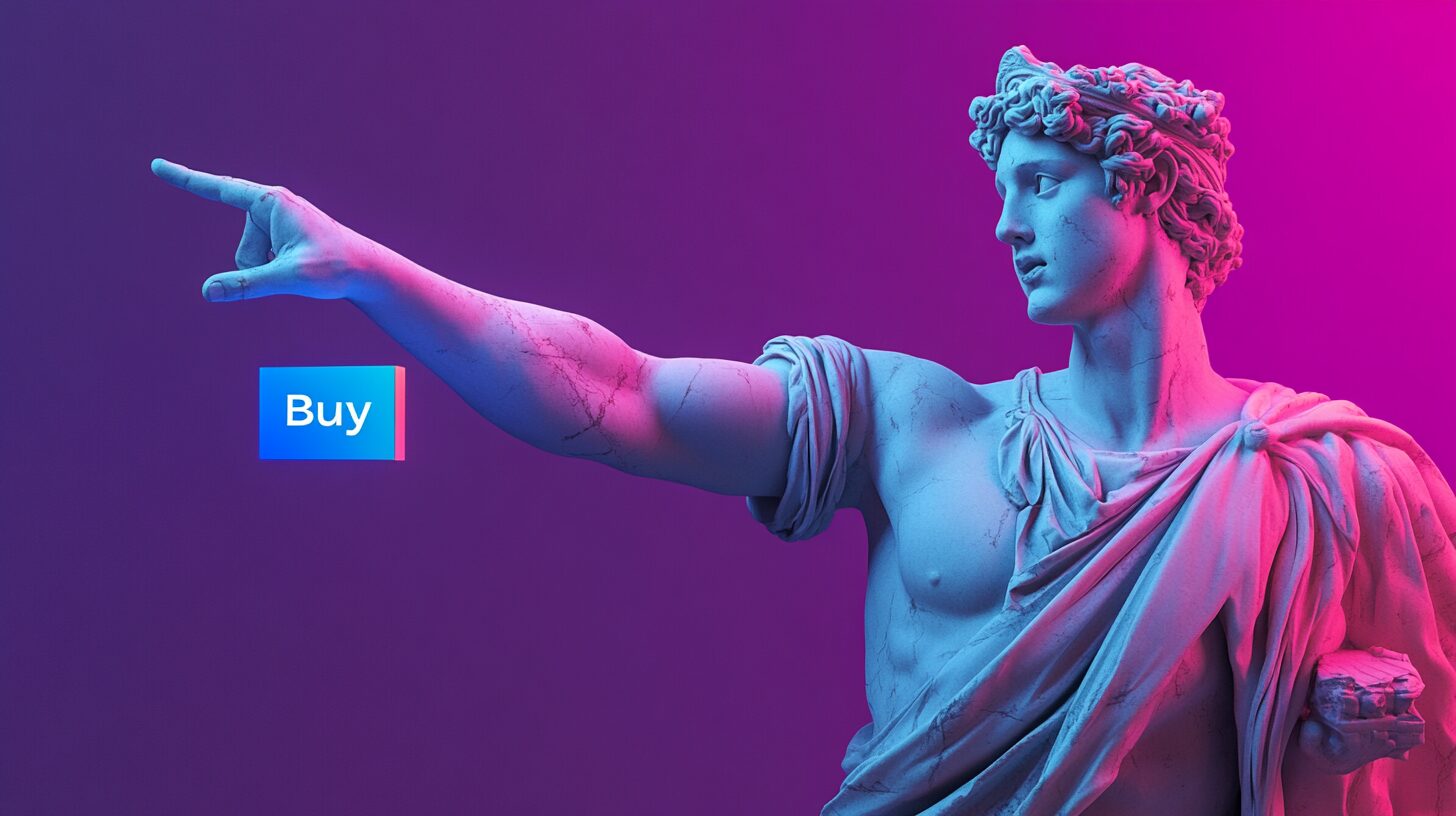
Lack of online support — like leaving customers alone with their problems
Imagine you enter a brick-and-mortar store, but there are no consultants. You walk among the shelves, trying to find the right product, questions arise, but there’s no one to ask. Would you buy from such a store? Most likely not. It’s the same in an online store: if the customer can’t quickly get an answer to their question, they go to competitors.
One of the best examples of using online support is IKEA. They implemented a chat that not only advises customers but also provides personalized recommendations. As a result, the average check amount for customers who communicated with support increased by 23%.
To avoid losing customers due to lack of communication, it is important to implement several solutions:
- Add a live chat with consultants who can respond to questions promptly.
- Use chatbots that automatically handle simple requests (for example, “What is the status of my order?”).
- Connect a callback service so that customers can receive quick assistance without waiting in long queues.
Quality service is not just a good website and fast delivery. It’s also about being ready to help the customer at the right moment. And if your store does not provide such support, don’t be surprised when customers look for a better experience elsewhere.
Unoptimized product cards — when a customer looks but does not buy
Imagine you visit an electronics store to buy a new laptop. You know you need a powerful processor, a good screen, and enough memory. But instead of clear specifications, the salesperson says, “This model is cool! Many people buy it!” Doesn’t sound very convincing, does it? In online stores, it works the same way: if the product card doesn’t provide enough information, the buyer won’t click the “Buy” button.
A good example is the Etsy platform, where sellers can upload product video reviews. After this feature was implemented, conversion increased by 18% because buyers received more information about products and could see them in action.
To make product cards truly sell, it’s important:
- To use high-quality photos from different angles and video reviews.
- To add a detailed description: not just “comfortable dress,” but “light summer dress made of natural fabric that is breathable.”
- To show real customer reviews to add trust.
A product card is the showcase of your store. If it does not convince the buyer that the product suits them, they will just close the page and go to competitors who have described their product better.

Lack of remarketing and email marketing — how not to forget about the customer
Imagine you walked into a store, took a look at a nice suit, tried it on, but didn’t buy it because you wanted to think it over. The next day, the seller calls you and says: “Hello! We’re currently offering a discount on that suit you liked.” There’s a high chance that you will return and purchase it. In online trading, this mechanism is called remarketing, and it works just as well as an experienced salesperson.
A great example is Adidas. They use remarketing on Google Ads and Facebook to bring back customers who have already viewed products on the site. This allows them to increase sales by 37% solely through repeated interaction with potential buyers.
To not lose customers who have already shown interest, you need to:
- Set up remarketing via Google and Facebook Ads, so users see ads for products they viewed.
- Use email campaigns: send personalized offers, discounts, or reminders about abandoned carts.
- Launch automatic email funnels that will guide the customer from first contact to purchase.
When you don’t use remarketing, it’s like forgetting to call a customer who was already ready to buy. Your competitors won’t make such a mistake, so don’t let them take your buyers.
No analytics or analysis of customer behavior is like working blindly
Imagine you decided to open a coffee shop, but instead of tracking which drinks are the most popular, you just offer everything and hope people will buy. A strange approach, right? Now think about how, in an online store without analytics, you’re doing the same thing: not understanding what works and what turns customers away.
A good example is Booking.com. This company is literally obsessed with analytics. They conduct hundreds of A/B tests each month to see which changes in design or text increase bookings. Thanks to this approach, they have remained market leaders for years.
To ensure your online store doesn’t run on guesswork but maximizes profit, it’s important to:
- Implement Google Analytics and regularly track user behavior on the website.
- Use heat maps (Hotjar, Microsoft Clarity) to understand which areas on the site get the most attention and which are ignored.
- Conduct A/B tests: compare different versions of pages, pricing, CTA buttons to find the most effective solutions.
If you’re not analyzing why customers leave, you’re losing money. And in business, money loves not only counting but also smart analytics.

How to avoid these mistakes: practical solutions
Perhaps after everything that’s been said, you may feel that setting up an online store is a minefield where every wrong step costs money. In reality, if you choose the right tool, most problems can be solved from the start. And WordPress with the WooCommerce plugin is one of the best options, especially for those who want to quickly launch a quality online store without unnecessary headaches.
Here’s how to avoid the most common problems:
- Adaptability and speed. For example, most premium WordPress themes already have a responsive design and optimized loading speed. Additionally, it is advisable to install caching plugins (such as WP Rocket) and image optimization plugins (Smush).
- Simple checkout. A plugin like WooCommerce allows for the customization of a convenient purchase process, and the WooCommerce Checkout Manager plugin helps remove unnecessary fields.
- Clear navigation. Choose templates with well-thought-out UX, and use plugins like Mega Menu to enhance the menu.
- Remarketing and email marketing. Integrate your site with Google Ads and Facebook Pixel for remarketing, and use WooCommerce MailChimp for automatic email campaigns.
- Analytics. To avoid working blindly, connect Google Analytics and the MonsterInsights plugin, which provides easy access to analytics directly in the WordPress admin panel.
By approaching the development of a store strategically, using all the capabilities of WordPress, you can significantly reduce risks and create a site that is not only beautiful but also profitable.
Advantages of template-based online stores: why it works
Some entrepreneurs believe that only a unique, custom-built site is needed for a successful eCommerce project. But in reality, in 90% of cases, a template-based online store is the best solution, especially for small and medium-sized businesses.
A template-based store is not about “being like everyone else.” It’s about a quick start, minimal costs, and proven effectiveness.
Here are the main reasons why ready-made solutions often win:
- Saving time and money. Instead of months of development, you can get a fully ready site in a few days.
- Optimized design and UX. Premium templates are created with eCommerce trends in mind, so you get a professional store appearance without the need to hire designers.
- Built-in SEO settings. Most popular templates are already optimized for search engines, giving you a competitive edge.
- Easy integration with necessary services. From CRM to payment systems — most templates easily adapt to business needs.
- Simplicity in management. You can manage a store on WordPress without deep technical knowledge.
Yes, custom development is sometimes necessary, especially if you have a complex business or an atypical sales model. But if the goal is to launch an effective and modern online store with minimal investment and quick results, a template solution is a smart choice.

Conclusion: how to create an online store that sells, not repels
Poor UX, complex checkout, slow page loading times, lack of analytics — all these seemingly minor issues can kill even the most promising eCommerce project. But the worst part is when the store owner doesn’t even understand why people aren’t buying.
The good news is that all these mistakes can be avoided if you start approaching development correctly from the very beginning. The simplest way is to use ready-made template solutions that are already optimized for real business tasks.
A template online store is not just a site like everyone else’s, but a quick and effective solution that allows you to launch sales without unnecessary headaches. Ready-made templates simplify navigation, ensure responsive design, have well-thought-out checkout scenarios, and integrations with marketing tools.
If you want to get a modern, convenient, and profitable online store, consider the company 6Weeks. They specialize in developing template eCommerce solutions that help businesses start quickly and attract more customers.
There is no need to spend months developing from scratch if you have the opportunity to launch sales now. The main thing is to choose the right solution. And 6Weeks knows how to implement it.



