Date of publication:
01 Apr. 25What Features Should a Modern Corporate Website Have
Do you have a website, but clients are not on the horizon? Or perhaps you are just planning a launch and don’t want to “set everything up again with zero results”? You’re not alone. Every day, thousands of corporate websites are created with inspiration, but… without functionality that truly works. In the end, it’s a pretty wrapper that interests no one.
The market has long since changed. The web is not about “just being,” but about “bringing value.” A client visits and should receive answers, trust, solutions, and a pathway to action. If even one element falls short, everything falls apart. And SEO won’t help, and the advertising budget burns away like a match in the wind.
In this article, we will lay out which functions are necessary for a modern corporate website to not just exist, but to bring value — to you, your clients, and the business as a whole. You’ll learn why without analytics you work “blindly,” why the “Call” button might be more important than the logo, and how to make the website part of your team, not just decoration.
It won’t be “another list of banalities.” We will show with examples how well-known companies implement functions that truly work, share insights, and gently (but deliciously) poke at those still living in the 2010s.
Ready? Let’s dive into understanding what should be on the site so that the client doesn’t run away, but buys.
Why a Corporate Website is More Than Just a Business Card
Remember the days when a website was created just to tick a box? A design chosen by the designer. Content written by the secretary. Stock photos. Everything looked expensive but didn’t work. Because it lacked the main thing — usefulness.
Today, a corporate website is not decoration but an instrument. And if it doesn’t sell, doesn’t consult, doesn’t support, doesn’t engage — it’s no longer a site, just an expense. If you want a corporate website that becomes a tool for attracting clients, then contact the 6Weeks team. We develop modern solutions for business.

A Website or Loss of Potential Clients
Imagine: a person is looking for a solution — and finds your corporate website. They are ready to buy, ready to write, but… can’t find the necessary information. Or the site is slow, or looks like it’s from 2005. Two clicks — and they’re already at the competitors.
Client losses often happen not because of a bad offer. But because of:
- lack of clear site structure;
- too complicated path to action (order, contact);
- weak content that explains nothing;
- lack of trust — no reviews or case studies;
- slow loading or mobile inaccessibility.
How User Expectations Have Changed
Today’s customer is not a patient researcher, but a demanding consumer. They will not wait while your site ‘thinks.’ They will not call to ‘clarify the terms.’ They will either get an answer in 10 seconds or leave.
In the last five years, expectations have changed radically:
- Speed — 53% of mobile users leave a site if it takes longer than three seconds to load (Google).
- Convenience — 89% of shoppers switch to competitors after a poor site experience (WebFX).
- Transparency — People want to see the price, delivery terms, and guarantees without unnecessary clicks.
- Emotional Interaction — Brand stories, values, and the ‘human face’ of the company today are as important as the product’s features.
A platform that looks beautiful but doesn’t assist the customer is like a display window without an entrance. You can look, but not buy.

What to do about it
The first step is to change the attitude towards the corporate website. It’s not just an ‘about us’ page, but part of the sales, support, and marketing departments all in one. And it should:
- meet the customer’s needs in the first seconds;
- be easy to use even for ‘non-IT’ people;
- inspire trust and sympathy, not irritation or doubt;
- be connected with the company’s internal processes — CRM, analytics, sales funnels.
The corporate site is not a picture, it’s a conversation partner. If it’s silent or speaks in an unclear language, people won’t want to deal with you.
Fundamental functions without which a corporate site does not work
You can argue about button colors and fonts, play with trends like parallax or animation, but there are things without which a corporate site simply won’t function. Imagine you’re building a house — no one starts with the curtains, right? It’s the same with a website.
These functions are not visible at first glance, but they determine whether the client stays with you or leaves without saying goodbye.
Convenient navigation — like GPS for the client
Your client shouldn’t play a quest to find the price, delivery terms, or feedback form. Everything should be logical, simple, intuitive. Like a navigator leading to the goal without unnecessary turns.
Navigation should:
- meet expectations — ‘Contacts’ shouldn’t be hidden in the footer with small print;
- be concise — without 20 menu items where the main gets lost;
- lead to action — buttons, paths, logic should lead to an order or contact.
And another thing: forget about ‘creativity for the sake of creativity’. When the ‘buy’ button is called ‘adopt into good hands’ — it’s funny, but only for those who already know you. A new user won’t understand what it is or why.

Mobile adaptability — must-have, not nice-to-have
If your corporate site looks on a phone as if it was shrunk in Paint — you have a problem. And not just with UX, but with SEO, traffic, and revenue.
What it means to be “responsive”:
- elements don’t “float” but are logically rearranged for the screen;
- text is readable without zooming in, buttons can be clicked with a finger rather than a microscope;
- forms are simple, with automatic suggestions and no unnecessary fields.
The mobile version is not just a trimmed-down copy. It’s a full-fledged product that should sell. If your site is still “not very user-friendly on an iPhone,” know that you are losing the majority of potential clients before they even finish reading the first sentence.
Fast Page Loading
We are all impatient. Yes, even you. Especially when a corporate site takes ages to load — or just longer than three seconds. And by the way, that’s the critical threshold.
What affects speed:
- heavy images without optimization;
- poorly written scripts and excessive effects;
- lack of caching;
- weak hosting.
And it’s not just about the technical part. It’s about respecting the user’s time. If the corporate site “thinks” longer than the client does — the client will go to think at competitors’.

Quality Content and SEO — Not Just Texts
Let’s be honest: how many times have you seen the phrase “We are a team of experienced professionals providing a wide range of quality services” on websites? If this phrase doesn’t make you want to close the tab, you probably wrote it yourself. And that’s a mistake.
Content on a corporate website isn’t just filling a void. It’s a way to communicate with the client, hold their attention, and answer questions before they even ask them. If the website is the salesperson, then the content is its language. And SEO is the microphone that allows it to be heard.
Content that speaks the client’s language
Texts “about ourselves” don’t work today. People are not interested in your accolades, but in the answer to the main question: “Will you solve my problem?” And this is where content either enchants or frightens with bureaucratic language.
Signs of quality content:
- written for people, not just for “ticks” or search engines;
- explains complex things in simple language — like an experienced consultant, not a doctor of philology;
- hits the pain, doubt, objection of the client — and dispels them;
- uses vivid examples, metaphors, real situations, rather than general phrases;
- urges to act — order, call, ask, share.
And most importantly: good content is the kind that gets read — good content is the kind that gets read — not just the kind that simply exists on a website.

SEO as the engine of visibility
Even the best text won’t be effective if no one can find it. That’s where SEO comes in. But don’t get it wrong: SEO isn’t just a bunch of “white-colored footer keywords.” It’s a system that helps Google understand that you provide real value.
Modern SEO is:
- proper heading structure (H1, H2, H3) so the text is clear for search engines and people;
- relevant keywords inserted organically, not with commas;
- unique titles and descriptions for each page — not a copy-paste from the homepage;
- optimized images with alt-texts;
- internal links that enhance logic and ‘keep’ the user on the site;
- a sitemap and robots.txt that show Google what and how to index.
Content is what people read. SEO is what allows them to find it. And if you focus only on one of these aspects — you are like a restaurateur who hired a chef but didn’t care about the signboard. Someone might randomly come in. But most will walk by.
Integrations that save time and money
A modern corporate website is not a separate world. It is one of the players on the team. If it doesn’t interact with CRM, doesn’t pull data from analytics, doesn’t automate routine tasks — it’s like a secretary without a phone. Looks nice, but offers minimal usefulness.
You might have great products, perfect text, and beautiful design. But if applications have to be processed manually, managers mix up orders, and responses to customers are sent with a three-day delay — the chances are slim.

CRM, feedback form, online chat
Let’s start with the basics. In 2025, a feedback form that is ‘successfully sent’ and remains silent for a week is like throwing a letter into a river. People want a quick response. And this is where integrations come to your aid.
Here’s what you need to start:
- CRM system — automatically saves inquiries, forms a customer database, and lets you see who ordered what and when. You won’t lose leads, mix up contacts, or keep an Excel file on the accountant’s computer.
- Online chat — a tool for instant contact. Ideally, it should be a chatbot with pre-configured responses or LiveChat integrated with Telegram or WhatsApp.
- Feedback form — but not just ‘name, phone, comment,’ a form with logic: selecting a service, a convenient call time, the subject of the inquiry. It is not only convenient for the client, but also saves the manager’s time.
Automation of booking, appointments, inquiries
Imagine: you have a massage studio. People constantly call to book appointments. The manager checks the schedule, agrees on the time, enters it manually — and does this about 50 times a day. It’s expensive. Literally.
Now imagine another scenario: a person visits the corporate website, sees available slots, chooses a convenient time, confirms — and automatically receives a reminder. All without unnecessary calls. And you’re focusing on business, not the calendar.
These integrations have been used for a long time:
- Clinics — for making appointments with doctors.
- Courses and educational platforms — for registering for classes.
- Beauty salons and professionals — for booking procedures.
- Legal and consulting companies — for consultation requests.
When a website is integrated with internal processes, it stops being a mere “showcase” and becomes part of the team. It sells, organizes, reminds, sends emails, prompts. And it doesn’t get tired or ask for coffee.

Trust — how to turn a corporate website into a seller
Most decisions are not made logically, but emotionally. Yes, even your most rational client is primarily a person who wants to feel confident, not scrutinize every pixel. And if the site doesn’t inspire trust — there will be no sales, no matter how beautiful it is.
Trust is the currency of the 21st century. You can’t buy it with an advertising budget or beg for it with a “today-only discount”. It can only be earned. And the website is the first place where this starts.
Social proof: reviews, client logos, certificates
When someone visits a site, they unwittingly look for: “Who else trusts them?” If they find nothing — the brain suggests: “Probably no one.” But if they see familiar brands, honest reviews, concrete cases — the internal barrier lowers.
What to show:
- Customer reviews — authentic, with names, positions, logos. No ‘Natalia K., City X’.
- Certificates, awards, partnerships — especially if they carry authority in your field.
- Case studies with results — before/after, numbers, challenges and solutions. This speaks the language of business.
- Logos of well-known clients — even if you completed a small order, it’s worth mentioning. If you’ve worked with Nova Poshta, it already speaks to your level.
The company Grammarly, for instance, actively showcased video testimonials from teachers, students, and marketers right from the start. This spurred growth because people saw that the product works not just ‘in theory’ but in real-world conditions.
A ‘About the Company’ section that garners affection
This section is often underestimated. For many, it sounds like the first sentence of a school essay: ‘Our company was founded in 2012 with the goal of providing quality services.’ And then — silence. No faces, no story, no soul.
Now imagine that your “About Us” page is like having a coffee chat with a potential client. You wouldn’t start with “we’re market leaders,” right? You’d say who you are, why you do what you do, what inspires you, and what makes you different.
What works:
- Team photos — genuine, not from stock images. People want to see who they are dealing with.
- Brand history — honest. With ups and downs. Because sincerity is its own currency.
- Values — not “quality, innovation, customer orientation”, but something real: “we never call from unknown numbers” or “we always tell the truth about deadlines”.
- Mission — why do you do what you do. Not as a slogan, but as an essence.
A trustworthy website isn’t one that “convinces”, but one that doesn’t cause doubt. If it shows real people, real results, clients, and openness — you’re already half a step ahead of most competitors.

Security and Compliance with Modern Standards
How many times have you ignored the warning “This site may be unsafe”? Once, twice? And your clients — they don’t ignore. Because if the browser says “unsafe”, it’s not a question of clicking “continue”, it’s a matter of trust. And also a matter of lawyers, fines, and worst of all — reputational failure.
Website security is no longer a privilege reserved for large companies — it’s a must, even for a small bakery with a five-page site. 6Weeks follows all industry standards when developing corporate websites and ensures every project is built with security in mind.
SSL certificate, form protection, GDPR
Providing basic security on a corporate website isn’t about “let it be”. It’s about whether the client will leave their data or feel threatened. And also — whether your site will be visible on Google at all.
Today’s must-have looks like this:
- SSL certificate (https) — a guarantee that the data left by the user will not be intercepted by a third party. Google openly states: sites without https rank lower. Moreover, modern browsers scare users with warnings.
- Protection of forms from spam and attacks — CAPTCHA, validation, anti-bots. Yes, these are small things, but they are the ones that protect your emails from a flood of fake applications.
- Compliance with GDPR and similar laws — if you work with clients from Europe (and you might not even know that your site is viewed from Germany), consent to process personal data is not just a checkbox. It is a legal obligation.

Regular updates to CMS and plugins
One of the most common reasons for corporate site breaches is outdated components. Especially if you’re on WordPress and install plugins like chewing gum at a supermarket: “Oh, cool, let’s install it.” Updates are not about new features. It’s primarily about patching holes. Hackers don’t specifically target you — they scan massively and automatically. Found an old plugin — got access. It’s simple.
To avoid ending up in a situation where “our site sends spam and sells cryptocurrency,” you should:
- Regularly update CMS (like WordPress, Drupal) — at least once every few weeks.
- Use only verified plugins — with ratings, regular updates, and support.
- Make backups — automatic site copies at least once a week. Sometimes it’s faster to restore than to figure out, “where did we miss something?”
Security is like insurance: it seems unnecessary until something bad happens. But afterward, there’s no room for saving. By ensuring the basics, you not only sleep more peacefully but also increase client trust. And that, as we know, is the main currency of your business.
Analytics — How to see what works and what doesn’t
Imagine you’re steering a ship in the fog without a radar. No beacons, no coordinates — just intuition. That’s how a business operates without analytics. You can sail, but to where exactly — nobody knows. Sometimes it feels like it’s the wrong way.
Analytics is not something complex and technical “for marketers.” It is the eyes of your corporate website. Thanks to it, you not only see what’s happening but understand why it’s happening and what to do about it.

Google Analytics, events, heat maps
A site without analytics is like a store without cameras and salespeople. No one knows who entered, what they were looking for, and why they left. It’s good if someone bought something. But why? And if not — why not?
You can start with something simple yet effective:
- Google Analytics — a basic tool that shows the number of visitors, traffic sources, popular pages, and depth of view.
- Events and goals — tracking user actions: button clicks, form submissions, video views, phone clicks.
- Heatmaps (Hotjar, Clarity) — visualize where people click, how they move their mouse, and how far they scroll down a page. Sometimes the revelations are unexpected: everyone is looking at the banner while the order button, hidden below, is ignored.
Which indicators truly matter for a corporate website
Data for the sake of data is a trap. Sitting over charts daily without knowing what to do with them is harmful to business and mental health. It’s important to focus on metrics that truly demonstrate effectiveness.
Pay attention to:
- Conversion — how many people from those who visited did something: ordered, contacted, filled a form.
- Average time on page — the longer, the better (but not always). If people linger on the “Pricing” page and don’t click further, something’s wrong.
- Bounce rate — how many users left without taking any action. If it’s over 50%, something needs to change.
- Traffic sources — organic search, social networks, advertising. This shows where promotion works and where the budget drains away.
- Repeat visits — an important indicator of loyalty and interest. If people return, they are looking for something or want more.
And moreover: analytics isn’t just for the “online sellers”. Even if you’re a lawyer, architect, or a manicure specialist — you need to know why out of 100 visitors only three leave an application. Because each of them is a potential profit.
If you can’t see what works and what doesn’t, then you’re not managing the site. You’re just trying to guess. And as practice shows, guesses in business are rarely profitable.

A selling design: balance between style and functionality
Design isn’t about beauty. Well, not just about beauty. Because a corporate site might be the most stylish in the world, with perfect fonts, animations, and color palettes — but if it’s not clear what to do next, it’s not working. The internet today is a battle for attention. And design is your first line in that conversation. If it looks like “we are something cool but unclear”, people will just silently close the tab.
Visual hierarchy, calls to action, UX
A corporate site is not a gallery. It’s a journey. And on this journey, the client must have a clear understanding: where they have arrived, what can be done here, and how quickly it can be done. This is where UX — user experience — comes into play. In other words, the experience of using the site. And experience is always an emotion: is it easy or difficult, clear or not, does one want to stay or leave.
What’s important:
- Visual hierarchy — headings, subheadings, buttons. The most important is the most noticeable. People don’t read a corporate site like a book. They scan it.
- One action per screen — not “leave an application, subscribe, watch a video, and download a price list”, but one clear goal per block.
- CTA (Call to Action) — calls to action should be specific. Not “Click here,” but “Get a consultation.” Not “Learn more,” but “See prices.”
- Prototyping and testing — before drawing a “wow-design,” check the layouts: is the button noticeable, is important text not lost, do elements not blend together.
Dark mode, animations, micro-interactions — trends that work
Let’s not ignore modern features. Dark mode, smooth transitions, clickable micro-animations — all these can make a corporate website come alive. But only if it’s not a game of “making it pretty,” but a tool — to make it clear, pleasant, and functional.
When you add animation, it should explain, not distract. When you change to a dark theme, consider if it’s truly convenient for your audience. Not all trendy solutions are suitable for everyone.
Yes, it is often the “small things” that change everything. Good design is not the one that wins an award on Behance. It’s the one after which a person took the action you expected. And if they didn’t just look but ordered — then you don’t have a corporate website; you have a tool that works. If you want to achieve exactly this, with the 6Weeks team, it becomes possible. We will implement all necessary and useful features into your corporate website.
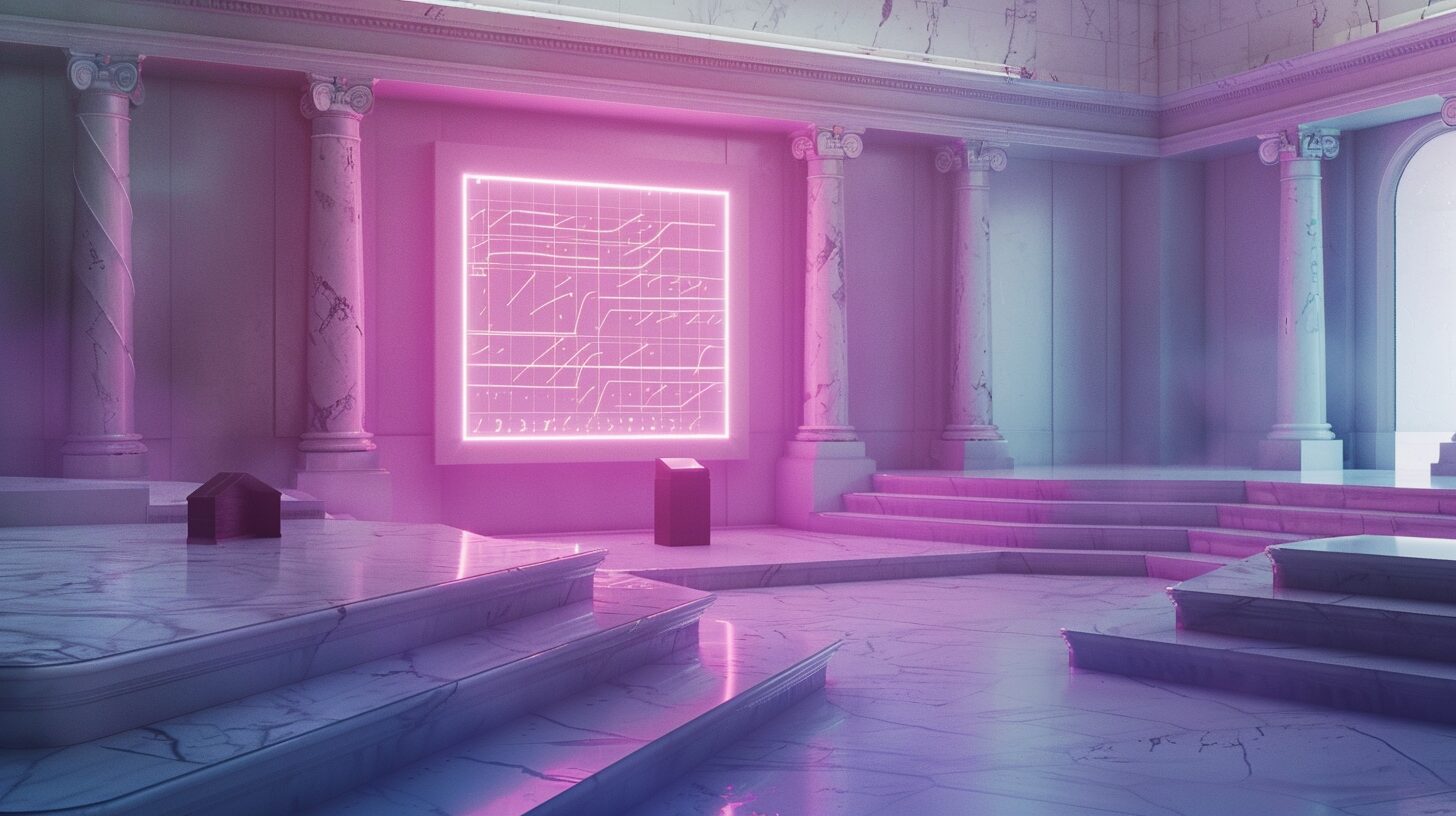
Conclusion: A corporate website that works is not a myth, but a consequence of the right decisions
A corporate website is not a page with a beautiful banner and a phrase “welcome to our site”. It’s your online team: salesperson, consultant, administrator, marketer, and business card in one. But only if it’s made consciously, with an understanding not of “what’s trendy”, but “what clients need”.
Let’s briefly recall what we discussed:
- a corporate website should not be a showcase, it must solve the client’s problems;
- without convenient navigation, mobile adaptability, and speed, you lose money;
- content and SEO are the language and microphone of your business, they only work together;
- integrations save hours and nerves, automate routine and improve service quality;
- trust is not an “option”, but a condition for the client to take the first step;
- security is like an alarm system for your online business;
- analytics is your internal compass, showing where the problem is and where the growth point is;
- design is not about “wow”, but about “convenient, understandable, pleasant, and wanting to return”.
Perhaps some of this is already working on your corporate website. Perhaps nothing at all. But there’s one thing for sure: you’ve read to the end, which means you’re not just a ‘website owner.’ You’re an entrepreneur who cares about ensuring the business keeps moving forward.
So here’s a question worth asking yourself right now: does my corporate website bring me clients today, or does it just exist?
If it’s the latter, it’s time to change that. Start small: review the structure, check the speed, gather honest feedback. Then, add integrations, measure effectiveness, eliminate the unnecessary, and fine-tune what’s needed.
If necessary, contact our specialists; the 6Weeks team knows how to transform a corporate website from a ‘business card’ to a ‘sales engine.’ And remember: a website is not once and for all. It’s a living organism, and it only works when you work with it.



